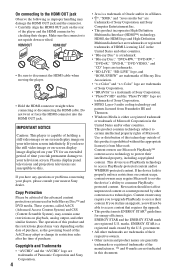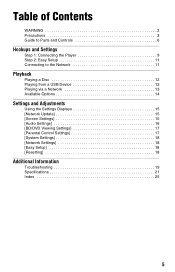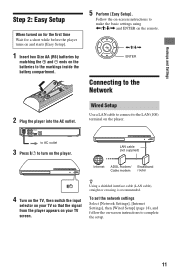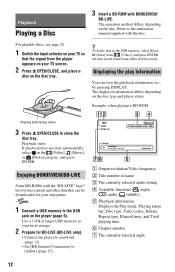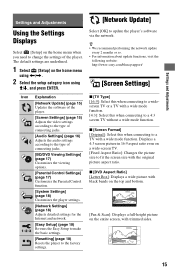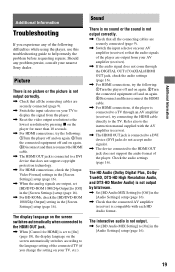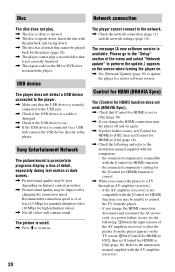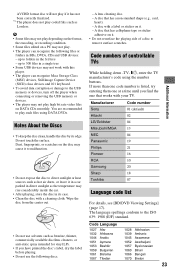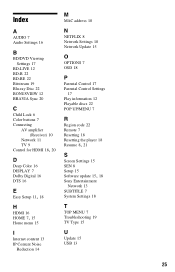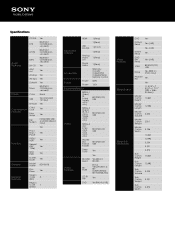Sony BDP-BX18 Support Question
Find answers below for this question about Sony BDP-BX18.Need a Sony BDP-BX18 manual? We have 3 online manuals for this item!
Question posted by javiejts1 on October 12th, 2013
Cannot Connect Sony Blu Ray Bdp-bx18 To Wireless Internet Account
The person who posted this question about this Sony product did not include a detailed explanation. Please use the "Request More Information" button to the right if more details would help you to answer this question.
Current Answers
Related Sony BDP-BX18 Manual Pages
Similar Questions
How Do I Connect My Sony Blu Ray Bdp-bx520 To My Tv & At&t Uverse.
my tv, blu ray and at&T uverse only has one HDMI port
my tv, blu ray and at&T uverse only has one HDMI port
(Posted by barbaramgomez 9 years ago)
Sony Blu Ray Player Bdp S185 Bx18 Does Not Display Hdmi Code
(Posted by metiff 9 years ago)
How To Connect A Sony Blu Ray Player Bdp-s360 To Netflix
(Posted by taimak 10 years ago)
How Do I Connect My Remote Cammander Sony Corp. To My Blu-ray Bdp-301, Whatcode?
HOW DO I CONNECT MY REMOTE CAMMANDER SONY CORP. TO MY BLU-RAY DISC PLAYER BDP-301 I TRYED THE CODE 9...
HOW DO I CONNECT MY REMOTE CAMMANDER SONY CORP. TO MY BLU-RAY DISC PLAYER BDP-301 I TRYED THE CODE 9...
(Posted by Anonymous-56908 12 years ago)