Sony BDP-BX110 Support Question
Find answers below for this question about Sony BDP-BX110.Need a Sony BDP-BX110 manual? We have 3 online manuals for this item!
Question posted by wayneshipman321 on March 30th, 2013
Intermittent Sound When Connected With Hdmi, Pic Is Good.
All HDMI cables, all good, to samsung dlp via pioneer sx929. Pic is ok. dvd disc is ok.
Current Answers
There are currently no answers that have been posted for this question.
Be the first to post an answer! Remember that you can earn up to 1,100 points for every answer you submit. The better the quality of your answer, the better chance it has to be accepted.
Be the first to post an answer! Remember that you can earn up to 1,100 points for every answer you submit. The better the quality of your answer, the better chance it has to be accepted.
Related Sony BDP-BX110 Manual Pages
Operating Instructions - Page 1


Getting Started Playback Settings and Adjustments Additional Information
BDP-S1100/BX110 Before using this player, please read these instruction carefully. 4-442-380-11(2)
Blu-ray Disc™ / DVD Player
Operating Instructions
Thank you for your purchase.
Operating Instructions - Page 2
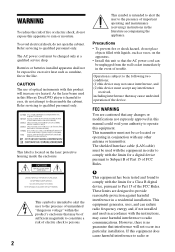
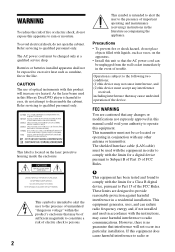
... to the following two conditions; (1) this device may not cause interference, and (2) this Blu-ray Disc/DVD player is intended to alert the user to the presence of important operating and maintenance (servicing) ...WARNING
You are designed to Part 15 of the FCC Rules.
The shielded Interface cable (LAN cable) must accept any other antenna or transmitter. The AC power cord must not ...
Operating Instructions - Page 3
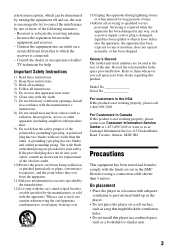
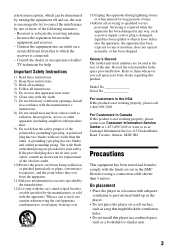
... does not fit into your outlet, consult an electrician for your Sony dealer regarding this player in a confined space, such as a rug that might block the ventilation holes.
•...encouraged to try to comply with the limits set out in the EMC Directive using a connection cable shorter than the other apparatus (including amplifiers) that to qualified service personnel. A polarized plug...
Operating Instructions - Page 4
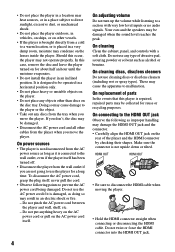
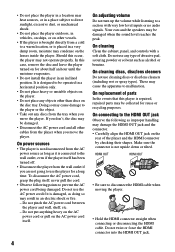
...; Hold the HDMI connector straight when connecting or disconnecting the HDMI cable.
Do not pinch the AC power cord between the player and wall, shelf, etc. - On adjusting volume
Do not turn up the volume while listening to a section with a soft cloth. Do not use the player for a long time. If you don't, the disc may be...
Operating Instructions - Page 5
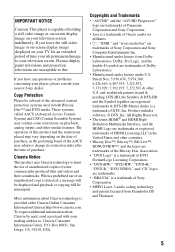
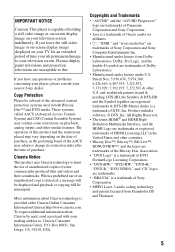
... trademarks of HDMI Licensing LLC in both Blu-ray Disc™ and DVD media. All Rights Reserved.
• The terms HDMI® and HDMI HighDefinition Multimedia Interface, and the HDMI Logo are trademarks.
• "BRAVIA" is a trademark of Sony Corporation.
• MPEG Layer-3 audio coding technology and patents licensed from Dolby Laboratories. IMPORTANT NOTICE
Caution: This player is...
Operating Instructions - Page 7
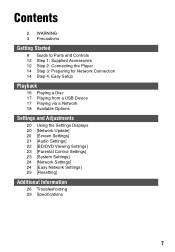
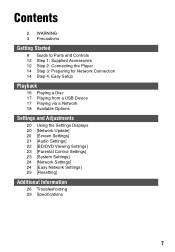
... Player 14 Step 3: Preparing for Network Connection 14 Step 4: Easy Setup
Playback
16 Playing a Disc 17 Playing from a USB Device 17 Playing via a Network 18 Available Options
Settings and Adjustments
20 Using the Settings Displays 20 [Network Update] 20 [Screen Settings] 21 [Audio Settings] 22 [BD/DVD Viewing Settings] 23 [Parental Control Settings] 23...
Operating Instructions - Page 8
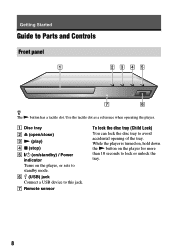
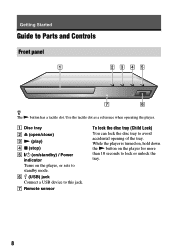
Use the tactile dot as a reference when operating the player. G Remote sensor
To lock the disc tray (Child Lock)
You can lock the disc tray to this jack. While the player is turned on, hold down the N button on the player, or sets to standby mode. F (USB) jack Connect a USB device to avoid accidental opening of the...
Operating Instructions - Page 12


... TV to your TV with a High Speed HDMI Cable.
Video signals from VCRs can be affected by copyright protection systems that you have the following items: • High Speed HDMI Cable (1) * • Remote commander (remote) (1) • Size AA (R6) batteries (2) * Supplied for BDP-BX110 only
Step 2: Connecting the Player
Do not connect the AC power cord until you have...
Operating Instructions - Page 13
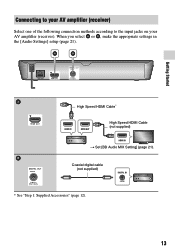
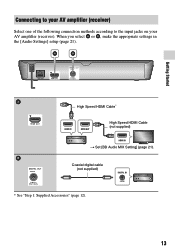
... [Audio Settings] setup (page 21). Coaxial digital cable
(not supplied)
* See "Step 1: Supplied Accessories" (page 12).
13 Getting Started
Connecting to your AV amplifier (receiver)
Select one of the following connection methods according to the input jacks on your AV amplifier (receiver).
High Speed HDMI Cable* High Speed HDMI Cable (not supplied)
t Set [BD Audio MIX Setting...
Operating Instructions - Page 18


1 Connect the player to a network
(page 14).
2 Press SEN button on the remote. 3 Select an Internet content and a
variety of on-demand entertainment using
Operating Instructions - Page 21


...Hz video signals only when connecting a 1080/24p-compatible TV using the HDMI OUT jack. [Off]: Select this . The player automatically detects whether the ...HDMI OUT jack.
x [Output Video Resolution] Normally select [Auto].
x [DVD-ROM 24p Output] [Auto]: Outputs 1920 × 1080p/24 Hz video signals only when connecting a 1080/24p-compatible TV using the HDMI OUT jack. [On]: Turns on the disc...
Operating Instructions - Page 22


... default subtitle language for BD-ROMs or DVD VIDEOs. x [DTS Neo:6] [Cinema]/[Music]: Outputs the simulated multi-channel sound from 2 channel sources via the HDMI OUT jack.
When you select [Original], the language given priority in the disc is produced. x [BD Internet Connection] [Allow]: Normally select this when connecting an audio device that supports Dolby Surround...
Operating Instructions - Page 23


...[DVD Parental Control] / [Internet Video Parental Control]
By setting Parental Control, scenes can be limited according to TV-off] [On]: Automatically turns off the player and HDMI-compatible components when the connected ...High Speed HDMI Cable, operation is simplified.
[Control for BD-ROMs, DVD VIDEOs, and Internet videos. x [Startup Screen] Set the startup screen when turning on the player. [...
Operating Instructions - Page 26


... Settings] setup (page 21).
, For DVD-ROMs, check the [DVD-ROM 24p Output] setting in [HDMI Settings] is set to [On] (page...HDMI cable.
, The HDMI OUT jack is not output correctly.
, Check that all the connecting cables are output from the player.
, Reset the [Output Video Resolution] to the lowest resolution by pressing x on the player for HDMI] in the [Screen Settings] setup (page 21). Sound...
Operating Instructions - Page 27
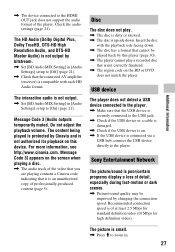
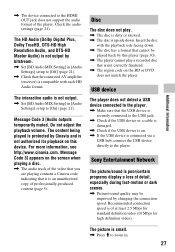
.... , The disc is connected via a
USB hub, connect the USB device directly to the HDMI OUT jack does not support the audio format of the player.
Message Code 3] appears on the screen when playing a disc.
, The audio track of at least 2.5 Mbps for standard definition video (10 Mbps for playback on the BD or DVD
does not...
Operating Instructions - Page 28
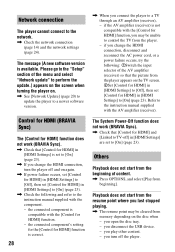
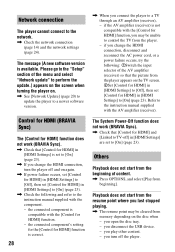
...
, When you last stopped playing.
, The resume point may be cleared from beginning]. if you change the HDMI connection, turn off and on the disc when - Others
Playback does not start from the player appears on the TV screen. 2Set [Control for HDMI] in [HDMI Settings] to a TV through an AV amplifier (receiver), - you open the...
Operating Instructions - Page 29


... opens. 4Remove the disc. 5Hold down [/1 on this device. If the player still does not respond to 80 %
Supplied accessories
See page 12. Specifications
System
Laser: Semiconductor laser
Inputs and outputs
(Jack name: Jack type/Output level/Load impedance)
DIGITAL OUT (COAXIAL): Phono jack/0.5 Vp-p/75 ohms
HDMI OUT: HDMI 19-pin standard connector...
Operating Instructions - Page 30
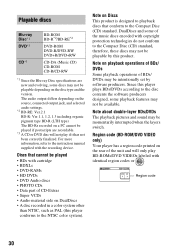
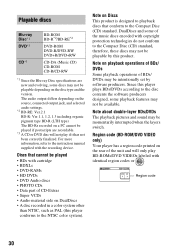
.../DVD VIDEO only) Your player has a region code printed on Discs This product is designed to playback discs that cannot be played
• BDs with copyright protection technologies do not conform to the instruction manual supplied with identical region codes or ALL . Region code
30 Playable discs
Blu-ray Disc*1 DVD*3
CD*3
BD-ROM BD-R*2/BD-RE*2
DVD-ROM DVD-R/DVD-RW DVD+R/DVD...
Marketing Specifications - Page 1


... your TV including Fitness and Wellness apps. BDP-BX110
Sony® Blu-ray Disc™ Player with Streaming
Enjoy endless Full HD 1080p entertainment with access to 100+ streaming services1 including movies, TV shows, and music from your Blu-ray Disc Player12
Specifications
Accessories
Accessories
Supplied Accessories
Audio Features
HDMI
Quickly load and start enjoying your movies...
Marketing Specifications - Page 4


... the iTunes® or Google Play application store. Not all websites like a PC can. 11. Gracenote requires internet connection 7. Upscalling requires HDMI® cable and HDTV with content stored on same home wireless network as Blu-ray player, be downloaded from your device for compatibility. Check Owner's manual for HD). Socialize requires user to change and...
Similar Questions
Sony Blu Ray Player Bdp S185 Bx18 Does Not Display Hdmi Code
(Posted by metiff 9 years ago)
How To Connect A Sony Blu Ray Player Bdp-s360 To Netflix
(Posted by taimak 10 years ago)
How Do I Set The Ipv6 Address On A Bdp-bx110 Sony Blu-ray Disc / Dvd Player
While Trying To Set Up My Player It Asked Me For This Ipv6 Address And I Do Not Know What That Is
While Trying To Set Up My Player It Asked Me For This Ipv6 Address And I Do Not Know What That Is
(Posted by emilykschmidt 10 years ago)
Connecting Dvd/blue Ray To Old Ge Tv
I have an old GE Stereo Moniter 31GT660 which has limited connection possibilities. What kinds of ad...
I have an old GE Stereo Moniter 31GT660 which has limited connection possibilities. What kinds of ad...
(Posted by amandaschwartzwaldron 11 years ago)

