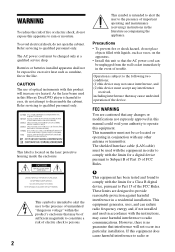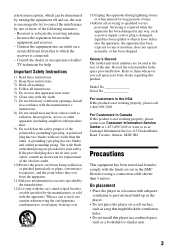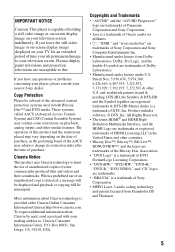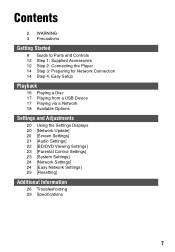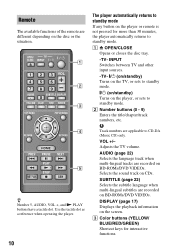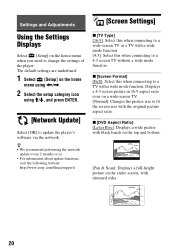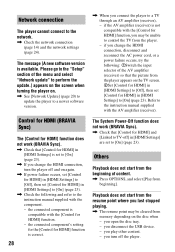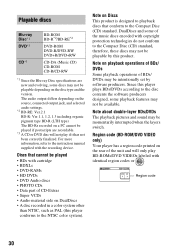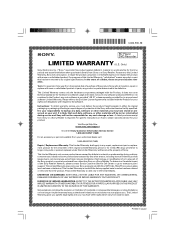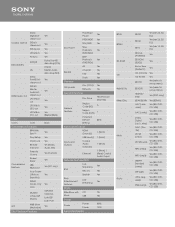Sony BDP-BX110 Support Question
Find answers below for this question about Sony BDP-BX110.Need a Sony BDP-BX110 manual? We have 3 online manuals for this item!
Question posted by amandaschwartzwaldron on April 6th, 2013
Connecting Dvd/blue Ray To Old Ge Tv
I have an old GE Stereo Moniter 31GT660 which has limited connection possibilities. What kinds of adapters do I have to get to connect it to my new Sony BDP-BX110? I am most likely going to use it for streaming video and DVDs more than Blue Rays.
Current Answers
Related Sony BDP-BX110 Manual Pages
Similar Questions
How Do You Connect To Netflix Using A Sony Blu-ray Disc /dvd Player Bdp-s3100
(Posted by niziHand 10 years ago)
Problem To Have Sound In My Tv From Coaxial Cable
Hi, I have a sony BDP-BX110 to stream Netflix in my 42EDT41A Hitachi TV. I have got an adaptor HDMI...
Hi, I have a sony BDP-BX110 to stream Netflix in my 42EDT41A Hitachi TV. I have got an adaptor HDMI...
(Posted by massimobionaz 10 years ago)
How Do I Set The Ipv6 Address On A Bdp-bx110 Sony Blu-ray Disc / Dvd Player
While Trying To Set Up My Player It Asked Me For This Ipv6 Address And I Do Not Know What That Is
While Trying To Set Up My Player It Asked Me For This Ipv6 Address And I Do Not Know What That Is
(Posted by emilykschmidt 10 years ago)
Intermittent Sound When Connected With Hdmi, Pic Is Good.
All HDMI cables, all good, to samsung dlp via pioneer sx929. Pic is ok. dvd disc is ok.
All HDMI cables, all good, to samsung dlp via pioneer sx929. Pic is ok. dvd disc is ok.
(Posted by wayneshipman321 11 years ago)
How Can Netflix Be Configured To Sony Blue Ray Player Bdp-s370
(Posted by johnbradley1951 11 years ago)