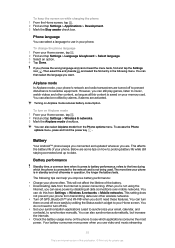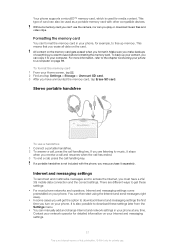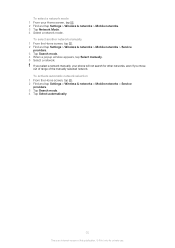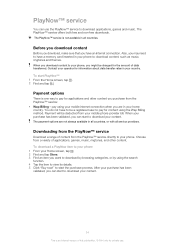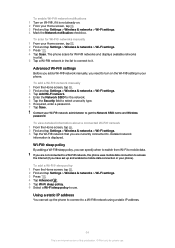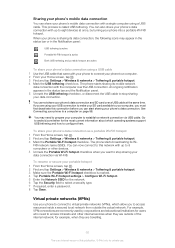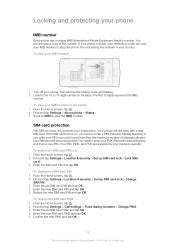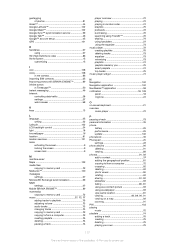Sony Ericsson Xperiatrade ray Support Question
Find answers below for this question about Sony Ericsson Xperiatrade ray.Need a Sony Ericsson Xperiatrade ray manual? We have 1 online manual for this item!
Question posted by iluvmari8 on September 4th, 2012
News & Weather
how to chance the city by the weather?
Current Answers
Related Sony Ericsson Xperiatrade ray Manual Pages
Similar Questions
Sony Xperia Neo How To Change The Location Of News & Weather Application Not
working
working
(Posted by darglfrap 9 years ago)
I Want To Restore My Previous Program O Xperia Ray ,because I Dont Like Andriod
I WANT TO RESTORE MY PREVIOUS PROGRAM OF MY MOBILE XPERIA RAY
I WANT TO RESTORE MY PREVIOUS PROGRAM OF MY MOBILE XPERIA RAY
(Posted by louiedelara6178 11 years ago)
I Dont Know How Setup Internet In S. E .x .ray (not With Wifi)
i dont know how to connect to the inter net not with wifi plz.. support me to solve this
i dont know how to connect to the inter net not with wifi plz.. support me to solve this
(Posted by ohyderali 11 years ago)
Saving Contacts For Transferring To A Computer Or Another Mobile Phone
How can I save the contacts in my present mobile phone to transfer them to another mobile or a compu...
How can I save the contacts in my present mobile phone to transfer them to another mobile or a compu...
(Posted by pyfonjallaz 12 years ago)
How To Upgrade Sony Ericsson Ray
how to upgrade a sony ericsson ray celphone online?
how to upgrade a sony ericsson ray celphone online?
(Posted by aliciamlugue 12 years ago)