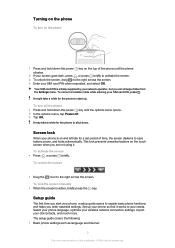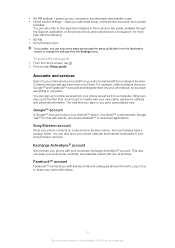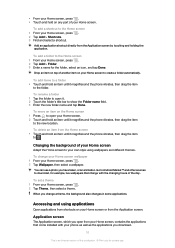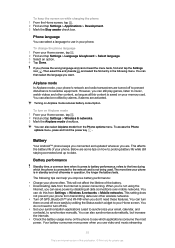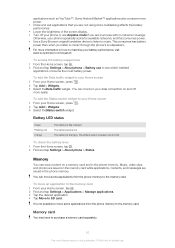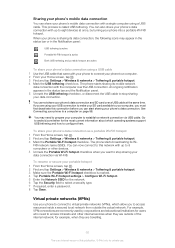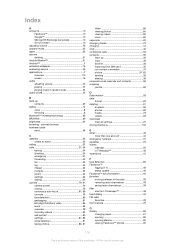Sony Ericsson Xperiatrade ray Support Question
Find answers below for this question about Sony Ericsson Xperiatrade ray.Need a Sony Ericsson Xperiatrade ray manual? We have 1 online manual for this item!
Question posted by audricdavid on August 4th, 2012
How To Upgrade My Xperia X8 2.1 To 2.3 Android?
Current Answers
Answer #1: Posted by LightofEarendil on August 5th, 2012 2:27 AM
But if you feel technically comfortable, the community has a wide variety of roms available that go past 2.1, ranging from Froyo (2.2), Gingerbread(2.3) and even a semi working Ice Cream Sandwich(4.0)
http://forum.xda-developers.com/forumdisplay.php?f=1704
You can find your options there.
Cheers
Related Sony Ericsson Xperiatrade ray Manual Pages
Similar Questions
I TRY TOOPEN THE MESSAGE BUT NOTHING DISPLAY ON THE SCREEN.THEN ITRY TO DELETE BUTSCREEN DISPLAY:SOR...
I WANT TO RESTORE MY PREVIOUS PROGRAM OF MY MOBILE XPERIA RAY
how to upgrade a sony ericsson ray celphone online?