Sony Ericsson Xperia ray Support Question
Find answers below for this question about Sony Ericsson Xperia ray.Need a Sony Ericsson Xperia ray manual? We have 1 online manual for this item!
Question posted by ronmt on March 19th, 2014
How To Remove Telus Apn On Xperia Ray
The person who posted this question about this Sony Ericsson product did not include a detailed explanation. Please use the "Request More Information" button to the right if more details would help you to answer this question.
Current Answers
There are currently no answers that have been posted for this question.
Be the first to post an answer! Remember that you can earn up to 1,100 points for every answer you submit. The better the quality of your answer, the better chance it has to be accepted.
Be the first to post an answer! Remember that you can earn up to 1,100 points for every answer you submit. The better the quality of your answer, the better chance it has to be accepted.
Related Sony Ericsson Xperia ray Manual Pages
User Guide - Page 6


... of this publication. © Print only for private use your network operator or service provider to the GSM International Emergency Number 112. Please contact your mobile phone.
User Guide - Page 8


...; Insert the tip of your finger firmly into the opening on the bottom side of the phone. To remove the memory card
• Remove the battery cover and the battery, then draw the memory card outward to remove it.
8
This is an Internet version of this publication. © Print only for private use sharp...
User Guide - Page 12


... end of the cable into the micro USB port on your phone, with the USB
symbol facing up. 4 When the phone is fully charged, disconnect the USB cable from the phone. Be sure not to bend the connector when removing the cable from your phone by
pulling it straight outward.
The battery will start to...
User Guide - Page 25
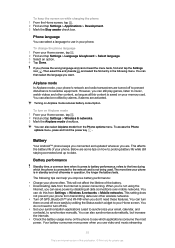
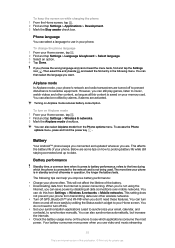
... your synchronization applications (used . Your battery consumes more easily by disabling all this from transmitting data over mobile networks.
You can select a language to turn on your memory card. Turning on while charging the phone 1 From the Home screen, tap . 2 Find and tap Settings > Applications > Development. 3 Mark the Stay awake check box...
User Guide - Page 27
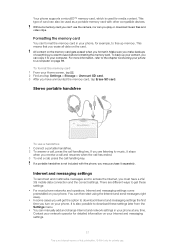
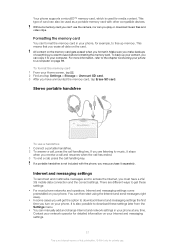
... page 98. Contact your network operator for detailed information on your phone to access the Internet, you have a 2G/ 3G mobile data connection and the correct settings.
All content on the memory...cases you will get these settings later from the Settings menu. • You can you turn on your phone at any time. This type of card can 't use a handsfree 1 Connect a portable handsfree. 2 ...
User Guide - Page 28


... manually 1 From the Home screen, tap . 2 Find and tap Settings > Wireless & networks > Mobile networks > Access Point
Names. 3 Press . 4 Tap New APN. 5 Tap Name and enter the name of the network profile you when the amount of data your phone usage.
But you can choose to activate it if you start the Data monitor...
User Guide - Page 29


... over 2G/3G networks with your phone to avoid any notification, for example, when sending search and synchronization requests. Data roaming
Depending on
the alert you want to remove. 4 Tap Reset. But you ...apply for data.
To turn off data traffic
You can also configure your phone to allow mobile data connections via 2G/3G outside of this publication. © Print only for ...
User Guide - Page 30
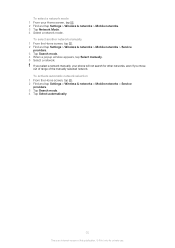
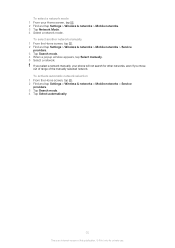
...manually, your Home screen, tap . 2 Find and tap Settings > Wireless & networks > Mobile networks. 3 Tap Network Mode. 4 Select a network mode. To activate automatic network selection 1 From the ...Mobile networks > Service providers. 3 Tap Search mode. 4 Tap Select automatically.
30
This is an Internet version of the manually selected network.
To select a network mode 1 From your phone...
User Guide - Page 31


...the call. When you make emergency calls in your Call log. To make an emergency call 1 From your phone's main microphone works together with or without a microphone, you are barred. To end a call • .... If you are using regular headphones without the SIM card inserted, if you have to remove the headphones from the headset connector to be able to the left across the screen. To...
User Guide - Page 38
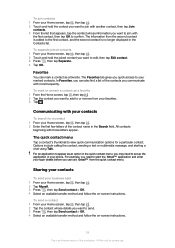
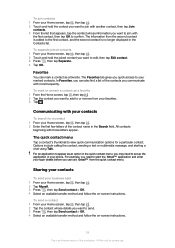
... or unmark a contact as a favorite 1 From the Home screen, tap , then tap . 2 Tap the contact you want to add to or remove from the quick contact menu.
The Favorites tab gives you may need to start the Gmail™ application and enter your login details before you...tap Edit contact. 3 Press , then tap Separate. 4 Tap OK. In Favorites, you can mark a contact as an option in your phone.
User Guide - Page 40
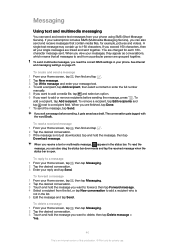
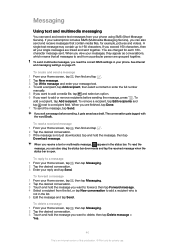
...gets tagged with the word Draft:. To read the message, you want to add or remove recipients before sending, it gets saved as conversations, which means that contain media files, ...as a draft.
If you are charged for private use. To read a received message 1 From your phone. To remove a recipient, tap Edit recipients and tap next to 160 characters. To delete a message 1 From your...
User Guide - Page 44


... Home screen, tap . 2 Find and tap Email. 3 If you have a Google™ account, you want to use the Gmail™ application in your phone, go to step 4. To remove an email account from Android Market™.
44
This is an Internet version of the account you can use as your default account...
User Guide - Page 54
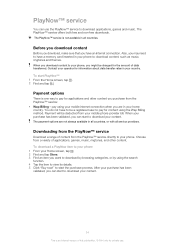
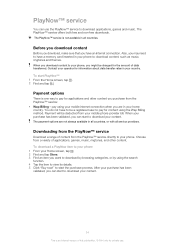
...: • Wap Billing -
to pay for information about data transfer rates in your phone. Before you download content
Before you download, make sure that you purchase from your purchase... ringtones, and other content you have a memory card inserted in your content. After your mobile phone provider bill. The PlayNow™ service offers both free and non-free downloads. You do ...
User Guide - Page 58


... This information will receive a confirmation
message asking if you want to continue to view bar code mobile web content after a successful scan • Choose if you want to go back to the ... it. If the bar code is not recognized, tap to use . NeoReader™ application
Use your phone as a web page with more product information or a map of previously scanned bar codes Set your preferences...
User Guide - Page 59
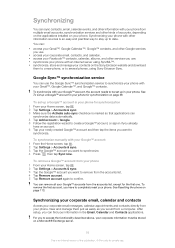
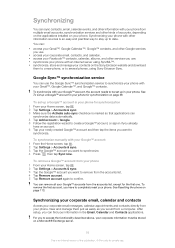
..., tap . 2 Tap Settings > Accounts & sync. 3 Tap the Google™ account you want to remove from the accounts list. 4 Tap Remove account. 5 Tap Remove account again to date. View and manage them to a new phone, or to completely reset your phone. Synchronizing your phone with other information sources is marked so that applications can
synchronize data automatically...
User Guide - Page 60
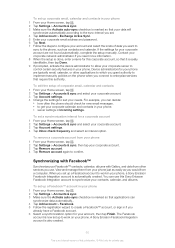
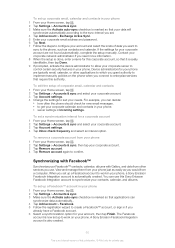
... example, you need more information. 8 When the setup is done, enter a name for your corporate account. 3 Tap Remove account. 4 Tap Remove account again to enterprise services that applications can decide:
• how often the phone should check for your account, then tap Finish.
The Facebook
account is easily identifiable, then tap Done. 9 If...
User Guide - Page 61
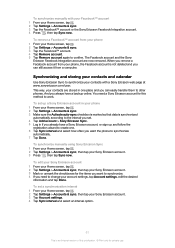
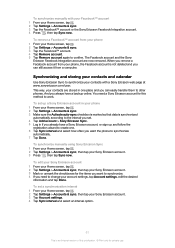
... synchronize automatically. 7 Tap Done. To synchronize manually using Sony Ericsson Sync 1 From your Home screen, tap . 2 Tap Settings > Accounts & sync, then tap your phone, the Facebook account is not deleted and you remove a Facebook account from your Sony Ericsson account. 3 Press , then tap Sync now.
Synchronizing and storing your contacts are now...
User Guide - Page 62


... now.
To set a synchronization interval 1 From your Home screen, tap . 2 Tap Settings > Accounts & sync, then tap your phone just as easily as you want to synchronize, for example, Contacts. To remove a Sony Ericsson account from your phone 1 From your Home screen, tap . 2 Tap Settings > Accounts & sync, then tap your SyncML™ account. 3 Tap...
User Guide - Page 103
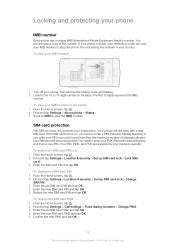
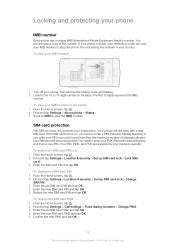
...phone, then remove the battery cover and battery. 2 Look for private use your IMEI number to stop the phone from accessing the network in the phone 1 From the Home screen, tap . 2 Find and tap Settings > About phone... protection
The SIM card lock only protects your phone
IMEI number
Every phone has a unique IMEI (International Mobile Equipment Identity) number. Locking and protecting your ...
User Guide - Page 115


...and title to all copies is protected by MPEG LA to access content that your mobile phone. Under no circumstances will not be able to provide MPEG-4 and/or AVC video...., decrypt, extract, or otherwise reverse engineer Software. You, and not Sony Ericsson, are reserved. Remove the battery to download, store and forward additional content, for example, ringtones. All other trademarks are...
Similar Questions
How To Remove Email Account From Sony Xperia Ray
(Posted by kwcotrippl 10 years ago)
How 2 Remove Out Sony Xperia Ion Battery
(Posted by scottcancel 10 years ago)
How To Update Sony Xperia Ray To Ics 4.1.b.0.587
(Posted by DeTrav 10 years ago)
I Cannot Access Google Market Apps On My Sony Xperia Ray..please Help.. I
(Posted by ellcykr 11 years ago)

