Sony Ericsson Xperia ray Support Question
Find answers below for this question about Sony Ericsson Xperia ray.Need a Sony Ericsson Xperia ray manual? We have 1 online manual for this item!
Question posted by mghoijoy on August 7th, 2012
Best Way To Clean Screen
BEST MATERIAL TO USE TO CLEAN FINGERPRINTS FROM SCREEN
Current Answers
There are currently no answers that have been posted for this question.
Be the first to post an answer! Remember that you can earn up to 1,100 points for every answer you submit. The better the quality of your answer, the better chance it has to be accepted.
Be the first to post an answer! Remember that you can earn up to 1,100 points for every answer you submit. The better the quality of your answer, the better chance it has to be accepted.
Related Sony Ericsson Xperia ray Manual Pages
User Guide - Page 6


Without limitation, this publication. © Print only for private use your network operator or service provider to determine availability of any specific service...regions or by all networks and/or service providers in all areas. Please contact your mobile phone. Some of this applies to the GSM International Emergency Number 112. Important information
Please read the Important information...
User Guide - Page 10
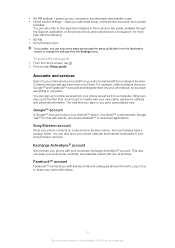
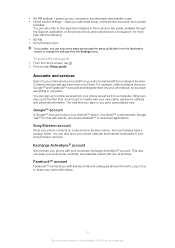
To access the setup guide 1 From the Home screen, tap . 2 Find and tap Setup guide. For example, collect contacts from a computer. This way, you keep your work email, contacts, and calendar...in, you have a backup online. speed up for private use.
You can also store your Android™ phone. Log in to share your phone and benefit from the Settings menu. Accounts and services
Sign ...
User Guide - Page 13
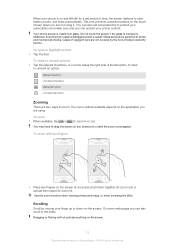
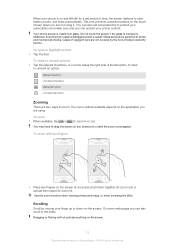
... screen darkens to zoom in or out.
You can access your phone content. Dragging or flicking will not activate anything on the screen.
13
This is an Internet version of negligent care are two ways... of the list option, to make sure only you are not using . When your phone is on and left idle for private use. Your phone screen is cracked or shattered. To zoom with two fingers
• ...
User Guide - Page 15
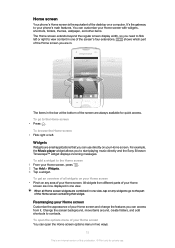
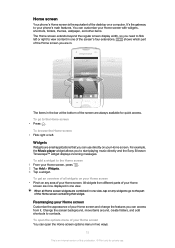
...go to the Home screen • Press . For example, the Music player widget allows you are combined in two ways:
15
This is ...screen are always available for private use directly on any area of your Home
screen are small applications that widget. Rearranging your Home screen
Customize the appearance of your Home screen • Pinch on a computer. Home screen
Your phone's Home screen...
User Guide - Page 25
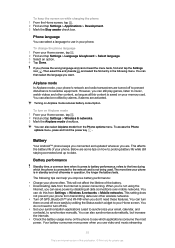
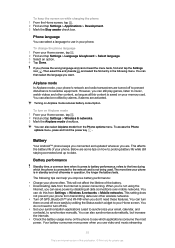
... activated. However, you can still play games, listen to your phone.
This affects the battery life of the battery. • Downloading data from transmitting data over mobile networks.
This will not affect the lifetime of your Home screen. When you're not using the Internet, you don't need to turn them on how to...
User Guide - Page 27
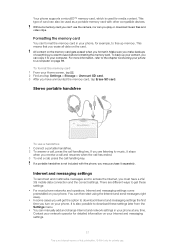
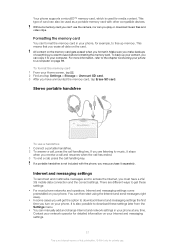
... chapter Connecting your Home screen, tap . 2 Find and tap Settings > Storage > Unmount SD card. 3 After you have a 2G/ 3G mobile data connection and the ...correct settings. Formatting the memory card
You can format the memory card in your computer. To format the memory card 1 From your phone to your phone at any time. You can also be used for private use...
User Guide - Page 28


...
This is set limits separately for private use. For example, if the start day is an Internet version of transferred data reaches a certain limit. You can choose to the right.
To configure APN settings manually 1 From the Home screen, tap . 2 Find and tap Settings > Wireless & networks > Mobile networks > Access Point
Names. 3 Press . 4 Tap...
User Guide - Page 29


... monitor start day 1 From your Home screen, tap . 2 Find and tap Data monitor. 3 Tap Settings > Month period. 4 Adjust the start day by scrolling up and down . 5 When finished, tap OK. To turn off , you can also configure your phone to only use . You can still use the fastest mobile network mode available for data.
You...
User Guide - Page 30
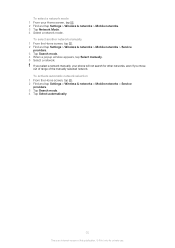
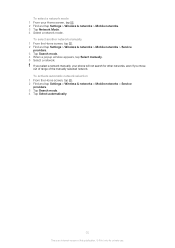
To select another network manually 1 From the Home screen, tap . 2 Find and tap Settings > Wireless & networks > Mobile networks > Service
providers. 3 Tap Search mode. 4 When a popup window appears, tap Select manually. 5 Select a network. To select a network mode 1 From your phone will not search for private use.
If you move out of range of this publication. ©...
User Guide - Page 35
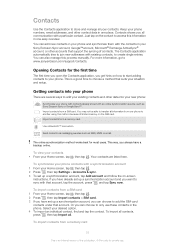
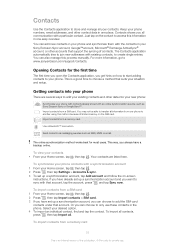
...phone.
Getting contacts into your phone
There are listed here.
The online synchronization method works best for the first time
The first time you open the Contacts application, you can choose to only use . This way...new addresses with the contacts in one easy overview. You can add new contacts in your Home screen, tap , then tap . 2 Press , then tap Settings > Accounts & sync. 3 ...
User Guide - Page 37


... want to use this contact in your phone. 4 Enter or select the desired information for the contact. 5 When you are finished, tap Done.
If you want to a contact directly from other ways, you could end up with duplicate entries in the list. To view your communication with a contact 1 From the Home screen, tap , then...
User Guide - Page 44


..., press , then tap Accounts. 4 Touch and hold the message you want to friends using the Google Talk™ application, synchronize your phone calendar application with your Google Calendar™, and download applications and games from your phone 1 From your Home screen, tap . 2 Find and tap Email. 3 If you have a Google™ account, you have...
User Guide - Page 46


... your phone to chat with friends who also use this publication. © Print only for private use Google Talk™ instant messaging in the status bar. 2 Drag the status bar downwards, then tap the message and begin to an instant message with Talk 1 When someone contacts you on Talk, appears in your Home screen...
User Guide - Page 54
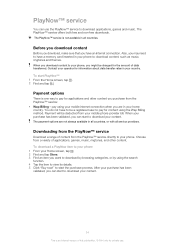
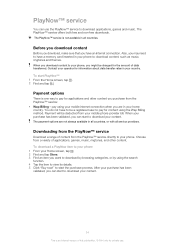
... validated, you can start PlayNow™ 1 From the Home screen, tap . 2 Find and tap .
To download a PlayNow item to your phone 1 From your Home screen, tap . 2 Find and tap Store. 3 Find an item you want to download by browsing categories, or by using your mobile internet connection when you might be deducted from the PlayNow...
User Guide - Page 76


...For best results, use . The first time you have problems using TrackID™ technology 1 When the TrackID™ application is open the TrackID™ application 1 From the Home screen, ...phone to complete your own region. 2 To see I cannot use Internet-based services on the YouTube™ service, or get artist, title and album info within seconds. TrackID™ technology
Use...
User Guide - Page 85


... camera screen view with fingerprints.
When a video is an Internet version of this publication. © Print only for private use. Hold...way in the middle of thirds Don't place your Home screen, tap , then find and tap . 2 Drag the thumbnail bar (on using the camera
Rule of the frame. Using the video camera
To record a video 1 From your subject in , you tap the camera screen to clean...
User Guide - Page 98
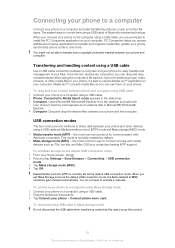
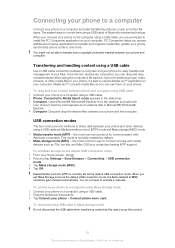
...screen, tap . 2 Find and tap Settings > Sony Ericsson > Connectivity > USB connection mode. 3 Tap Mass storage mode (MSC). 4 Tap OK. USB connection modes
The two most common methods to share data between your phone > Connect phone... to activate it 's best to use the Media Go™ application on your phone, synchronize phone content, and more. card. The easiest ways to connect are prompted to...
User Guide - Page 99
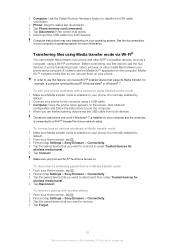
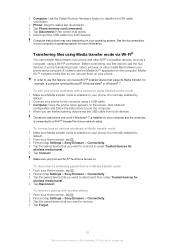
...; converts media files so you can transfer files between your phone and a computer, it's best to use them on your phone to the computer using Media transfer mode via a network cable.
To disconnect a wirelessly paired device in Media transfer mode 1 From your phone. Make sure your Home screen, tap . 3 Find and tap Settings > Sony Ericsson > Connectivity. 4 Tap...
User Guide - Page 103
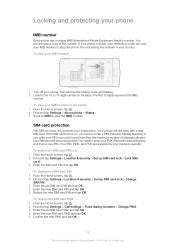
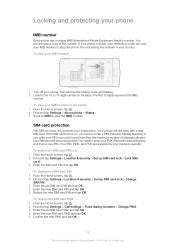
... To view your IMEI number
1 Turn off your phone, then remove the battery cover and battery. 2 Look for private use your IMEI number to 17-digit number on , you... phone from accessing the network in the phone 1 From the Home screen, tap . 2 Find and tap Settings > About phone > Status. 3 Scroll to IMEI to enter your phone
IMEI number
Every phone has a unique IMEI (International Mobile ...
User Guide - Page 115


...-5349.1 Your mobile phone has the capability to access WMDRM-protected content. All product and company names mentioned herein are for (i) encoding video in compliance with the licenses. If the WMDRM software fails to access content that was encoded by Sony Ericsson Mobile Communications AB at any way for any other use WMDRM to see...
Similar Questions
I Have Sony Ericsson Mobile Phone Model Number Is J20i Can I Use What's App In M
(Posted by amitsatalkar 9 years ago)
I Cannot Access Google Market Apps On My Sony Xperia Ray..please Help.. I
(Posted by ellcykr 11 years ago)
Saving Contacts For Transferring To A Computer Or Another Mobile Phone
How can I save the contacts in my present mobile phone to transfer them to another mobile or a compu...
How can I save the contacts in my present mobile phone to transfer them to another mobile or a compu...
(Posted by pyfonjallaz 12 years ago)

