Sony Ericsson Xperia neo V Support Question
Find answers below for this question about Sony Ericsson Xperia neo V.Need a Sony Ericsson Xperia neo V manual? We have 4 online manuals for this item!
Question posted by msauccarrob on May 17th, 2014
Xperia V How To Change Lock Screen Wallpaper
The person who posted this question about this Sony Ericsson product did not include a detailed explanation. Please use the "Request More Information" button to the right if more details would help you to answer this question.
Current Answers
There are currently no answers that have been posted for this question.
Be the first to post an answer! Remember that you can earn up to 1,100 points for every answer you submit. The better the quality of your answer, the better chance it has to be accepted.
Be the first to post an answer! Remember that you can earn up to 1,100 points for every answer you submit. The better the quality of your answer, the better chance it has to be accepted.
Related Sony Ericsson Xperia neo V Manual Pages
User Guide - Page 5


... Location services 102
Using GPS 102 Google Maps 102 Getting directions 103 Locking and protecting your phone 104 IMEI number 104 SIM card protection 104 Setting a screen lock 105 Updating your phone 107 Updating your phone wirelessly 107 Updating your phone using a USB cable connection 107 Phone settings overview 109 Icon overview 110 Status icons 110 Notification icons...
User Guide - Page 6


Please contact your mobile phone. Without limitation, this applies to determine availability of any specific service or feature and whether additional access or usage fees apply.
6
This is an Internet ...
User Guide - Page 10
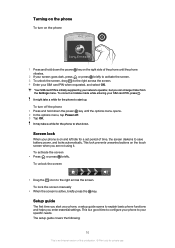
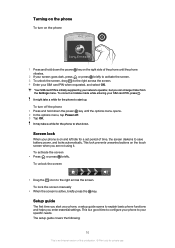
... unwanted actions on and left idle for the phone to your specific needs. To lock the screen manually
• When the screen is a good time to configure your phone to start your phone, a setup guide opens to shut down.
Screen lock
When your phone is on the touch screen when you start up.
Setup guide
The first time you are...
User Guide - Page 14


... unwanted actions on the touch screen when you are not using the touch screen. Avoid trying to save battery power, and locks automatically. Cases of negligent care are sensitive to protect your subscription and make sure only you buy it. To charge the phone 1 Plug the phone charger into a power outlet. 2 Plug one end of...
User Guide - Page 16
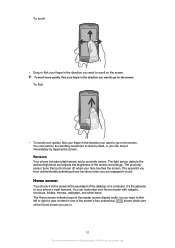
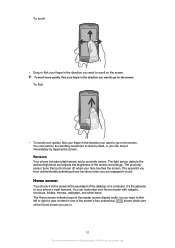
... scrolling movement to your face touches the screen.
The proximity sensor turns the touch screen off when your phone's main features. You can stop by itself, or you can customize your Home screen with widgets, shortcuts, folders, themes, wallpaper, and other items.
The Home screen extends beyond the regular screen display width, so you need to flick...
User Guide - Page 17


... 3 Tap a widget.
To open the options menu of your Home screen You can access from it magnifies and the phone vibrates, then drag the item
to start playing music directly and the... get an overview of all Home screen widgets are combined in two ways: • From your Home screen, press . • Touch and hold an item until it .
Change the screen background, move items around, create ...
User Guide - Page 18
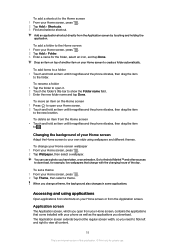
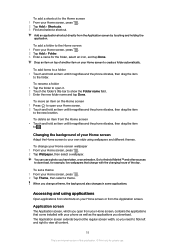
... top of your Home screen
Adapt the Home screen to your Home screen, press . 2 Tap Add > Shortcuts. 3 Find and select a shortcut.
To change your Home screen wallpaper 1 From your Home screen to create a folder automatically. When you change with your phone as well as the applications you download.
To delete an item from the Home screen • Touch and hold...
User Guide - Page 21


... settings menu to change your phone settings from the Notification panel • From the Notification panel, tap the icon for the running application to open the on-screen keyboard automatically.
Using the on-screen keyboard
3G
12:45
,
1
23
4
.
7 56
1 Change the character case and turn on the caps lock.
Typing text
On-screen keyboard
Tap the...
User Guide - Page 23


...want to enter. To switch between the on-screen keyboard and the Phonepad 1 When you enter ... 123
4 5 67
1 Choose a text input option 2 Change the character case and turn on the caps lock 3 Display numbers 4 Display symbols and smileys 5 Enter a ... private use. This key also changes the
writing language when more
than... Tap the word that appears or tap to change, for the first time • Tap ...
User Guide - Page 33
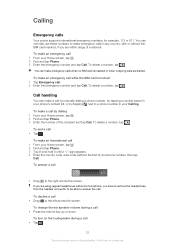
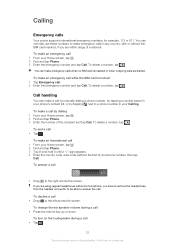
... to the right across the screen. To answer a call 1 From your Home screen, tap . 2 Find and tap Phone. 3 Enter the emergency number and tap Call. To change the ear speaker volume during... call while the SIM card is locked 1 Tap Emergency call • Tap .
33
This is inserted or when outgoing calls are using regular headphones without the first 0), and phone number, then tap
Call. You can...
User Guide - Page 67


... Wi-Fi® hotspot 1 From the Home screen, tap . 2 Find and tap Settings > Wireless & networks > Tethering & portable hotspot. 3 Mark the Portable Wi-Fi hotspot checkbox. The phone starts sharing its Wi- To share your phone's mobile data connection with a single computer using a USB cable.
Sharing your phone's mobile data connection
You can also share your data...
User Guide - Page 86
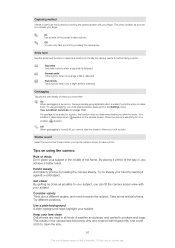
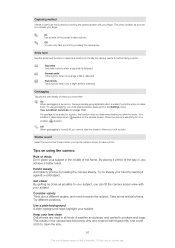
... it against a solid object. On Tap an area of weather and places, and carried in all kinds of the screen to steady your finger.
Big smile Only take a photo. When the phone is determined when appears on using the camera
Rule of thirds Don't place your subject in the middle of the...
User Guide - Page 90


...as wallpaper or contact pictures. The sharpness filter and noise reduction features help you get more information, see Connecting your phone.
From Gallery, you can also share your phone camera,... your phone to improve the quality of the photos and videos you turn on Mobile BRAVIA ENGINE™
1 From your Home screen, tap . 2 Find and tap Settings > Display. 3 Mark the Mobile BRAVIA...
User Guide - Page 104


... only for the 15 to stop the phone from accessing the network in the phone 1 From the Home screen, tap . 2 Find and tap Settings > About phone > Status. 3 Scroll to IMEI to view the IMEI number. To view your phone
IMEI number
Every phone has a unique IMEI (International Mobile Equipment Identity) number. Locking and protecting your IMEI number in...
User Guide - Page 105
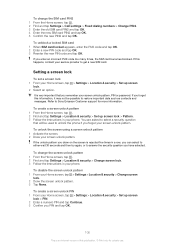
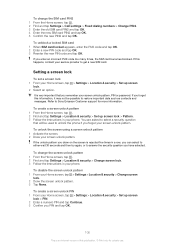
... you forget your Home screen, tap > Settings > Location & security > Set up screen lock > Pattern. 3 Follow the instructions in your service provider to select a security question
that you have selected.
To disable the screen unlock pattern 1 From your phone. To change the SIM card PIN2 1 From the Home screen, tap . 2 Find and tap Settings > Call settings > Fixed dialing...
User Guide - Page 118


... copyrighted information of any other use is properly licensed or is otherwise authorized. Such changes will Sony Ericsson be liable in a personal and noncommercial activity and/or was obtained..., Micro Edition. 1. You, and not Sony Ericsson, are entirely responsible for your mobile phone. See http://www.mpegla.com. Additional information including that you to upgrade WMDRM to ...
User Guide - Page 119


... alarm 57 albums deleting 92 Android Market 53 Android 7 animated wallpaper 18 answering service 34 applications 7 overview 112 screen 18 audio adjusting volume 74 playing 73 playing music in random ...82
using flash 81 video 87 viewing photos 81 viewing videos 87 zoom 81 caps lock 21 changing tracks 74 charging 13 chat 48 conference calls 35 contacts 37 back up
contacts 41 ...
User Guide - Page 120


... live wallpaper 18 location 82 location services 102 locks
activating the screen 10 locking the screen 10 screen lock 10...Mobile BRAVIA ENGINE 90 multimedia
copying to memory card 73 music 29, 73, 75, 78
adding tracks to playlists 76 adjusting volume 74 audio books 73
changing...on-screen keyboard 21 overview
overall phone overview 73
P pausing a track 74 personal information 37 phone
...
SAR information - Page 2


.... English
Radio wave exposure and Specific Absorption Rate (SAR) information
This mobile phone model MT11i has been designed to comply with the phone transmitting at the ear is 1.10 W/kg (10g).
Česky
... that include safety margins designed to assure the safety of various phone models, they are conducted using standardized methods with applicable safety requirements for use . ...
Environmental declaration - Page 1


... present in plastic housing. 2.7 Surface parts that can be found on the Internet site www.sonyericsson.com/sustainability
Mobile Phone XperiaTM neo V
Size 116 x 57 x 13 mm
Weight1 126 grams
Environmental Declaration for Mobile Phone XperiaTM neo V
Requirement Fulfilled
Yes
No
1 Environmental Policy and Management System
1.1 The company has a documented environmental policy approved by the...
Similar Questions
How Can I Make My Wallpaper Full Screen Xperia Neo
(Posted by AmbaMa 9 years ago)
How To Change The Screen Lock Wallpaper For Experia Neo
(Posted by LPArcqw 10 years ago)
How Do I Make My Notification Come On My Lock Screen On My Xperia Ion
(Posted by suahnyonkp 10 years ago)

