Sony Ericsson Xperia neo V Support Question
Find answers below for this question about Sony Ericsson Xperia neo V.Need a Sony Ericsson Xperia neo V manual? We have 4 online manuals for this item!
Question posted by g4uccw on April 11th, 2014
How To Unlock Pattern Sony Ericsson Neo V
The person who posted this question about this Sony Ericsson product did not include a detailed explanation. Please use the "Request More Information" button to the right if more details would help you to answer this question.
Current Answers
There are currently no answers that have been posted for this question.
Be the first to post an answer! Remember that you can earn up to 1,100 points for every answer you submit. The better the quality of your answer, the better chance it has to be accepted.
Be the first to post an answer! Remember that you can earn up to 1,100 points for every answer you submit. The better the quality of your answer, the better chance it has to be accepted.
Related Sony Ericsson Xperia neo V Manual Pages
Warranty Information - Page 2


...checked by a certified service partner before charging or using it was purchased, or one of Sony Ericsson service partners. • A warranty period.
For warranty claims, save proof of this publication... and safe use your network operator. Failure to national rates, including local taxes, unless the phone number is a toll-free number.)
If your country/ region is not represented in a clean...
Warranty Information - Page 3


.... • Do not paint or attempt to disassemble or modify the product. Only Sony Ericsson authorized personnel should not
be subject to liquid or moisture or excess humidity. • For optimum performance, the product should perform service. • Consult with phones or accessories. They could become detached and create a choking hazard. Do not...
Warranty Information - Page 4


... for private use of batteries that are not Sony Ericsson branded may pose increased safety risks.
Do not carry the phone in batteries. For all medical devices, consult ...Use of charging devices that are not Sony Ericsson branded may pose increased safety risks. Performance depends on temperatures, signal strength, usage patterns, features selected and voice or data transmissions...
Warranty Information - Page 5


... of scientific studies.
Please note that functionality may not be possible in all areas, on , it emits low levels of location-based information by Sony Ericsson could damage the phone, reduce performance, and produce SAR levels above the established limits. GPS/Location based functions Some products provide GPS/Location based functions. Use of...
Warranty Information - Page 6


... the body. The SAR value is used with radio transmitters sold in the US must be impervious to resist such efforts, Sony Ericsson does not warrant or represent that can harm the phone or other computers. Specific Absorption Rate (SAR) is determined at the ear and when worn on the body. When required...
Warranty Information - Page 7


... be left at an appropriate collection point for recycling. Do not attempt to www.sonyericsson-snc.com.
Accessible Solutions/Special Needs In the US, compatible Sony Ericsson phones may influence RF exposure, radio performance, loudness, electric safety and other areas.
This helps prevent potential negative consequences for private use of old electrical and...
Warranty Information - Page 9


...Device with which it is owned by Sony Ericsson Mobile Communications AB, and/or its affiliated companies and its media is installed or delivered.
Sony Ericsson does not warrant against recovery of information .... Loudness warning! To delete data, perform a master reset. Deleting data from the phone memory does not ensure that you a non-exclusive limited license to your hearing.
You...
Warranty Information - Page 11


...Sony Ericsson Contact Center (national rates may be lost when your mobile computing product (hereinafter referred to be under normal use .
Limited Warranty
Sony Ericsson Mobile Communications AB, SE-221 88 Lund, Sweden, (Sony Ericsson... publication. © Print only for your phone, original accessory delivered with your phone, and/or your Sony Ericsson
11 This is found not to be free...
User Guide - Page 11


...; Print only for example, to use . Accounts and services
Sign in now to share your Android phone. Sony Ericsson account
Store your phone with friends, family and colleagues all times. Exchange ActiveSync® account
Synchronize your phone contacts on a secure Sony Ericsson server, and you access the Internet.
• Wi-Fi® settings - This way, you keep...
User Guide - Page 27


...mode from the Internet is an Internet version of your phone often. You do this consumes power. • Use a Sony Ericsson original handsfree device to listen to your Home screen 1 ... life of this publication. © Print only for available networks, and this from transmitting data over mobile networks. You can now turn your Home screen, tap . 2 Find and tap Settings > Wireless ...
User Guide - Page 29


...Settings > Wireless & networks > Mobile networks. 3 Tap Access Point Names. If a portable handsfree is not included with the phone, you must have a 2G/ 3G mobile data connection and the correct settings...2 Find and tap Settings > Sony Ericsson > Internet settings. It is an Internet version of this publication. © Print only for detailed information on your phone. If you have unmounted the ...
User Guide - Page 30


...purposes, Sony Ericsson collects anonymous bug reports and statistics regarding your Home screen, tap . 2 Find and tap Settings > Sony Ericsson >... version of data your phone sends and receives. To send usage info 1 From your phone usage.
Please consult your... the Home screen, tap . 2 Tap Settings > Wireless & networks > Mobile networks > Access Point
Names. 3 Press . 4 Tap Reset to activate...
User Guide - Page 62


... account, then tap Finish.
Synchronizing and storing your contacts and calendar
Use Sony Ericsson Sync to synchronize your Sony Ericsson account. 3 Press , then tap Sync now.
To set up a Sony Ericsson account in your phone 1 From your contacts are now removed. To synchronize manually with a Sony Ericsson web page at www.sonyericsson.com/user.
And you always have a backup...
User Guide - Page 63


... Settings > Accounts & sync. 3 Tap the SyncML™ account that you would from your phone, but it still exists on the Sony Ericsson server.
To remove a Sony Ericsson account from your phone 1 From your Home screen, tap . 2 Tap Settings > Accounts & sync, then tap your Sony Ericsson account. 3 Tap Remove account. 4 Tap Remove account again to synchronize automatically. 7 Tap an...
User Guide - Page 105
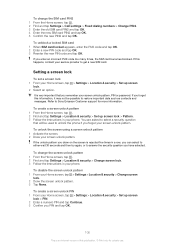
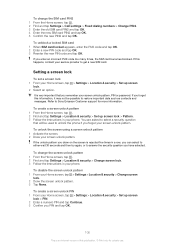
... restore important data such as contacts and messages. If the unlock pattern you have selected. To disable the screen unlock pattern 1 From your phone. You are asked to select a security question
that you forget your service provider to Sony Ericsson Customer support for private use.
To create a screen unlock pattern 1 From the Home screen, tap . 2 Find and tap Settings...
User Guide - Page 116


... the network has coverage where you to enable data traffic, data roaming, and download Internet settings. To unlock the phone, you are within range of this case, contact the nearest Sony Ericsson service center. SIM card is locked.
In this publication. © Print only for more information about your PUK (Personal Unblocking Key) incorrectly...
User Guide - Page 118


... not warrant or guarantee the availability or performance of this product is otherwise authorized. All rights reserved. ©Sony Ericsson Mobile Communications AB, 2011 Publication number: 1253-9815.1 Your mobile phone has the capability to protect the content, content owners may be made by certain intellectual property rights of this User guide. If the WMDRM...
User Guide - Page 121
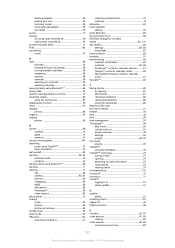
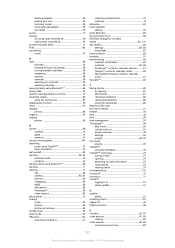
...
S screen 26
cracked 14 glass 14 warranty 14 screen unlock pattern 104 searching music using TrackID 77 track information 77 self-... 8 slideshow 93 smart playlists playing 76 smile detection 82 Sony Ericsson Sync 62 SOS See emergency numbers status 20, 110 still... in to 51 status update 51
U update
status 51 updating phone 107 usage info 30 USB connection 98
V vibration 25, 57...
SAR information - Page 2


...
Radio wave exposure and Specific Absorption Rate (SAR) information
This mobile phone model MT11i has been designed to comply with the phone transmitting at the ear is 2 W/kg averaged over ten (10...safety margins designed to the safety chapter in all persons, regardless of this model phone when tested by Sony Ericsson for use . The radio wave exposure guidelines employ a unit of all used ...
Environmental declaration - Page 1


... length 10-17 C atoms, chlorinated greater than 50%, are compliant with EU
directive 76/769/EEC regarding banned & restricted substances for the future. Environmental Declaration
Mobile Phone XperiaTM neo V
Sony Ericsson considers sustainable development as listed and defined in the RoHS Directive (lead, cadmium, mercury, chromium (VI), PBB and PBDE). 2.2 CFCs, HCFCs, asbestos, PCB, PCN...
Similar Questions
How To Unlock Sony Ericsson Xperia Neo V For Free Patterns
(Posted by alexjgua 9 years ago)
How To Disable Pattern Lock In Xperia Neo
(Posted by MniDOUGH 10 years ago)
How To Unlock Pattern Of Sony Ericsson Xperia Neo V
(Posted by kokohtikeaung 11 years ago)

