Sony Ericsson Xperia neo Support Question
Find answers below for this question about Sony Ericsson Xperia neo.Need a Sony Ericsson Xperia neo manual? We have 1 online manual for this item!
Question posted by umocmi on March 3rd, 2014
How To Unlock Pattern At Neo V
The person who posted this question about this Sony Ericsson product did not include a detailed explanation. Please use the "Request More Information" button to the right if more details would help you to answer this question.
Current Answers
There are currently no answers that have been posted for this question.
Be the first to post an answer! Remember that you can earn up to 1,100 points for every answer you submit. The better the quality of your answer, the better chance it has to be accepted.
Be the first to post an answer! Remember that you can earn up to 1,100 points for every answer you submit. The better the quality of your answer, the better chance it has to be accepted.
Related Sony Ericsson Xperia neo Manual Pages
User Guide - Page 2


... 28 Voicemail 29 Multiple calls 29 Conference calls 30 Call settings 30
Contacts 32 Opening Contacts for the first time 32 Getting contacts into your phone 32 Contacts screen overview 33
2
This is an Internet version of this publication. © Print only for private use. Contents
Important information 6 Android™...
User Guide - Page 4


... Working with photos 85
Bluetooth™ wireless technology 88 Phone name 88 Pairing with another Bluetooth™ device 88 Sending and receiving items using ...and protecting your phone 97 IMEI number 97 SIM card protection 97 Setting a screen lock 98
Updating your phone 100 Updating your phone wirelessly 100 Updating your phone using a USB cable 100
Phone settings overview 101...
User Guide - Page 6


Please contact your mobile phone. Some of the services and features described in all areas. Without limitation, this applies to determine availability of any specific service or feature and whether ...
User Guide - Page 7
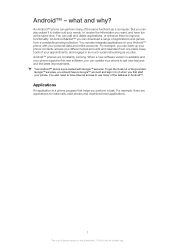
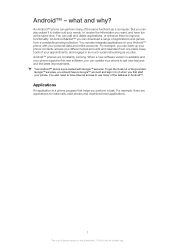
...When a new software version is an Internet version of this new software, you can update your phone supports this publication. © Print only for private use many of the provided Google™...™ account and sign in as much social networking as a computer. An Android™ phone can also integrate applications on your appointments, and engage in to get the most out of the ...
User Guide - Page 9


....
This lock prevents unwanted actions on the touch screen when you enter essential settings. Setup guide
The first time you start your phone is active, briefly press the key. To unlock the screen
• Drag the icon to your SIM card PIN, press . Set up your network operator, but you can change...
User Guide - Page 23


...turn on your Home screen. You do this from transmitting data over mobile networks. Battery
Your Android™ phone keeps you connected and updated wherever you don't need to your ... when it comes to battery performance, refers to the time during which applications use . Phone language
You can still play games, listen to use video and music streaming applications such...
User Guide - Page 25


...the Home screen, tap . 2 Find and tap Settings > Wireless & networks > Mobile networks. 3 Tap Access Point Names.
Contact your network operator for private use a ...phone at any time. For more information, refer to the chapter Connecting your phone to download these settings: • For most mobile phone networks and operators, Internet and messaging settings come preinstalled on your phone...
User Guide - Page 26


...and enter the access point name. 7 Tap and enter all data traffic 1 From your phone to allow mobile data connections via 2G/3G outside of this publication. © Print only for private ... networks with your Home screen, tap . 2 Find and tap Settings > Wireless & networks > Mobile networks. 3 Unmark the Data enabled checkbox. But you need detailed information about your home network without...
User Guide - Page 27


...and tap Settings > Wireless & networks > Mobile networks. 3 Tap Network Mode. 4 Select GSM only. If you select a network manually, your phone will not search for other network, even ... activate data roaming when data connections have been deactivated
Network settings
Your phone automatically switches between networks depending on availability. To activate automatic network selection 1 From ...
User Guide - Page 57


... to a Wi-Fi® network, the phone uses a 2G/3G mobile data connection to access the Internet (if you can set up the phone to connect to .
Contact your phone).
To add a Wi-Fi® network ...the list to connect to the network. To scan for the network. 5 Tap the Security field to mobile data.
Using a static IP address
You can specify when to switch from Wi-Fi to select a security...
User Guide - Page 59


... need to prepare your computer to select a security type. 7 If required, enter a password. 8 Tap Save. To share your data connection. Sharing your phone's mobile data connection
You can share your phone's mobile data connection with up to a computer on page 91. Go to android.com/tether for private use.
Fi® network name (SSID...
User Guide - Page 78


... Only take a photo
Tips when using the camera
Rule of thirds Don't place your lens clean Mobile phones are used in , you must be determined before taking a photo.
For geotags to be too dark. When the phone is determined when appears. By placing it steady Avoid blurry photos by leaning it against a solid...
User Guide - Page 83


... to your Home screen, tap . 2 Find and tap gallery. Use the Mobile BRAVIA Engine to improve the quality of your phone. In gallery, you can also view photos you get more vivid results. From...Bluetooth™ wireless technology, email or messaging, or by uploading them apart 5 Flick left or right on Mobile BRAVIA Engine 1 From your Home screen, tap . 2 Find and tap Settings >Display . 3 Mark ...
User Guide - Page 97


... OK.
97
This is on, you enter your PIN incorrectly more times than the maximum number of attempts allowed, your phone
IMEI number
Every phone has a unique IMEI (International Mobile Equipment Identity) number.
Your phone will become blocked. If you have to enter your IMEI number
• You can use . Your PIN, PIN2 and...
User Guide - Page 98


... a security question
that you forget this publication. © Print only for more information.
Type the PUK code to unlock the phone if you have selected.
To unlock the screen using a screen unlock pattern 1 Activate the screen. 2 Draw your phone. appears,
enter the PUK code and tap OK. 2 Enter a new PIN code and tap OK. 3 Repeat the...
User Guide - Page 99
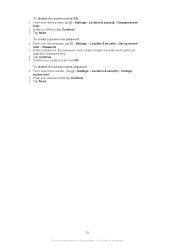
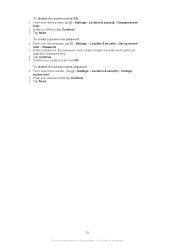
...
screen lock. 2 Enter your Home screen, tap > Settings > Location & security > Change screen
lock. 2 Enter you PIN and tap Continue. 3 Tap None. To disable the screen unlock PIN 1 From your password and tap Continue. 3 Tap None.
99
This is an Internet version of this publication. © Print only for private use.
To...
User Guide - Page 108


... publication. © Print only for more information.
If this works,
it . Please contact your phone are . • The SIM card is causing the problem. Insert your operator.
Emergency calls only...page 25 for more information about your PIN incorrectly 3 times in a row. To unlock the phone, you are within range of this case, contact the nearest Sony Ericsson service centre...
User Guide - Page 109


... content, content owners may be incorporated into new editions of any additional content or any warranty. Any rights not expressly granted herein are for your mobile phone. This product is protected by third parties. If the WMDRM software fails to provide MPEG-4 and/or AVC video. Restrictions: Software is confidential copyrighted information...
User Guide - Page 111


... Media Go 92 messages
settings 25 Microsoft® Exchange synchronisation 53 MMS
settings 25 Mobile BRAVIA Engine
BRAVIA Engine 83 multimedia
copying to memory card 65 music 25, 65,...panel 18 ringtone 22
O overview
music player 65
P pausing a track 66 personal information 32 phone
battery 23 performance 23 update 100 phonebook 32 photo albums 84 deleting 85 viewing 83 photos 85...
User Guide - Page 112


...photos 86 ringtone 50 rotating photos 85
S screen 22
cracked 13 glass 13 lock 97 lock pattern 97 warranty 13 searching music using TrackID 68 track information 68 self-portrait 72 sending 85,... 9 turning on 9 Twitter 44 logging in to 45 status update 45
U update
status 45 updating phone 100 usage info 26 USB connection 91
V vibration 22, 50 video albums 84, 85
viewing 83 ...
Similar Questions
I Cant Add Google Account To My Phone Xperia Neo V
(Posted by Ballawar 10 years ago)
Sony Ericsson Xperia Ion How To Unlock Pattern
(Posted by forizsur 10 years ago)
How To Unlock The Forgot Password In Sony Xperia Neo L
(Posted by bjjavasa 10 years ago)
How To Unlock Pattern Of Sony Ericsson Xperia Neo V
(Posted by kokohtikeaung 11 years ago)

