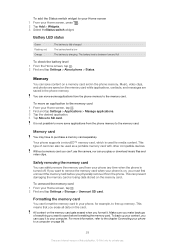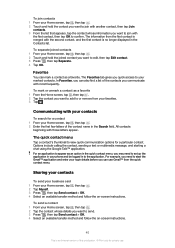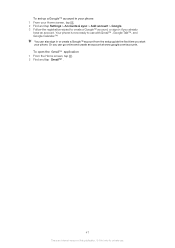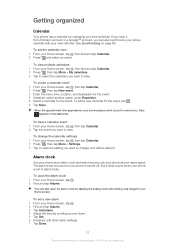Sony Ericsson Xperia neo V Support Question
Find answers below for this question about Sony Ericsson Xperia neo V.Need a Sony Ericsson Xperia neo V manual? We have 4 online manuals for this item!
Question posted by smileyunus on October 13th, 2014
How To Remove Google Account In Xperia Neo
The person who posted this question about this Sony Ericsson product did not include a detailed explanation. Please use the "Request More Information" button to the right if more details would help you to answer this question.
Current Answers
Related Sony Ericsson Xperia neo V Manual Pages
Similar Questions
How To Remove Default Google Account From Sony Xperia Neo V
(Posted by KaFINAN 9 years ago)
How To Remove A Google Account From Android Xperia Neo V
(Posted by adapplan 10 years ago)
When Is The Released Date Of Xperia Neo V? Please Advise :) Thanks
(Posted by michellepabiles 10 years ago)
Google Account Add
I can't google account add my sony ericsson xperia mt15i neo. Please you gave me some video tutroria...
I can't google account add my sony ericsson xperia mt15i neo. Please you gave me some video tutroria...
(Posted by rezaualk 12 years ago)