Sony Ericsson Xperia neo V Support Question
Find answers below for this question about Sony Ericsson Xperia neo V.Need a Sony Ericsson Xperia neo V manual? We have 4 online manuals for this item!
Question posted by KaFINAN on August 3rd, 2014
How To Remove Default Google Account From Sony Xperia Neo V
The person who posted this question about this Sony Ericsson product did not include a detailed explanation. Please use the "Request More Information" button to the right if more details would help you to answer this question.
Current Answers
There are currently no answers that have been posted for this question.
Be the first to post an answer! Remember that you can earn up to 1,100 points for every answer you submit. The better the quality of your answer, the better chance it has to be accepted.
Be the first to post an answer! Remember that you can earn up to 1,100 points for every answer you submit. The better the quality of your answer, the better chance it has to be accepted.
Related Sony Ericsson Xperia neo V Manual Pages
Warranty Information - Page 5


... or warranty as to the accuracy of location-based information by Sony Ericsson could damage the phone, reduce performance, and produce SAR levels above the established limits...may additionally be observed. Radio Frequency (RF) exposure and Specific Absorption Rate (SAR) When the phone or Bluetooth handsfree is turned on all conditions. Location determining functionality is provided "As is an ...
User Guide - Page 3


... 42 Using text and multimedia messaging 42 Text and multimedia message options 43
Email 44 Using e-mail 44 Using email accounts 46 Gmail™ and other Google™ services 46
Google Talk 48 Sony Ericsson Timescape 49
Timescape™ main view 49 Timescape™ widget 49 Using Timescape 50 Timescape™ settings 52
Getting...
User Guide - Page 7


... example, there are constantly evolving. For example, you want, and have fun at the same time. An Android™ phone can add and delete applications, or enhance them to use . You also need to have a Google™ account and sign in to it to get the most out of any of the provided...
User Guide - Page 11


... your corporate Exchange ActiveSync® account.
Exchange ActiveSync® account
Synchronize your Google Calendar™, and to use .
Google™ account
Having a Google account is key to using Google Talk™, to share your phone as well as language and Internet.
Sony Ericsson account
Store your phone contacts on a secure Sony Ericsson server, and you with others...
User Guide - Page 37


... card contacts under that support the syncing of limited memory on how to start adding contacts to your Sony Ericsson Sync account, Google™account, Microsoft® Exchange ActiveSync® account, or other contact data in your phone. Opening the Contacts application for the first time
The first time you open the Contacts application, you always...
User Guide - Page 44
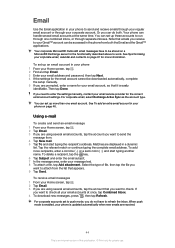
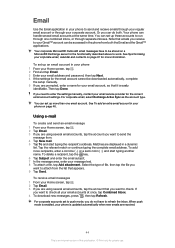
... both the Email and the Gmail™ applications. See To add an extra email account in your email accounts at the same time. If you want to check. Your phone can set up these accounts to run through one email account. Your corporate Microsoft® Outlook® email messages have to refresh the inbox. Select...
User Guide - Page 46


..., enter a name for composing and sending
email. 4 Press , then tap Account settings. 5 Mark the Default account checkbox.
If the settings for the email
account cannot be downloaded automatically, complete the setup manually. 6 If you want to remove, then tap Delete account > OK. To remove an email account from your phone 1 From your Home screen, tap . 2 Find and tap Email...
User Guide - Page 47
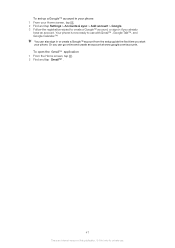
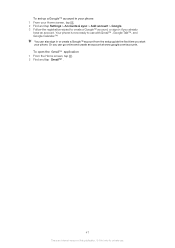
...; .
47
This is now ready to create a Google™ account, or sign in if you can go online and create an account at www.google.com/accounts. Or you already
have an account. To set up a Google™ account in your phone 1 From your phone. You can also sign in or create a Google™ account from the setup guide the first time...
User Guide - Page 53


... wish to buy applications through different categories. It offers, for example, information about your phone. It may also accept payment through Google Checkout™. Also, remember that it . Downloading from Android Market™
You can sign up a Google™ account in all kinds of applications from credit card fraud by using the application, the...
User Guide - Page 57
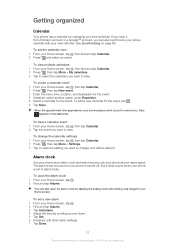
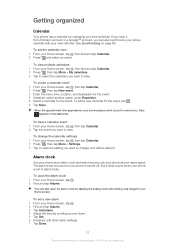
..., then find and tap Calendar. 2 Press and select an option. Getting organized
Calendar
Your phone has a calendar for private use.
To create a calendar event 1 From your web calendar.... you have a Sony Ericsson account or a Google™ account, you can also open the alarm clock 1 From your Home screen, tap . 2 Find and tap Alarms.
You can also synchronize your phone calendar with your Home...
User Guide - Page 60


... installed on the Sony Ericsson website and download them from your Google™ account 1 From the Home screen, tap . 2 Tap Settings > Accounts & sync. 3 Tap the Google™ account you would from the accounts list. 4 Tap Remove account. 5 Tap Remove account again to remove from a computer. Synchronizing with Google™
Synchronize your phone with your phone just as easily...
User Guide - Page 61
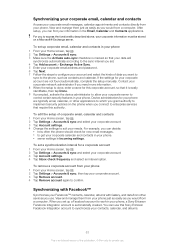
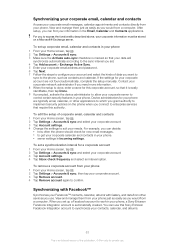
... contacts 1 From your Home screen, tap . 2 Tap Settings > Accounts & sync and select your corporate account. 3 Tap Account settings. 4 Change the settings to confirm. To remove a corporate account from a computer. You can use this Sony Ericsson Facebook Integration account to get your corporate calendar and contacts in your phone. • server settings in Incoming settings. View and manage...
User Guide - Page 62


... access it from your phone 1 From your Home screen, tap . 2 Tap Settings > Accounts & sync. 3 Tap the Facebook™ account. 4 Tap Remove account. 5 Tap Remove account again to confirm. To remove a Facebook™ account from a computer. A Sony Ericsson Facebook integration account is not deleted and you
already have a backup online. To edit your Sony Ericsson account 1 From your Home...
User Guide - Page 63


... settings.
You can use . View and manage contacts, calendar, and bookmarks from your phone 1 From your Home screen, tap . 2 Tap Settings > Accounts & sync, then tap your Sony Ericsson account. 3 Tap Remove account. 4 Tap Remove account again to the Sony Ericsson website at www.sonyericsson.com/user. Then enter the server address, username, and password.
Contact your SyncML™ service...
User Guide - Page 90


..., email or messaging.
BRAVIA ENGINE™
Use the Mobile BRAVIA ENGINE™ to improve the quality of the photos and videos you turn on Mobile BRAVIA ENGINE™
1 From your Home screen, tap...ve taken with your phone camera, or to view similar content that you've added to your phone, and if you have a Picasa™ account associated with a Google™ account that you 've ...
User Guide - Page 118


...please verify that relating to see regulatory information such as the CE mark. Remove the battery to promotional, internal, and commercial uses and licensing may be obtained... otherwise reverse engineer Software. All rights reserved. ©Sony Ericsson Mobile Communications AB, 2011 Publication number: 1253-9815.1 Your mobile phone has the capability to restriction under the MPEG-4 visual ...
User Guide - Page 119


...this publication. © Print only for private use. Index
A accounts 11
Exchange Active Sync 11 Facebook 11 Google 11 Sony Ericsson 11 adjusting volume 74 airplane mode 26 alarm 57 albums deleting... status update 51 Facebook™ synchronization 61 favorites moving between in the radio 79 removing radio channels as 79 saving radio channels as 79 filter events in random order 75...
User Guide - Page 120


...of photos 82 Gmail 46 Google Latitude 103 Google Maps 102 Google Talk 48 Google™ account setup 47 Google™ synchronization 60 GPS...® Exchange synchronization 61 MMS
settings 29 Mobile BRAVIA ENGINE 90 multimedia
copying to memory card... keyboard 21 overview
overall phone overview 73
P pausing a track 74 personal information 37 phone
battery 27 performance 27 update...
SAR information - Page 2


... Protection (ICNIRP), which is 2 W/kg averaged over ten (10) gram of this model phone when tested by Sony Ericsson for use . Tests for exposure to radio waves. English
Radio wave exposure and Specific Absorption Rate (SAR) information
This mobile phone model MT11i has been designed to comply with applicable safety requirements for SAR are...
Environmental declaration - Page 1


...-17 C atoms, chlorinated greater than 50%, are not present in the product.
2.10 Polyvinylchloride (PVC) is based on suppliers' compliance to our customers.
Environmental Declaration
Mobile Phone XperiaTM neo V
Sony Ericsson considers sustainable development as listed and defined in the RoHS Directive (lead, cadmium, mercury, chromium (VI), PBB and PBDE). 2.2 CFCs, HCFCs, asbestos, PCB...
Similar Questions
How To Remove Google Account In Xperia Neo
(Posted by smileyunus 9 years ago)
How To Remove A Google Account On A Deactivated Sony Ericsson Xperia X10
(Posted by gem1rsuav 9 years ago)
How To Remove A Google Account From Android Xperia Neo V
(Posted by adapplan 10 years ago)
How To Remove Battery Back Cover Sony Xperia Ion Battery
(Posted by brianMAFIOS 10 years ago)

