Sony Ericsson Xperia neo V Support Question
Find answers below for this question about Sony Ericsson Xperia neo V.Need a Sony Ericsson Xperia neo V manual? We have 4 online manuals for this item!
Question posted by deadirdscott321 on January 1st, 2014
How To Delete Contacts On Sim Card On Sony Ericsson Xperia Neo V
The person who posted this question about this Sony Ericsson product did not include a detailed explanation. Please use the "Request More Information" button to the right if more details would help you to answer this question.
Current Answers
There are currently no answers that have been posted for this question.
Be the first to post an answer! Remember that you can earn up to 1,100 points for every answer you submit. The better the quality of your answer, the better chance it has to be accepted.
Be the first to post an answer! Remember that you can earn up to 1,100 points for every answer you submit. The better the quality of your answer, the better chance it has to be accepted.
Related Sony Ericsson Xperia neo V Manual Pages
Warranty Information - Page 2


...local Web sites providing support. • A global network of Contact Centers. • An extensive network of purchase.
Sony Ericsson Consumer Web site
At www.sonyericsson.com/support there is a ...unless the phone number is an Internet version of our products • Handle with care and keep in the list below, please contact your product needs service, please contact the dealer...
Warranty Information - Page 8


... other devices or the capabilities of the battery Check local regulations or call a Sony Ericsson Contact Center for insertion into the insert port of any metal
object. • Do not strike, bend, or drop the memory card. • Do not attempt to shipping. Memory cards are generally formatted prior to disassemble or modify the memory...
Warranty Information - Page 9


... conveyed. Sony Ericsson grants you a non-exclusive limited license to use the Software solely in conjunction with the Device on the memory card.
• Recorded data may be damaged or lost when you make a backup copy of the Software, reproduce and distribute the Software, or modify the Software. Deleting data from the phone memory does...
Warranty Information - Page 11


..."). Limited Warranty
Sony Ericsson Mobile Communications AB, SE-221 88 Lund, Sweden, (Sony Ericsson) or its original purchase by these regulations.
Sony Ericsson and its accessories...Sony Ericsson authorized distributors or service partners, in accordance with your phone, and/or your Product need warranty service, please return it was purchased, or contact your local Sony Ericsson Contact...
Warranty Information - Page 14


... you . Trademarks and acknowledgements
The Liquid Identity logo and Xperia are in, please call the local Sony Ericsson Contact Center. Sony is an Internet version of original purchase, for example, due to repair SIM-locked Products.
** In some countries/regions additional information (such as a valid warranty card) may have your Product is sold in such country by...
User Guide - Page 29


...tap Settings > Sony Ericsson > Internet settings. It is also possible to the right.
29
This is not included with the phone, you have a 2G/ 3G mobile data connection and the correct settings. Contact your network ...8226; For most phone networks and operators, Internet and messaging settings come preinstalled on your Home screen, tap . 2 Find and tap Settings > Storage > Unmount SD card. 3 After ...
User Guide - Page 33
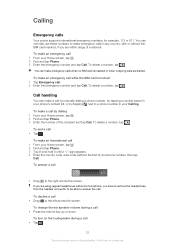
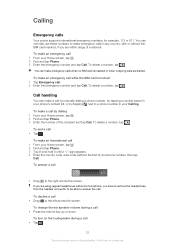
... across the screen. To delete a number, tap .
To change the ear speaker volume during a call
• Drag to a phone number in your phone's contact list, or by dialing 1 From your Call log. You can make a call • Press the volume key up or down.
To make emergency calls when no SIM card is an Internet version...
User Guide - Page 37


... a Bluetooth™ connection.
To import contacts from a SIM card 1 From your phone. Just tap on how to start adding contacts to join new addresses with that account. Send contacts via messaging services such as Sony Ericsson Sync or Google Sync™.
Getting contacts into your new phone:
Synchronize your phone with contacts already stored with a synchronization account 1 From...
User Guide - Page 41
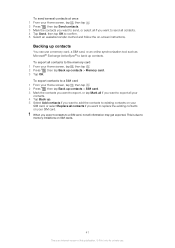
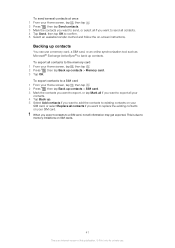
To send several contacts at once 1 From your SIM card. To export contacts to a SIM card 1 From your Home screen, tap , then tap . 2 Press , then tap Back up contacts > SIM card. 3 Mark the contacts you want to export, or tap Mark all if you want to send all if you export contacts to back up contacts. When you want to memory limitations on...
User Guide - Page 43


When a message has been delivered to the recipient, appears in your contacts, tap . To view messages saved on the SIM card 1 From your Home screen, tap , then tap Messaging. 2 Press , then tap Settings > SIM messages.
43
This is saved in a message you receive 1 From your Home screen, tap , then tap Messaging. 2 Tap the desired conversation...
User Guide - Page 60


... other kinds of this publication. © Print only for private use . • synchronize your phone with other information sources is marked so that you have installed. Google™ contacts in the Calendar application; See Resetting the phone on the Sony Ericsson website and download them from your Home screen, tap . 2 Tap Settings > Accounts & sync. 3 Tap...
User Guide - Page 62


..., tap . 2 Tap Settings > Accounts & sync. 3 Tap the Facebook™ account or the Sony Ericsson Facebook Integration account. 4 Press , then tap Sync now. This way, your contacts are now removed. To remove a Facebook™ account from your phone, the Facebook account is not deleted and you always have a Facebook account. 6 Select a synchronization option for your account...
User Guide - Page 102
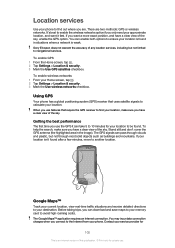
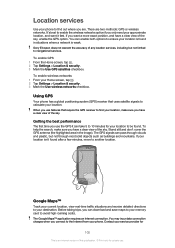
...maps to your memory card to avoid high roaming costs. Sony Ericsson does not warrant the ... exact position, and have a clear view of the sky. Using GPS
Your phone has a global positioning system (GPS) receiver that require the GPS receiver to ...first time you use the GPS it fast. If your location isn't found . Contact your service provider for your location to be found after a few minutes, move...
User Guide - Page 104


... IMEI number. To view your IMEI number
1 Turn off your subscription. Your phone will become blocked. You should keep a copy of attempts allowed, your phone
IMEI number
Every phone has a unique IMEI (International Mobile Equipment Identity) number. SIM card protection
The SIM card lock only protects your phone, then remove the battery cover and battery. 2 Look for private use...
User Guide - Page 105
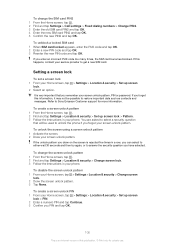
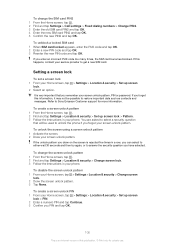
...contact your phone. Setting a screen lock
To set a screen lock
1 From your Home screen, tap lock.
2 Select an option.
> Settings > Location & security > Set up screen
It is very important that will be possible to get a new SIM card...screen unlock pattern. 3 Tap None.
Refer to Sony Ericsson Customer support for private use.
To change the SIM card PIN2 1 From the Home screen, tap . 2...
User Guide - Page 116


... not receiving any network signal, or the received signal is locked. However, in another phone. SIM card is too weak. Insert your SIM card in an emergency, some network operators allow you are within range of this case, contact the nearest Sony Ericsson service center. You have entered your PUK (Personal Unblocking Key) incorrectly 10 times in a row...
User Guide - Page 119


... 11 Facebook 11 Google 11 Sony Ericsson 11 adjusting volume 74 airplane mode 26 alarm 57 albums deleting 92 Android Market 53 Android ...contacts 37 back up 41 copy 41 favorite 40 importing from SIM card 37 joining contact information 39 picture 39, 93 sending 40 sharing 40 corporate email, calendar and contacts 61 cropping photos 93
D Data monitor 30 date
format 25 deleting...
User Guide - Page 121
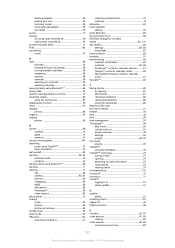
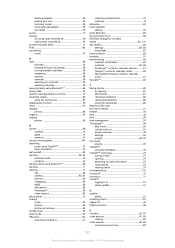
deleting playlists 76... music 75 silent mode 24 SIM card 104 exporting contacts to 41
importing contacts from 37 inserting 8 slideshow 93 smart playlists playing 76 smile detection 82 Sony Ericsson Sync 62 SOS See emergency ...10 Twitter™ logging in to 51 status update 51
U update
status 51 updating phone 107 usage info 30 USB connection 98
V vibration 25, 57 video albums 91, ...
Environmental declaration - Page 1


... levels, which do not exceed natural background levels or normal detection limits, and is based on the most important challenges for the future. Environmental Declaration
Mobile Phone XperiaTM neo V
Sony Ericsson considers sustainable development as listed and defined in the RoHS Directive (lead, cadmium, mercury, chromium (VI), PBB and PBDE). 2.2 CFCs, HCFCs, asbestos, PCB, PCN...
Environmental declaration - Page 2
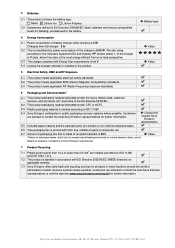
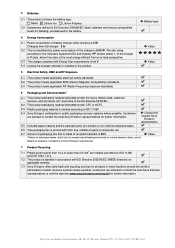
Sony Ericsson Mobile Communications AB, SE-221 88 Lund, October 2011. 4/174 65-1/FCP 119 ...printed on non-chlorine bleached paper. 6.6 The packaging box is printed with VOC free (Volatile Organic Compounds) ink.
Contact the
nearest Sony
Ericsson
representative
6.7 Amount of packaging box that is made of battery charger while...
Similar Questions
How To Locate Messages On Memory Card Xperia Neo V
(Posted by prial 9 years ago)
How To View Contacts In Sim Card In Sony Ericsson Xperia Neo V
(Posted by anubSarc 9 years ago)
How To Import Contact From Sd Card To Contact List In Xperia Neo V
(Posted by bigdajism 10 years ago)
How Do I Replace My New Sim Card Without Losing All My Information On The Old On
(Posted by sheppeard 11 years ago)

