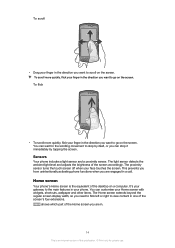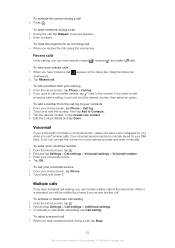Sony Ericsson Xperia neo Support Question
Find answers below for this question about Sony Ericsson Xperia neo.Need a Sony Ericsson Xperia neo manual? We have 1 online manual for this item!
Question posted by shreya151192 on July 23rd, 2012
The Walkman Widget
I've been using this phone for the past few months. Suddenly the walkman widget vanished from the home screen and now i'm unable to add the walkman widget to home screen. It says 'widget already added.' i tried deleting all the widgets and adding walkman but it dint work. Pls help me out
Current Answers
Related Sony Ericsson Xperia neo Manual Pages
Similar Questions
How To Hard Format Sony Xperia Neo V Using Keyboard
(Posted by r4ndte 9 years ago)
My Sony Xperia Neo Has No Power Pls Help..
(Posted by allanu1974 11 years ago)
Where Is The Message Center No In Sony Hazel Mobile Phone..?
where is the message center no in sony Hazel mobile phone..?
where is the message center no in sony Hazel mobile phone..?
(Posted by flameyas 11 years ago)
Problemes With The Sony Ericsson Xperia
my sony ericsson xperia neo is using airtime for something even when i don't use it.i disconnect eve...
my sony ericsson xperia neo is using airtime for something even when i don't use it.i disconnect eve...
(Posted by annamariebritz3 12 years ago)
Saving Contacts For Transferring To A Computer Or Another Mobile Phone
How can I save the contacts in my present mobile phone to transfer them to another mobile or a compu...
How can I save the contacts in my present mobile phone to transfer them to another mobile or a compu...
(Posted by pyfonjallaz 12 years ago)