Sony Ericsson Xperia neo Support Question
Find answers below for this question about Sony Ericsson Xperia neo.Need a Sony Ericsson Xperia neo manual? We have 1 online manual for this item!
Question posted by bangarukavitha28 on July 20th, 2012
Sound Recording
am not able to record sound in my phone please give me the clear information about this.
Current Answers
There are currently no answers that have been posted for this question.
Be the first to post an answer! Remember that you can earn up to 1,100 points for every answer you submit. The better the quality of your answer, the better chance it has to be accepted.
Be the first to post an answer! Remember that you can earn up to 1,100 points for every answer you submit. The better the quality of your answer, the better chance it has to be accepted.
Related Sony Ericsson Xperia neo Manual Pages
User Guide - Page 4


...radio channels 71 Switching between the speaker and the handsfree 71
Taking photos and recording videos 72 Viewfinder and camera controls 72 Using the still camera 72 Using the...protecting your phone 97 IMEI number 97 SIM card protection 97 Setting a screen lock 98
Updating your phone 100 Updating your phone wirelessly 100 Updating your phone using a USB cable 100
Phone settings overview...
User Guide - Page 6


Please contact your mobile phone. Some of this User guide are not supported in all countries/ regions or by all networks and/or service providers in this publication. &#...and whether additional access or usage fees apply.
6
This is an Internet version of the services and features described in all areas. Important information
Please read the Important information leaflet before you use .
User Guide - Page 21


.... 4 Tap Set date. 5 Tap or to adjust the date. 6 Tap Set. Customising your phone
Adapt the phone to your needs by adjusting, for text prediction. For example, you can decide how you want to... silent and vibrate mode 1 From the Home screen, tap . 2 Find and tap Settings > Sound. 3 Mark the ...
User Guide - Page 22
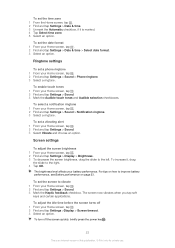
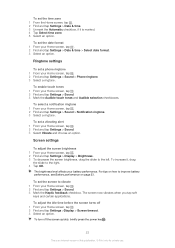
... a notification ringtone 1 From your Home screen, tap . 2 Find and tap Settings > Sound. 3 Mark the Haptic feedback checkbox.
To set a phone ringtone 1 From your Home screen, tap . 2 Find and tap Settings >Display > Screen...From your Home screen, tap . 2 Find and tap Settings > Sound > Phone ringtone. 3 Select a ringtone.
Screen settings
To adjust the screen brightness 1 From your Home screen,...
User Guide - Page 23


...use in the following tips can help you improve battery performance: • Charge your phone from the Phone options menu. The following menu. You can select a language to turn them on ... Downloading data from the Wireless & network settings. Phone language
You can also select Airplane mode from transmitting data over mobile networks.
Below are .
However, you are some...
User Guide - Page 25


... to download these settings: • For most mobile phone networks and operators, Internet and messaging settings come preinstalled on your phone. You can then start using the Internet and ... settings in your phone at any time. For more information, refer to a computer on your Internet and messaging settings. To download Internet and messaging settings 1 From your phone to the chapter ...
User Guide - Page 26


... . 2 Find and tap Settings > Wireless & networks > Mobile networks > Access Point
Names. 3 Press . 4 Tap New APN . 5 Tap Name and enter the name of the network profile you want to create. 6 Tap APN and enter the access point name. 7 Tap and enter all other information required by your phone usage. Usage info
For quality purposes...
User Guide - Page 27


... 1 From the Home screen, tap . 2 Find and tap Settings > Wireless & networks > Mobile networks > Network operators. 3 Tap Search mode. 4 Tap Select automatically.
27
This is an Internet...tap . 2 Find and tap Settings > Wireless & networks > Mobile networks. 3 Mark the Data roaming checkbox. If you select a network manually, your phone will not search for private use a particular network. You can...
User Guide - Page 38


... in your contacts, tap the phone number you want to delete, then tap Delete.
To change the notification settings for the conversations you want to create a new contact. 6 Edit the contact information and tap Done.
To call ... , then tap Settings. 3 If desired, tap Notification tone and select a notification sound. 4 If desired, tap Notification vibration and mark the checkbox to activate.
User Guide - Page 50


... Home screen, tap , then tap Calendar. 2 Press , then tap More > Calendars. 3 Select the calendars you .
You can use any sound in the status bar, drag the status bar
downwards. If the phone is an Internet version of this publication. © Print only for the event, tap . 6 Tap Done. To view multiple calendars...
User Guide - Page 52


To turn off or snooze an alarm when it sounds • When the alarm sounds, tap Snooze to snooze it, or tap Dismiss to turn it off.
52
This is in Silent... . 4 Tap . 5 Tap Alarm in silent mode. To activate the vibrating function for private use. To play the alarm when your phone is an Internet version of this publication. © Print only for an alarm 1 From your Home screen, tap . 2 Find and...
User Guide - Page 57


...-FI® network manually, you are not connected to a Wi-Fi® network, the phone uses a 2G/3G mobile data connection to access the Internet (if you can set up the phone to connect to use . To view detailed information about a connected Wi-Fi® network 1 From the Home screen, tap . 2 Find and tap...
User Guide - Page 59


...educational institutions for users who need to prepare your data connection. The phone starts sharing its mobile network
data connection with up to 8 computers or other internal services ...Print only for the most current information about which allow you can start sharing your phone's data connection.
Virtual private networks (VPNs)
Use your phone to connect to virtual private networks...
User Guide - Page 68
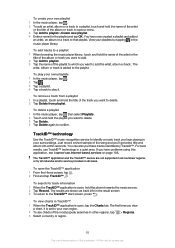
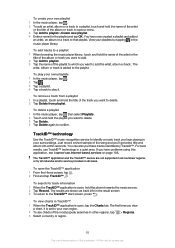
... In the music player, tap then select Playlists. 2 Touch and hold the phone towards the music source. 2 Tap Record. You can also purchase tracks identified by all networks and/or service providers in...surroundings.
For best results, use Internet-based services on page 108. To search for track information 1 When the TrackID™ application is open , hold the playlist you want to ...
User Guide - Page 71
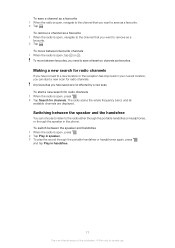
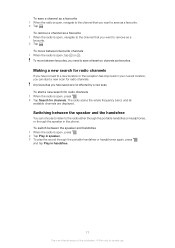
... or headphones, or through the portable handsfree or headphones again, press and tap Play in the phone. The radio scans the whole frequency band, and all available channels are not affected by a ...and handsfree 1 When the radio is open, press . 2 Tap Play in speaker. 3 To play the sound through the speaker in handsfree.
71
This is an Internet version of this publication. © Print only for...
User Guide - Page 72
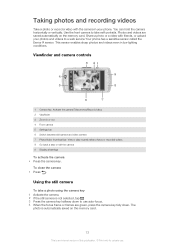
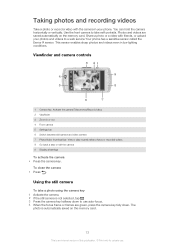
.... To close the camera • Press . Photos and videos are green, press the camera key fully down. Taking photos and recording videos
Take a photo or record a video with friends, or upload your phone. Using the still camera
To take self-portraits. Viewfinder and camera controls
3 21
9 4
5
8
6
7
1 Camera key.
You can hold the camera...
User Guide - Page 78


... and move towards the subject. Use a plain background A plain background helps highlight your lens clean Mobile phones are used in all kinds of weather and places, and carried in , you achieve a better result...subject, you can fill the viewfinder with details of where you took a photo Shutter sound Select the sound that's heard when you press the camera key to take a photo
Tips when using...
User Guide - Page 81
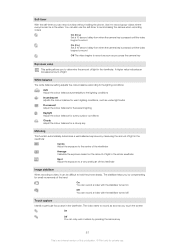
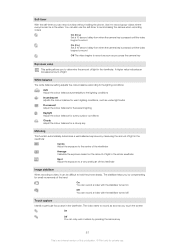
... from when the camera key is an Internet version of this publication. © Print only for private use. The stabiliser helps you can record a video without holding the phone. A higher value indicates an increased amount of light
White balance The white balance setting adjusts the colour balance according to the lighting conditions...
User Guide - Page 82
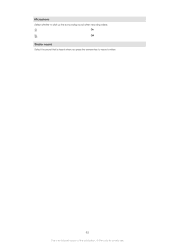
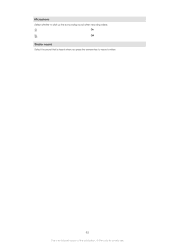
Microphone Select whether to pick up the surrounding sound when recording videos
On Off Shutter sound Select the sound that is heard when you press the camera key to record a video
82
This is an Internet version of this publication. © Print only for private use.
User Guide - Page 109


... from your mobile phone. Use or distribution of such technology outside of this publication. © Print only for any thirdparty websites or offered services. If the WMDRM software fails to protect the content, content owners may reference services or applications provided by Sony Ericsson Mobile Communications AB or its licensors. Legal information
Sony Ericsson...
Similar Questions
Where Is The Sound Recording In Xperia Neo V
(Posted by librVan 10 years ago)
Where From I Open Sound Recorder In Sony Ericsson Xperia Neo V
(Posted by aloki 10 years ago)
Where Is The Message Center No In Sony Hazel Mobile Phone..?
where is the message center no in sony Hazel mobile phone..?
where is the message center no in sony Hazel mobile phone..?
(Posted by flameyas 11 years ago)
Saving Contacts For Transferring To A Computer Or Another Mobile Phone
How can I save the contacts in my present mobile phone to transfer them to another mobile or a compu...
How can I save the contacts in my present mobile phone to transfer them to another mobile or a compu...
(Posted by pyfonjallaz 12 years ago)

