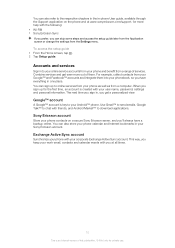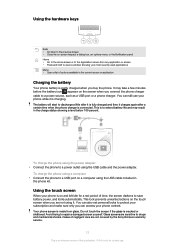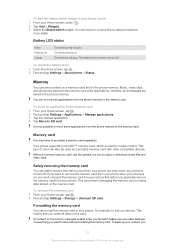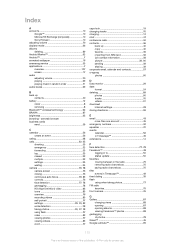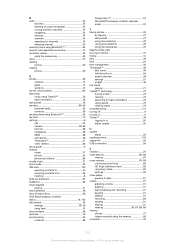Sony Ericsson Xperia mini pro Support Question
Find answers below for this question about Sony Ericsson Xperia mini pro.Need a Sony Ericsson Xperia mini pro manual? We have 1 online manual for this item!
Question posted by frederikkescheldeagger on March 17th, 2012
Why Does My Xperia Minipro 10 Shot Off By It Self? Even Though The Battery Is Fu
The person who posted this question about this Sony Ericsson product did not include a detailed explanation. Please use the "Request More Information" button to the right if more details would help you to answer this question.
Current Answers
Related Sony Ericsson Xperia mini pro Manual Pages
Similar Questions
My Phone Is An Xperia X 10 Strugling To Unlock Request A Email Address And Passw
xperia x 10 unlock with email address but fail to open due to wrong passwords my email adddress
xperia x 10 unlock with email address but fail to open due to wrong passwords my email adddress
(Posted by rcmalgas 10 years ago)
How To Disable Data On Sony Ericsson Xperia Mini St15a
(Posted by dennyjgai 10 years ago)
I Wrongly Insert The Sim In Sony Xperia P Model How I Remove Sim From Its Slot
i wrongly insert the micro sim card in my new sony xperia p model mobile phone. Now how i can take i...
i wrongly insert the micro sim card in my new sony xperia p model mobile phone. Now how i can take i...
(Posted by rockersramu 11 years ago)