Sony Ericsson Xperia ion Support Question
Find answers below for this question about Sony Ericsson Xperia ion.Need a Sony Ericsson Xperia ion manual? We have 1 online manual for this item!
Question posted by cekosarah on September 29th, 2014
How Do You Use Voice Input On Sony Xperia Ion
The person who posted this question about this Sony Ericsson product did not include a detailed explanation. Please use the "Request More Information" button to the right if more details would help you to answer this question.
Current Answers
There are currently no answers that have been posted for this question.
Be the first to post an answer! Remember that you can earn up to 1,100 points for every answer you submit. The better the quality of your answer, the better chance it has to be accepted.
Be the first to post an answer! Remember that you can earn up to 1,100 points for every answer you submit. The better the quality of your answer, the better chance it has to be accepted.
Related Sony Ericsson Xperia ion Manual Pages
User Guide - Page 2


... Accounts and services 11 Getting to know your phone 13 Phone overview 13 Using the keys 14 Battery 14 Using the touchscreen 16 Home screen 18 Accessing and using applications 20 Status and notifications 22 Phone settings menu 23 Typing text 24 Adjusting the volume 29 Customizing your phone 29 Memory 31 Stereo portable handsfree 32 Turning...
User Guide - Page 6


... applications accessed on or through a third party Web site, please review such Web sites' terms of use . Sony does not warrant or guarantee the availability or performance of any specific service or feature and whether additional... availability of this applies to additional terms of use your mobile phone. Important information
Please read the Important information leaflet before you...
User Guide - Page 15


...When the phone is not being used to synchronize your email, calendar and contacts) to the network and is fully charged, disconnect the USB cable from transmitting data over mobile networks. ... of this consumes power. • Use a Sony original handsfree device to listen to the time during which applications use the most power.
When you're not using . • Lower the screen display...
User Guide - Page 16


.... Glass screens are not covered by the Sony warranty service.
To zoom with two fingers
16
This is an Internet version of your phone when you are not using . To access the battery usage menu
1 From the Home screen, tap . 2 Find and tap Settings > About phone > Battery use .
Using the touchscreen
A protective plastic sheet is on...
User Guide - Page 24


...touch and hold to make a change. 4 Use voice input.
For some languages, this key functions as a smiley key when you are for private use. You need an Internet connection to type text... be supported by Google™ to enter text. Using the Android keyboard
1
8
2 34
5
6
7
1 Change the character case and turn the phone sideways. To display the Android keyboard to automatic....
User Guide - Page 25


...To enter a character variant, touch and hold a regular keyboard character to use . You can also select the Xperia™ keyboard as your finger pressed on the caps lock • Before..., then, while keeping your text input method.
Some applications open this publication. © Print only for private use for the Android keyboard, such as Gesture input.
When you have finished, press ...
User Guide - Page 26
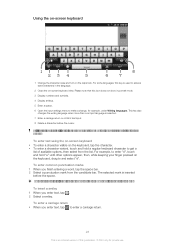
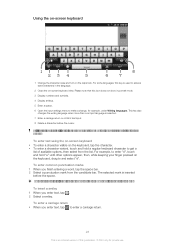
... to make a change, for illustration purposes only and may not accurately depict the actual phone. Please note that this key is used to access extra characters in portrait mode. 3 Display numbers and symbols. 4 Display smileys. 5 Enter a space. 6 Open the input settings menu to enter a carriage return.
26
This is an Internet version of...
User Guide - Page 27
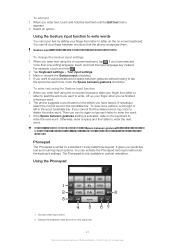
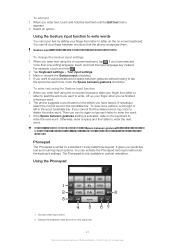
... more than one writing language, touch and hold the input language key instead. Then you enter text using the on-screen keyboard, slide your finger when you've finished entering a word. 2 The phone suggests a word based on -screen keyboard.
Using the Phonepad
1 2 3
45
1 Choose a text input option 2 Change the character case and turn on the...
User Guide - Page 48
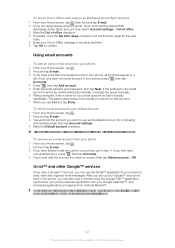
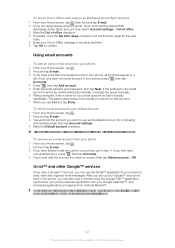
..., this account. 7 When you send from Android Market™.
If you only have a Google™ account, you can also chat to friends using several email accounts in your phone, go to read, write and organize email messages. The services and features described in this chapter may not be downloaded automatically, complete the...
User Guide - Page 50
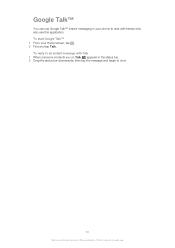
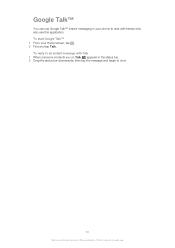
... bar. 2 Drag the status bar downwards, then tap the message and begin to chat with friends who also use this publication. © Print only for private use. To start Google Talk™ 1 From your phone to chat.
50
This is an Internet version of this application. To reply to an instant message with...
User Guide - Page 64
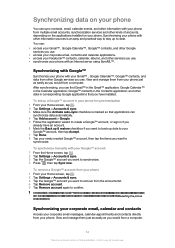
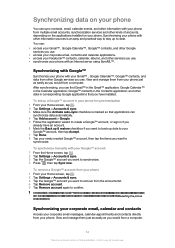
... can remove all your Google™ accounts from the accounts list, except for private use . • synchronize your phone with an Internet server using SyncML™. See Resetting the phone on your phone.
After synchronizing, you have installed. Synchronizing your phone with other information sources is marked so that you want to remove from the accounts...
User Guide - Page 98


...Use Gallery to view photos and play videos that you've taken with your memory card, including those
you've taken with the camera and those you've downloaded from the web or other locations, appear in albums.
If the screen orientation does not change automatically when you turn the phone...Find and tap Gallery. BRAVIA® Engine
Sony's Mobile BRAVIA® Engine technology improves the viewing ...
User Guide - Page 109


... of this publication. © Print only for private use a Sony IM-820 cable. For best results, use . To disconnect your phone from the TV set • Disconnect the HDMI™ cable from your phone on TVs and other devices. Connecting your phone to a TV set
Connect your phone to view your media files on the TV. You...
User Guide - Page 112


... alarms, ringer volume) • Text messages
You do not need to restore your content and some phone settings in cases where your memory card or to the phone's memory card. Such backups can back up
Use the Backup and restore application to back up music files and photos or videos taken with the...
User Guide - Page 113


...lock only protects your phone
IMEI number
Every phone has a unique IMEI (International Mobile Equipment Identity) number.
If your phone is an Internet version...phone from accessing the network in the phone
1 From the Home screen, tap . 2 Find and tap Settings > About phone > Status. 3 Scroll to IMEI to view the IMEI number. To view your IMEI number in your network provider can use...
User Guide - Page 116


... connection settings. Wireless & networks Call settings Sound
Display Location & security Applications Accounts & sync
Privacy
Storage
Language & keyboard Voice input & output Accessibility Date & time About phone
Manage your preferred date and hour format. You can also use these settings to set the screen brightness. Check out the available space on the SD card. Enable your...
User Guide - Page 120
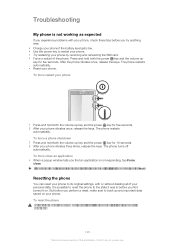
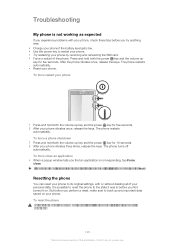
....
120
This is an Internet version of this publication. © Print only for private use. To reset the phone To avoid permanent phone damage, do not want to force stop an application, you can reset your phone to its original settings, with your phone, check these tips before you try anything else: • Charge your...
User Guide - Page 124


... For your use of a consumer for your mobile phone. The use is properly licensed or is capable of Sony Mobile Communications AB. 4G speeds delivered by HSPA+ with ongoing backhaul deployment. Use of any.../or AVC video. For applications accessed on AT&T's HSPA+ network with the Sony Xperia™ ion product name refers to or forward from Fraunhofer IIS and Thomson. All illustrations ...
User Guide - Page 126


...input 27 Gmail 48 Google Latitude 111 Google Maps 111 Google Talk 50 Google™ account setup 49 Google™ synchronization 64 GPS 110
H handsfree 32
using...
inserting 8 Microsoft® Exchange synchronization 64 Mobile BRAVIA® Engine 98 multimedia
copying to ...screen keyboard 25 overview
phone 79
P pausing a track 79 personal information 38 phone
battery 15 performance ...
User Guide - Page 127
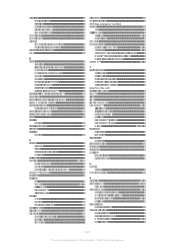
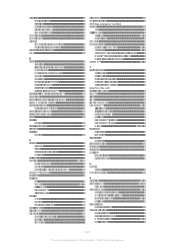
... using with Facebook 86 receiving items using Bluetooth 104 recent calls 35 recently used applications window 21 recommending music on 80 recording videos 87 using the camera key 94 recycling your phone...photos 87
by tapping 88 self-portrait 88 using face detection 89 using smile detection 89 using the camera key 87 telephony See calls text input method 24 themes 20 tiles 51 time 29...
Similar Questions
How To Turn Off Voice Command On The Sony Xperia Ion
(Posted by garfmark 9 years ago)
How To Connect Internet Using Datacable In Sony Xperia Neo V Mobile
(Posted by Syretrawba 9 years ago)
How To Remove Battery Back Cover Sony Xperia Ion Battery
(Posted by brianMAFIOS 10 years ago)
How To Use Sony Xperia Ion Internet Sharing Application
(Posted by wdapuer 10 years ago)

