Sony Ericsson Xperia ion Support Question
Find answers below for this question about Sony Ericsson Xperia ion.Need a Sony Ericsson Xperia ion manual? We have 1 online manual for this item!
Question posted by wdapuer on November 4th, 2013
How To Use Sony Xperia Ion Internet Sharing Application
The person who posted this question about this Sony Ericsson product did not include a detailed explanation. Please use the "Request More Information" button to the right if more details would help you to answer this question.
Current Answers
There are currently no answers that have been posted for this question.
Be the first to post an answer! Remember that you can earn up to 1,100 points for every answer you submit. The better the quality of your answer, the better chance it has to be accepted.
Be the first to post an answer! Remember that you can earn up to 1,100 points for every answer you submit. The better the quality of your answer, the better chance it has to be accepted.
Related Sony Ericsson Xperia ion Manual Pages
User Guide - Page 2


... calls 36 Call settings 37 Contacts 38 Transferring contacts to your new phone 38 Contacts screen overview 39 Managing your contacts 39 Communicating with your contacts 41 Sharing your contacts 41 Backing up contacts 42
2
This is an Internet version of this publication. © Print only for private use. Contents
Important information 6 Android™ -
User Guide - Page 3


... 51 Timescape™ main view 51 Using Timescape 51 Timescape™ settings 53 Timescape™ widget 53 Timescape™ Friends widget 54 Timescape™ Share widget 55
Getting started with Android Market 56 Downloading from Android Market 56 Clearing your application data 57 Permissions 57 Installing applications not from Android Market 57
Video Unlimited...
User Guide - Page 6


... limitation, this applies to additional terms of such programming or services may require separate registration with the third party provider and may reference services or applications provided by all countries/regions or by third parties. This User guide may be subject to the GSM International Emergency Number 112. Use of use your mobile phone.
User Guide - Page 7
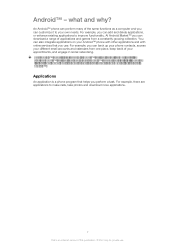
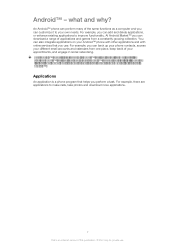
... same functions as a computer and you can perform many of your different email accounts and calendars from a constantly growing collection. At Android Market™ you use . Your Android™ phone is an Internet version of applications and games from one place, keep track of the features in social networking. For example, there are...
User Guide - Page 15


... settings widget to your Home screen. • Set your synchronization applications (used .
15
This is between low and full
To check the battery level 1 From the Home screen, tap . 2 Find and tap Settings > About phone > Status.
You can do this consumes power. • Use a Sony original handsfree device to listen to music. Standby time refers...
User Guide - Page 16


...phone content. To open or highlight an item • Tap the item.
To zoom with two fingers
16
This is an Internet...Home screen 1 From your phone model. Glass screens are not covered by the Sony warranty service. Marked checkbox...phone > Battery use . To add the Quick settings widget to make sure only you are not using . Using the touchscreen
A protective plastic sheet is on the application...
User Guide - Page 19
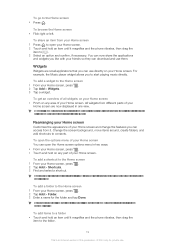
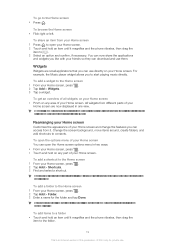
... use. Add an application shortcut...application. Rearranging your Home screen
Customize the appearance of your Home screen and change the features you can open your Home screen. 2 Touch and hold an item until it magnifies and the phone vibrates, then drag the
item to the folder.
19
This is an Internet...share an item from it magnifies and the phone vibrates, then drag the
item to . 3...
User Guide - Page 21
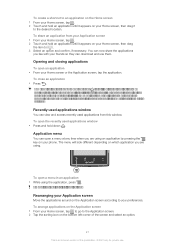
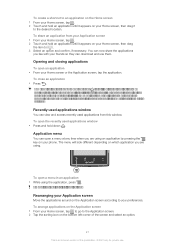
... the Home screen 1 From your Home screen, tap . 2 Touch and hold an application until it
to run in all applications. Application menu
You can now share the applications you are running in an application • While using . A menu is an Internet version of the screen and select an option.
21
This is not available in the background. The...
User Guide - Page 38


...Internet-connected PC running Windows® • A USB cable for your old phone • A USB cable for private use the PC Companion program. It's free, and the installation files are transferring contacts using....exe. Contacts
Use the Contacts application to store and manage all your numbers, email addresses, and other features, including help with updating your phone software. Select ...
User Guide - Page 68
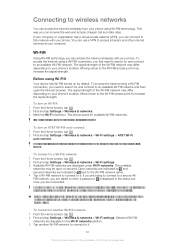
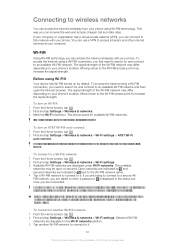
... you are indicated by default. If your phone using a Wi-Fi® connection, you can access the Internet wirelessly from your company or organization has a virtual private network (VPN), you first need to search for private use a VPN to . To access the Internet using Wi-Fi® technology. Your phone remembers Wi-Fi® networks you connect...
User Guide - Page 71


... you have set up the Connected devices feature, you can use . To get help about sharing content with are set up to use the
Connected devices feature. 2 From your local network is an Internet version of a registered device 1 From your phone. To play . The Media server function
stays running in the background. 9 To turn off...
User Guide - Page 72


... sharing its mobile network
data connection with your phone, connect your phone's mobile data connection with a single computer using a USB cable. An ongoing notification appears in the Notification panel:
USB tethering is active
Portable Wi-Fi® hotspot is an Internet version of eight hot spot clients can also open on another device. 7 Press , then tap Share > Play...
User Guide - Page 82


... Smart playlists on a computer and use .
When an album or playlist is an Internet version of this publication. © Print only for your phone to copy playlists from the music that....
82
This is open it to a computer on your phone's memory card. Categorizing your music by mood and tempo. This application requires a mobile or Wi-Fi® network connection.
In addition, you...
User Guide - Page 98


...Engine
Sony's Mobile BRAVIA® Engine technology improves the viewing quality of photos and videos after you take them, giving you clearer, sharper, and more information, see Connecting your phone ... Gallery
Use Gallery to view photos and play videos that you've taken with your phone camera, or to view similar content that you've downloaded or copied to From Gallery, you can also share your ...
User Guide - Page 106


... drop the desired files between your phone and the computer.
106
This is an Internet version of your files. MTP mode is for transferring data to or from a memory card in MSC checkbox. the most common methods to share data between your phone and other devices using a USB cable
Use a USB cable connection between other devices...
User Guide - Page 107


... this may vary depending on your phone and a computer, it's best to under Trusted devices. 4 Tap Disconnect.
Transferring files using a Wi-Fi® connection. Media Go™ converts media files so you want to connect to use the Media Go™ application on your computer's operating system for private use. To disconnect a wirelessly paired device...
User Guide - Page 109


...™ cable separately. Connecting your phone to a TV set
Connect your phone to play media files from your phone or the TV set.
109
This is an Internet version of this publication. © Print only for private use a Sony IM-820 cable. This application helps you connect your phone to the TV set using a HDMI cable connection 1 Connect your...
User Guide - Page 111


... get directions
Use the Google Maps™ application to get turn instructions on maps and share your destination. This way, you can download and save maps to your location, enable at least one of the location methods available under Settings > Location & security. The Google Maps™ application requires an Internet connection. Contact your phone. Viewing your...
User Guide - Page 124


...and commercial uses and licensing may be able to access content that the Xperia™ ion is capable of operating on AT&T's HSPA+ network with the Sony Xperia™ ion product name...that some applications that you agree that your mobile phone. Legal information
Sony LT28at
This User guide is an Internet version of this publication. © Print only for private use. These ...
User Guide - Page 126


... 50 Internet
web ...synchronization 64 Mobile BRAVIA®...phone
battery 15 performance 15 phonebook 38 Phonepad 24, 27 photo albums 99 deleting 100 viewing 98 photos 100, 101 adding the geographical position 89 associating with a contact 40 copying to/from a computer 78 cropping 101 deleting 101 photo viewer 99 rotating 100 sharing 100, 101 slideshow 100 taking 87, 88, 89 using...
Similar Questions
How To Turn Off Voice Command On The Sony Xperia Ion
(Posted by garfmark 9 years ago)
Sony Xperia Ion, How To Close Apps When Not Using
(Posted by sapplu 9 years ago)
How To Connect The Sony Xperia Ion To Wireless Internet From Home
(Posted by ahmedmast 10 years ago)
Sony Xperia Ion Wifi Works Internet Network Does Not
(Posted by ravbob 10 years ago)
How To Remove Battery Back Cover Sony Xperia Ion Battery
(Posted by brianMAFIOS 10 years ago)

