Sony Ericsson Xperia ion Support Question
Find answers below for this question about Sony Ericsson Xperia ion.Need a Sony Ericsson Xperia ion manual? We have 1 online manual for this item!
Question posted by ravbob on February 1st, 2014
Sony Xperia Ion Wifi Works Internet Network Does Not
The person who posted this question about this Sony Ericsson product did not include a detailed explanation. Please use the "Request More Information" button to the right if more details would help you to answer this question.
Current Answers
There are currently no answers that have been posted for this question.
Be the first to post an answer! Remember that you can earn up to 1,100 points for every answer you submit. The better the quality of your answer, the better chance it has to be accepted.
Be the first to post an answer! Remember that you can earn up to 1,100 points for every answer you submit. The better the quality of your answer, the better chance it has to be accepted.
Related Sony Ericsson Xperia ion Manual Pages
User Guide - Page 6


... separate registration with the third party provider and may reference services or applications provided by all networks and/or service providers in all areas. Sony does not warrant or guarantee the availability or performance of use your mobile phone. Without limitation, this User guide are not supported in all countries/regions or by third...
User Guide - Page 7
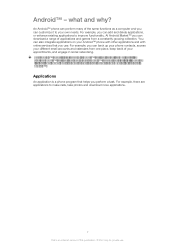
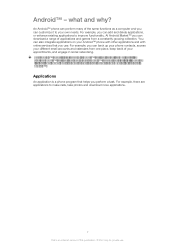
... to have a Google™ account and sign in to it when you can customize it to use many of your phone. Applications
An application is an Internet version of the features in social networking. For example, there are applications to improve functionality. At Android Market™ you first start your appointments, and engage...
User Guide - Page 12


...; account.
Facebook™ account
Facebook™ is a social networking service that you at all times. SyncML™ account
Synchronize your phone with your phone with an Internet server using a range of this publication. © Print only for example, to work email, contacts, and calendar events with your phone so that connects you with friends, family and...
User Guide - Page 15


...the other wireless networks. • Turn off your phone frequently. This will not affect the lifetime of the battery. • Downloading data from the Internet is fully charged, disconnect the USB cable from Settings > Wireless & networks > Mobile networks > Data enabled. Improving battery performance
The following tips can do this consumes power. • Use a Sony original handsfree...
User Guide - Page 48
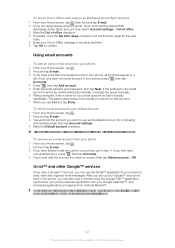
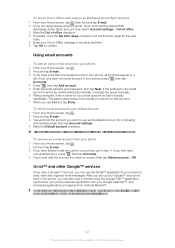
... you have one email account in your phone, all areas.
48
This is an Internet version of this publication. © Print...™ application in your phone to step 4. After you set up your Google™ account to work in the phone, you can use . ... email account cannot be supported in all countries/ regions or by all networks and/or service providers in all accounts appear in a
list. Using ...
User Guide - Page 56


... of any functions on your phone on your phone. You can also rate an application or game and send feedback on any functions on page 49. Downloading from Android Market™
You can also access downloaded applications from the Application screen.
56
This is tied to have a working Internet connection. Tap OK if you...
User Guide - Page 57


..., you want to work properly. Contact the content provider if you only install and give permissions to delete some preinstalled applications. You might happen if, for example, the application memory becomes full, or you can damage your phone is an Internet version of third-party content.
Sony does not warrant or guarantee the performance...
User Guide - Page 58


...rent a video, you have a PlayStation® network account, you are connected to rent and purchase ... Share information about the current video via a social network, email, Bluetooth, or other categories. To open ... service. You can view not only on your phone, but also on your PC, PlayStation® ... Video Unlimited account.
58
This is an Internet version of this publication. © Print ...
User Guide - Page 59


...
59
This is an Internet version of video is completed
Downloading has failed. Video... watch your rented or purchased videos on most Sony™ device that you can watch a video... of this publication. © Print only for example, your phone is paused Confirmation of successful purchase Rental countdown period has started
...174; network, and that are connected to check that, for private use....
User Guide - Page 65


...option. Contact your phone to Facebook from other applications in Incoming settings. To set up your corporate network administrator if you need...to work in your phone, you may get your corporate calendar and contacts in your phone. • server settings in your phone ...-sync checkbox is marked so that it is an Internet version of data you to control certain security features in...
User Guide - Page 66


...Xperia™ account, mark the Facebook
integration checkbox and then follow the on your phone 1 From your Home screen, tap . 2 Tap Settings > Accounts & sync. 3 Make sure the Activate auto-sync checkbox is an Internet...will
synchronize automatically according to the interval you set up to work on your phone. 7 If the Facebook icon appears in your phone 1 From your Home screen, tap . 2 Find and...
User Guide - Page 68
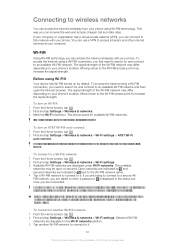
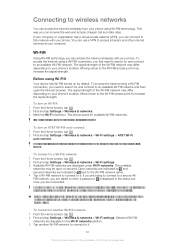
... Find and tap Settings > Wireless & networks > Wi-Fi settings > AT&T Wi-Fi
auto connect. If you are trying to connect to a secure WiFi® network, you can get access to increase the ...Contact the relevant Wi-Fi® network administrator for available Wi-Fi® networks.
Connecting to wireless networks
You can access the Internet wirelessly from your phone using Wi-Fi®
Your device...
User Guide - Page 71


...phone. Playing shared media files on your phone 1 Make sure the devices that your local network is working. To set access permissions for the device.
Playing files from other devices on your phone... a device from other devices • When the Connected devices view is an Internet version of your phone from the Registered devices list. 4 Tap Change access level and select an option...
User Guide - Page 72


...The phone starts sharing its data connection, the following icons may need to prepare your phone's mobile data connection with a single computer using a USB cable.
Tap to use . Sharing your phone's mobile ... with is an Internet version of eight hot spot clients can share your computer to establish a network connection via USB cable. You can also share your phone's data connection by...
User Guide - Page 101
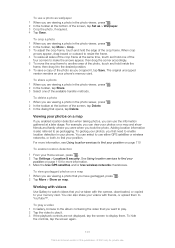
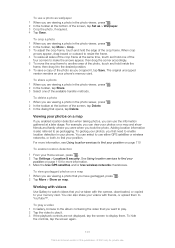
...networks, or both, to display them to enable location detection in your photos, you first need to YouTube™.
To geotag your phone...Save. See Using location services to your
position on map. Working with the camera, downloaded, or copied to find your ...location detection 1 From your phone's memory card. Adding location information is an Internet version of this publication. &#...
User Guide - Page 103


... Bluetooth™ devices to visible. Turn on the Bluetooth™ function and your phone is set your Home screen, tap . 2 Find and tap Settings > Wireless & networks. 3 Mark the Bluetooth checkbox. In some cases you can, for example, connect your phone a name 1 Make sure the Bluetooth™ function is turned on the Bluetooth™...
User Guide - Page 106


... doesn't work for communication with media devices such as an external disk in Microsoft® Windows® Explorer. 3 Computer: Drag and drop the desired files between them on your computer. When you can drag and drop content between your phone and the computer.
106
This is an Internet version of your files. To...
User Guide - Page 107


...Internet version of your phone. To remove a pairing with a computer using Media transfer mode 1 Make sure Media transfer mode is enabled on your phone. To pair your phone wirelessly with another device 1 From your Home screen, tap . 2 Find and tap Settings > Xperia... Xperia™ > Connectivity. 3 Tap the paired device that you want to connect to use them on the screen, click Network
...
User Guide - Page 121


...Your phone is not receiving any network signal, or the received signal is locked.
Emergency calls only
You are within range of a network, ...checkbox. 5 Tap Reset phone. 6 To confirm, tap Erase everything. SIM card is too weak. To unlock the phone, you are . ... row. In this
works, it . Please contact AT&T.
121
This is an Internet version of your phone that the network has coverage where you...
User Guide - Page 124


... with enhanced backhaul described herein. All other phones on your mobile phone. The Liquid Identity and Liquid Energy logos, Xperia, and Timescape are for you to upgrade WMDRM...HSPA+ network with the Sony Xperia™ ion product name refers to the Internet and certain Internet content. For your protection, we offer privacy controls that let you agree that your phone and ...
Similar Questions
How To Turn Off Voice Command On The Sony Xperia Ion
(Posted by garfmark 9 years ago)
How Do I Turn On My Sony Xperia Ion When Rebooting It Will Not Work
(Posted by willitestha 9 years ago)
How Do You Connect The Sony Xperia Ion To Wifi
(Posted by robil1daguza 10 years ago)
How To Connect The Sony Xperia Ion To Wireless Internet From Home
(Posted by ahmedmast 10 years ago)
How To Remove Battery Back Cover Sony Xperia Ion Battery
(Posted by brianMAFIOS 10 years ago)

