Sony Ericsson Xperia ion Support Question
Find answers below for this question about Sony Ericsson Xperia ion.Need a Sony Ericsson Xperia ion manual? We have 1 online manual for this item!
Question posted by aaaa1hama on December 15th, 2013
How To Use The Internet On My Ericsson Ion?
The person who posted this question about this Sony Ericsson product did not include a detailed explanation. Please use the "Request More Information" button to the right if more details would help you to answer this question.
Current Answers
There are currently no answers that have been posted for this question.
Be the first to post an answer! Remember that you can earn up to 1,100 points for every answer you submit. The better the quality of your answer, the better chance it has to be accepted.
Be the first to post an answer! Remember that you can earn up to 1,100 points for every answer you submit. The better the quality of your answer, the better chance it has to be accepted.
Related Sony Ericsson Xperia ion Manual Pages
User Guide - Page 2


...phone 13 Phone overview 13 Using the keys 14 Battery 14 Using the touchscreen 16 Home screen 18 Accessing and using applications 20 Status and notifications 22 Phone settings menu 23 Typing text 24 Adjusting the volume 29 Customizing your phone... Call settings 37 Contacts 38 Transferring contacts to your new phone 38 Contacts screen overview 39 Managing your contacts 39 Communicating...
User Guide - Page 3


...
Synchronizing data on your phone 64 Synchronizing with Google 64 Synchronizing your corporate email, calendar and contacts 64 Synchronizing with Facebook 65 Synchronizing using SyncML 66
Connecting to wireless... networks 68 Wi-Fi 68 Virtual private networks (VPNs 73
Web browser 74 Toolbar 74 Browsing the web 74
3
This is an Internet ...
User Guide - Page 4


... connection modes 106 Transferring files using Media transfer mode via Wi-Fi 107 PC Companion 108 Media Go 108
Connecting your phone to a TV set 109 Using location services to find your position 110
Using GPS 110 Google Maps 111 Using Google Maps™ to get directions 111
4
This is an Internet version of this publication...
User Guide - Page 5


... 121 I cannot transfer content between my phone and the computer, when using a USB cable 121 Error messages 121 Hearing Aid Compatibility 122 Hearing Aid Settings 122 Hearing Aid Compatibility Information 122 Hearing Aid Compatibility Rating 122 Recycling your phone 123 Legal information 124 Index 125
5
This is an Internet version of this publication. ©...
User Guide - Page 6


... or feature and whether additional access or usage fees apply.
6
This is an Internet version of use . For applications accessed on or through a third party Web site, please review ...you use and applicable privacy policy in all networks and/or service providers in advance. Use of the services and features described in this applies to determine availability of use your mobile phone....
User Guide - Page 15


... you are not using the
Internet, you use video and music streaming applications, such as YouTube™. Handsfree devices demand less battery power than the phone's loudspeakers. • Keep your phone or use Airplane mode if you are in the phone to the network and is not being used to synchronize your phone repeatedly scans for private use.
You can...
User Guide - Page 33


...33
This is an Internet version of your network operator, it might be possible to avoid any notification, for private use the Internet connection in your home... networks > Mobile networks. 3 Mark the Data roaming checkbox. Additional charges may sometimes use . Contact AT&T for data roaming. If a portable handsfree is not included with your phone to allow for mobile data connections ...
User Guide - Page 40


... a picture with one account, you can join contacts in your phone to avoid duplicates. You can use .
To delete contacts 1 From your Home screen, tap , ...use the number when you make the changes you want to edit, then tap Edit contact. 3 Tap and select the desired method for the contact. 5 When you are done, tap Done.
40
This is an Internet version of this contact in your phone...
User Guide - Page 65


...phone 1 From your Home screen, tap . 2 Tap Settings > Accounts & sync, then tap your corporate account. 3 Tap Remove account. 4 Tap Remove account again to confirm. Device administrators for new email messages. • to get the option to create a Facebook inside Xperia... you use . ...phone. Contact your corporate network administrator if you need more information. 8 When the setup is an Internet...
User Guide - Page 66


... still access it from a computer.
Repeat this publication. © Print only for each item you want to synchronize. 8 When you want to add a Facebook inside Xperia™ account, mark the Facebook
integration checkbox and then follow the on-screen instructions. Synchronizing using SyncML™
Synchronize your phone with an Internet server using SyncML™.
User Guide - Page 68
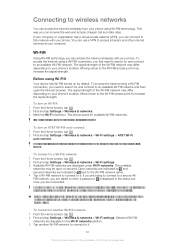
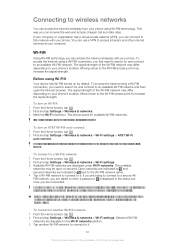
... displayed in to a web page before you can get access to increase the signal strength. To browse the Internet using Wi-Fi®
Your device has Wi-Fi® turned on your phone. Your phone remembers Wi-Fi® networks you need to search for and connect to an available Wi-Fi® network...
User Guide - Page 69


... Network SSID name and Wireless password. If you are not connected to a Wi-Fi® network, the phone uses mobile data connection to access the Internet (if you have set up and enabled a mobile data connection in your phone).
To enable Wi-Fi® network notifications 1 Turn on Wi-Fi®, if it is not already...
User Guide - Page 72


...6 Tap . 7 Select a device. Sharing your phone's mobile data connection
You can also open the checked items on the device that came with your phone, connect your phone to a
computer. 3 From your Home screen,...Fi hotspot. When your phone is an Internet version of eight hot spot clients can also share your phone's data connection by track. 5 Scroll up to use the
Connected devices feature....
User Guide - Page 82


...an album or playlist is an Internet version of day.
To create...and use . To update your phone's... memory card. To add tracks to a playlist 1 When browsing the music player library, touch and hold the name of the
artist or the title of the playlist to which you can also create your own playlists from the computer to add the artist, album or track. This application requires a mobile...
User Guide - Page 98


...screen to view more albums
98
This is an Internet version of photos and videos after you 've ... , giving you 've uploaded to an online service, for private use. To turn the phone sideways, mark the Auto-rotate screen checkbox under Settings > Display.
... Find and tap Settings > Display. 3 Unmark the Mobile BRAVIA Engine checkbox if it off Mobile BRAVIA® Engine 1 From your Home screen, tap ...
User Guide - Page 106


... is an Internet version of your files. the most common methods to a computer using a USB cable or Bluetooth wireless technology. To disable automatic connections to connect phones with Windows...until your phone's memory card appears as the default USB connection mode, the Auto connect in the phone. To transfer data between your Home screen, tap . 2 Find and tap Settings > Xperia™...
User Guide - Page 107


... the phone name appears on your Home screen, tap . 2 Find and tap Settings > Xperia™ > Connectivity. 3 Tap the paired device that opens. 5 Disconnect the USB cable from under Trusted devices. 5 Tap Connect. Computer instructions may corrupt the content. 1 Computer: Use the Safely Remove Hardware feature to remove. 4 Tap Forget.
107
This is an Internet...
User Guide - Page 113


...Internet version of this number. To change the SIM card PIN 1 From the Home screen, tap . 2 Find and tap Settings > Location & security > Set up SIM card lock > Lock SIM card. 3 Enter the SIM card PIN and tap OK. If your phone is stolen, your network provider can use... only protects your phone
IMEI number
Every phone has a unique IMEI (International Mobile Equipment Identity) number.
User Guide - Page 124


... to play or copy protected content. When you download licenses for the personal and noncommercial use . For your mobile phone. All product and company names mentioned herein are for more at any additional content, please verify that the Xperia™ ion is capable of operating on or through AT&T, we want you will , however, be...
User Guide - Page 126


... 80 input method 24 instant messaging 50 Internet
web browser 74
K keyboard 24
settings...
inserting 8 Microsoft® Exchange synchronization 64 Mobile BRAVIA® Engine 98 multimedia
copying to ...78 sharing 80 shortcut 81 using handsfree 33 using the equalizer 79 music player ... keyboard 25 overview
phone 79
P pausing a track 79 personal information 38 phone
battery 15 performance ...
Similar Questions
How To Transfer Pictures To New Phone Xperia Ion
(Posted by JUAMa 9 years ago)
How To Use Sony Ericsson Xperia Arc S For Sprint
(Posted by blTho 9 years ago)
How To Hard Reset A Sony Ericsson Ion On Lte
(Posted by goldskscar 10 years ago)

