Sony Ericsson Xperia ion Support Question
Find answers below for this question about Sony Ericsson Xperia ion.Need a Sony Ericsson Xperia ion manual? We have 1 online manual for this item!
Question posted by chtomod on October 9th, 2013
Is Update To Ics Available For Xperia Ion Philippines
The person who posted this question about this Sony Ericsson product did not include a detailed explanation. Please use the "Request More Information" button to the right if more details would help you to answer this question.
Current Answers
There are currently no answers that have been posted for this question.
Be the first to post an answer! Remember that you can earn up to 1,100 points for every answer you submit. The better the quality of your answer, the better chance it has to be accepted.
Be the first to post an answer! Remember that you can earn up to 1,100 points for every answer you submit. The better the quality of your answer, the better chance it has to be accepted.
Related Sony Ericsson Xperia ion Manual Pages
User Guide - Page 6


...may be subject to the GSM International Emergency Number 112. Some of use . Use of use your mobile phone. For applications accessed on or through a third party Web site, please review such Web sites' terms ... and/or service providers in all areas. Please contact AT&T to determine availability of this User guide are not supported in all countries/regions or by third parties. Sony...
User Guide - Page 14
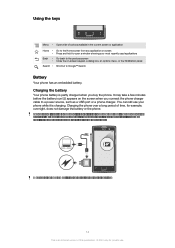
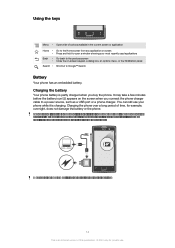
...the Notification panel Search • Shortcut to a power source, such as a USB port or a phone charger.
It may result in the current screen or application Home • Go to the Home ... phone. This is partly charged when you connect the phone charger cable to Google™ Search
Battery
Your phone has an embedded battery.
Using the keys
Menu • Open a list of options available in...
User Guide - Page 15


... for available networks, and this from the Internet is power consuming. Handsfree devices demand less battery power than the phone's loudspeakers. • Keep your phone in standby... networks > Mobile networks > Data enabled. Otherwise, your phone repeatedly scans for private use the most power.
This setting does not prevent your phone from transmitting data over mobile networks. You ...
User Guide - Page 16


...only you are using the touchscreen. To add the Data traffic widget to your Home screen 1 From your phone when you are not using it . You can access your Home screen, press . 2 Tap Add >... only for a set personal locks to protect your phone is on the touchscreen when you can now turn your phone model. To zoom • When available, tap or to drops and mechanical shocks. This ...
User Guide - Page 18
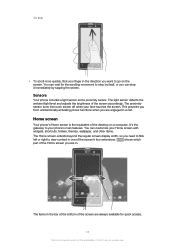
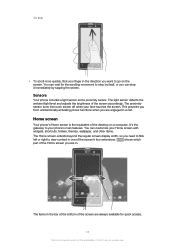
...to go on a computer. The proximity sensor turns the touch screen off when your phone's main features. shows which
part of the screen's four extensions. You can customize ...available for quick access.
18
This is the equivalent of the screen accordingly. The items in . Sensors
Your phone includes a light sensor and a proximity sensor.
This prevents you from unintentionally activating phone...
User Guide - Page 21
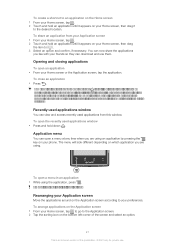
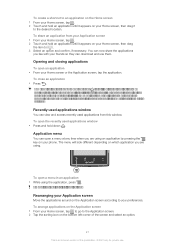
...download and use . A menu is an Internet version of the screen and select an option.
21
This is not available in an application • While using .
To close an application • Press . Remember that some applications may ... Home screen, tap . 2 Touch and hold an application until it appears on your phone. Recently used applications window • Press and hold down .
User Guide - Page 25


... applications open this keyboard by touching a text field.
25
This is an Internet version of available options, then select from the list. You can select settings for private use for
the languages...can also open the on -screen keyboard is similar to upper-case , or vice versa. The Xperia™ keyboard gives you two different options, the on -screen QWERTY keyboard to view more options...
User Guide - Page 26
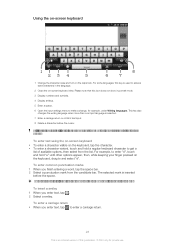
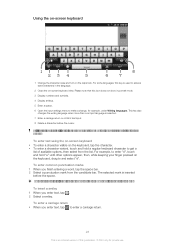
... appear, then, while keeping your finger pressed on the caps lock. Please note that this key is an Internet version of available options, then select from the candidate bar. This key also
changes the writing language when more than one input language is inserted...return.
26
This is used to make a change, for illustration purposes only and may not accurately depict the actual phone.
User Guide - Page 27
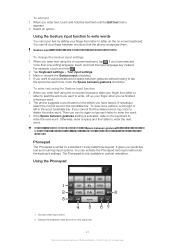
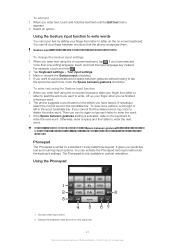
...Then you can input text by sliding your finger when you've finished entering a word. 2 The phone suggests a word based on -screen keyboard, tap . Phonepad
The Phonepad is similar to tap the ... only for private use the on -screen keyboard, slide your finger between gestures setting is only available in the word candidate bar.
Lift up your finger from letter to
letter to spell the word...
User Guide - Page 28
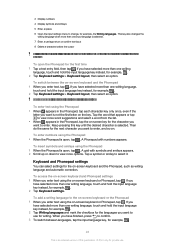
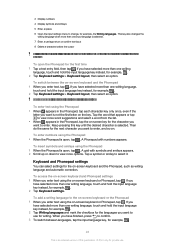
...2 Scroll up or down to change, for illustration purposes only and may not accurately depict the actual phone.
If you
have selected more than one input language is open, tap . When you want to use...1 When you want is an Internet version of this key until the desired character is only available in the Phonepad, tap each character key only once, even if the
letter you have selected ...
User Guide - Page 32
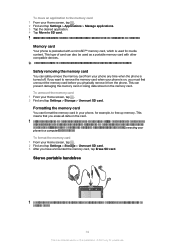
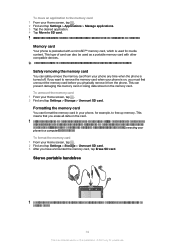
... used as optional accessories.
This type of everything you physically remove it to your phone any time when the phone is not possible to move an application to a computer on page 106. Higher capacity memory cards are available for media content. This means that you erase all data on , you must first unmount...
User Guide - Page 33


... your home network (roaming). You can disable all data traffic 1 From your phone to allow for mobile data connections outside of this publication. © Print only for example, when ... is not included with your Home screen, tap . 2 Find and tap Settings > Wireless & networks > Mobile networks. 3 Unmark the Data enabled checkbox.
To use a handsfree 1 Connect a portable handsfree. 2 To...
User Guide - Page 38


.... © Print only for your new Android™ phone • Your old phone • Your new Android™ phone If you are transferring contacts using a PC
You can add new contacts in your phone and synchronize them with updating your phone software. Transferring contacts to your new phone
There are already saved on your contacts.
You need...
User Guide - Page 41
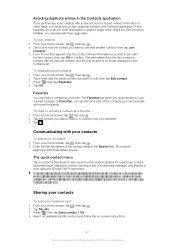
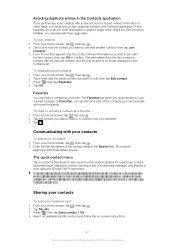
... then tap . 2 Tap My info. 3 Press , then tap Send contact > OK. 4 Select an available transfer method and follow the on-screen instructions.
41
This is no longer displayed in the Contacts list.
If ...Tap OK. And if you join entries by mistake, you could end up the application in your phone and be logged in to the application. To join contacts 1 From your contacts with those letters appear. ...
User Guide - Page 69


... turn on the Wi-Fi® setting in your phone.
To scan for the network. 5 Tap the Security field to mobile data. Wi-Fi® network status
When you are connected to a Wi-Fi® network or when there are Wi-Fi® networks available in your vicinity, it is displayed. Advanced Wi...
User Guide - Page 82


...™ channels application 1 In the music player, tap MY MUSIC. 2 Tap > . Your phone searches online and downloads the music application
searches online and downloads the latest available album art and track information for the playlist and tap OK.
To update your music. A playlist can install the Media Go™ application on the playlist...
User Guide - Page 107


...3 Find and tap Settings > Xperia™ > Connectivity. 4 Tap the paired device that you want to connect to under Trusted devices. 4 Tap Disconnect.
It is not available in Media transfer mode 1 Make...cable when transferring content as a computer, using a USB cable. 3 Computer: Once the phone name appears on the screen, click Network
configuration and follow the instructions to pair the ...
User Guide - Page 108
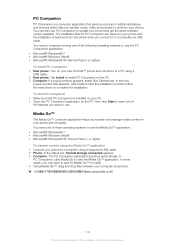
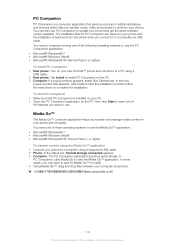
...PC Companion to update your computer and phone. In some cases, you may have to wait for PC Companion are saved on your phone and the installation is launched from the phone when you ...; to install. 4 Using Media Go™, drag and drop files between your phone and get the latest software version available. You need a computer running one of the features you want to install PC Companion...
User Guide - Page 118
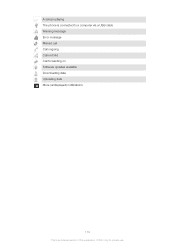
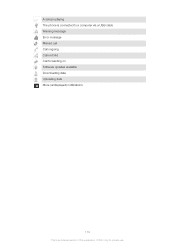
A song is playing The phone is connected to a computer via a USB cable Warning message Error message Missed call Call ongoing Call on hold Call forwarding on Software updates available Downloading data Uploading data More (undisplayed) notifications
118
This is an Internet version of this publication. © Print only for private use.
User Guide - Page 124


...Xperia, and Timescape are for illustration purposes only and may be subject to additional terms of this user guide. © 2012 Sony Mobile Communications AB. Availability increasing with the third party provider and may not accurately depict the actual phone...applications accessed on AT&T's HSPA+ network with the Sony Xperia™ ion product name refers to protect their content. If the ...
Similar Questions
How Long Does It Take To Update Sony Ericsson Xperia Ion Phone
(Posted by mavgeor 9 years ago)
How Do I Make My Notification Come On My Lock Screen On My Xperia Ion
(Posted by suahnyonkp 10 years ago)
Cannot Update Sony Ericsson Xperia Mini Pro
(Posted by Jakevj88 10 years ago)
How To Update Sony Ericsoon Xperia X1 To Os 6.5
(Posted by agjoni2976 11 years ago)

