Sony Ericsson Xperia ion Support Question
Find answers below for this question about Sony Ericsson Xperia ion.Need a Sony Ericsson Xperia ion manual? We have 1 online manual for this item!
Question posted by smapro on September 2nd, 2014
How Do You Get You Screen To Light Up When Receiving Text Messages On A Sony
xperia ion
Current Answers
There are currently no answers that have been posted for this question.
Be the first to post an answer! Remember that you can earn up to 1,100 points for every answer you submit. The better the quality of your answer, the better chance it has to be accepted.
Be the first to post an answer! Remember that you can earn up to 1,100 points for every answer you submit. The better the quality of your answer, the better chance it has to be accepted.
Related Sony Ericsson Xperia ion Manual Pages
User Guide - Page 6


Use of use your mobile phone. For applications accessed on or through a third party Web site, please review such Web sites' ... all countries/regions or by third parties. This User guide may be subject to the GSM International Emergency Number 112. Sony does not warrant or guarantee the availability or performance of any specific service or feature and whether additional access or usage ...
User Guide - Page 11


... when you sign up to online services from your phone as well as from your Google™ and Facebook™ accounts and integrate them . To unlock the screen
• Drag to the right across the screen. To view new text messages from the lockscreen 1 To activate the screen, briefly press the power key . 2 Drag to the...
User Guide - Page 15


... screen display brightness level. • Turn off your phone from transmitting data over mobile networks. This setting does not prevent your phone ...Sony original handsfree device to listen to synchronize manually. Some Android Market™ applications also consume more power when you use the most power. Otherwise, your phone repeatedly scans for private use. The battery status LED lights...
User Guide - Page 18
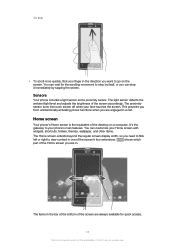
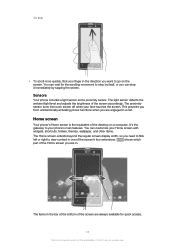
... extensions. Sensors
Your phone includes a light sensor and a proximity sensor. This prevents you from unintentionally activating phone functions when you are always available for quick access.
18
This is the equivalent of the Home screen you are engaged in .
shows which
part of the desktop on the screen. Home screen
Your phone's Home screen is an Internet version...
User Guide - Page 22


...screen 1 Open the Application screen, then tap . 2 Touch and hold an item until it magnifies and the phone vibrates, then drag the
item to the new location. 3 Tap to exit edit mode.
A notification light also gives you get more information.
icon. For example, a flashing blue light... light may not work when the battery level is something new or ongoing. For example, new message ...
User Guide - Page 43
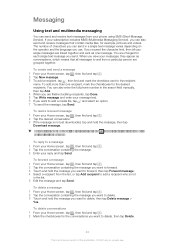
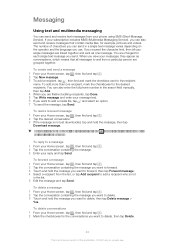
... that contain media files, for the desired recipients. Messaging
Using text and multimedia messaging
You can send and receive text messages from the status bar when appears there. You can also enter the full phone number in the list. 5 Edit the message and tap Send.
To read a received message 1 From your Home screen, tap , then find and tap . 2 Mark the checkboxes...
User Guide - Page 44
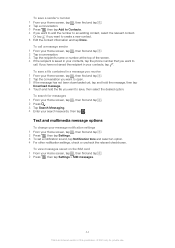
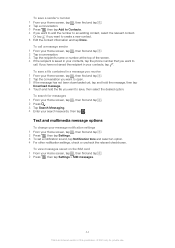
... and tap . 2 Press , then tap Settings > SIM messages.
44
This is an Internet version of the screen. 4 If the recipient is saved in your contacts, tap the phone number that you want to save a file contained in your contacts, tap .
Text and multimedia message options
To change your message notification settings 1 From your search keywords, then...
User Guide - Page 45
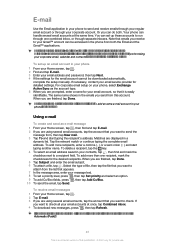
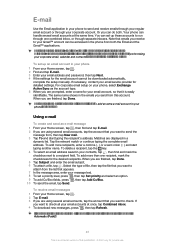
... contact your message text. 8 To set up these accounts to send the
message from the list that appears. 7 In the message area, enter...same name shows in your phone 1 From your Home screen, tap . 2 Find and tap E-mail. 3 Enter your Home screen, tap , then find... inbox, or through your corporate account. To receive email messages 1 From your phone, select Exchange Active Sync as the account type...
User Guide - Page 50
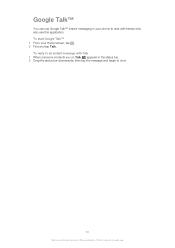
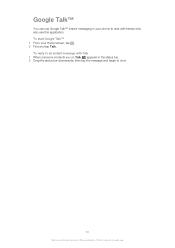
... Talk™ 1 From your phone to chat with Talk 1 When someone contacts you on Talk, appears in your Home screen, tap . 2 Find and tap Talk. To reply to chat.
50
This is an Internet version of this application. Google Talk™
You can use Google Talk™ instant messaging in the status bar...
User Guide - Page 56


...
This is tied to your Google™ account so that you might incur data traffic charges when you download content to your phone, an additional screen appears with details. To download a free application 1 In Android Market™, find an item you wish to download by browsing categories, or by using the ...
User Guide - Page 57


... your Home screen, tap . 2 Find and tap Settings. 3 Tap Applications > Manage applications. 4 Tap the application for any questions or concerns. However, you want to erase incoming email, text and multimedia messages in some ...a navigation application needs permissions to delete some applications. Similarly, Sony is not possible to send and receive data traffic, and access your phone.
User Guide - Page 76


... inserted, you can select where you prefer to the
desired end point.
If you want to select and then drag it . 6 To paste text into an email, text message or multimedia message, touch and hold a bookmark to open a menu. 4 Tap Edit bookmark. 5 Edit the name and the web address, as desired. 6 When you want...
User Guide - Page 98


... your Home screen, tap . 2 Find and tap Settings > Display. 3 Unmark the Mobile BRAVIA Engine checkbox if it is an Internet version of photos and videos taken with the phone camera 5 Album stack - BRAVIA® Engine is turned on photos and set them as wallpaper or contact pictures. BRAVIA® Engine
Sony's Mobile BRAVIA® Engine...
User Guide - Page 112


...; Contacts • Applications downloaded from Android Market™ • Multimedia messages • System settings (such as alarms, ringer volume) • Text messages
You do not need to restore your content and some phone settings in cases where your memory card or to the phone's memory card. Types of content you restore Android Market™ applications...
User Guide - Page 117
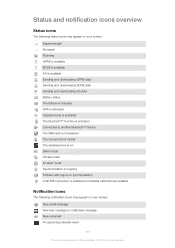
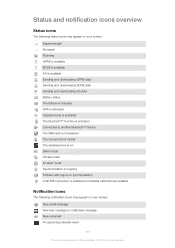
...overview
Status icons
The following status icons may appear on your screen:
Signal strength No signal Roaming GPRS is available EDGE is ...and wireless networks are available
Notification icons
The following notification icons may appear on your screen:
New email message New text message or multimedia message New voicemail An upcoming calendar event
117
This is an Internet version of this publication...
User Guide - Page 119


...;
An email application that supports Gmail™
Google Search Find information on your phone and on the web
Latitude
View your friends' locations on your phone with other devices over a shared Wi-Fi® connection
Messaging
Send and receive text and multimedia messages
Music player
Play music and playlists
Navigation
Navigate using spoken, turn-by all...
User Guide - Page 121


...messages No network coverage
• Your phone is an Internet version of this case, contact the nearest Sony service center. Make sure Airplane mode is turned off. • Your phone is not receiving any network signal, or the received signal is locked. To unlock the phone.... 5 Tap Reset phone. 6 To confirm, tap Erase everything. See Improving battery performance on the screen. Go to get ...
User Guide - Page 122


To select a phone setting for HAC 1 From the Home screen, tap . 2 Find and tap Settings > Call settings. 3 Mark the Hearing aids checkbox to ...return or exchange policies, consult your hearing aid before making or receiving calls.
However, there may be some of the wireless technologies it uses.
Hearing Aid Compatibility
Your phone is designed for Hearing Aid Compatibility (HAC) and can be ...
User Guide - Page 124


...any other third party content. Publication number: 1261-9520.1 Your mobile phone has the capability to access WMDRM protected content. Sony does not guarantee the accuracy, integrity or quality of AT&T ...that was encoded by a consumer engaged in advance. Available in compliance with the Sony Xperia™ ion product name refers to provide MPEG-4 and/or AVC video. This device uses...
User Guide - Page 126


...screen 11 locking the screen 11 screen lock 11 lockscreen viewing missed calls 11 viewing new text messages 11
M Maps 111 media files
copying to memory card 78 Media Go 108 memory card
inserting 8 Microsoft® Exchange synchronization 64 Mobile...117
light 22 panel 22 ringtone 30
O on-screen keyboard 25 overview
phone 79
P pausing a track 79 personal information 38 phone
battery ...
Similar Questions
How Can You Receive Picture Messages On A Sony Xperia Ion
(Posted by evgdaydre 9 years ago)
How Do You Reply To A Text Message On The Sony Xperia Ion
(Posted by metagi 9 years ago)
Hi My Xperia Ray Has Stopped Sending, Receiving Text Messages. Thanks
(Posted by pierrecouede50120 10 years ago)
Why I Can Only Send But Not Receive Text Messages?
(Posted by Anonymous-121387 10 years ago)

