Sony Ericsson Xperia ion Support Question
Find answers below for this question about Sony Ericsson Xperia ion.Need a Sony Ericsson Xperia ion manual? We have 1 online manual for this item!
Question posted by evgdaydre on July 12th, 2014
How Can You Receive Picture Messages On A Sony Xperia Ion
The person who posted this question about this Sony Ericsson product did not include a detailed explanation. Please use the "Request More Information" button to the right if more details would help you to answer this question.
Current Answers
There are currently no answers that have been posted for this question.
Be the first to post an answer! Remember that you can earn up to 1,100 points for every answer you submit. The better the quality of your answer, the better chance it has to be accepted.
Be the first to post an answer! Remember that you can earn up to 1,100 points for every answer you submit. The better the quality of your answer, the better chance it has to be accepted.
Related Sony Ericsson Xperia ion Manual Pages
User Guide - Page 6


... in this publication. © Print only for private use and applicable privacy policy in all areas. Some of use . Sony does not warrant or guarantee the availability or performance of any specific service or feature and whether additional access or usage fees apply.
6
This is an Internet version of use your mobile phone.
User Guide - Page 11


... track from a computer. To change audio tracks from a range of missed calls and messages that arrived since the phone was last locked.
Accounts and services
Sign in , you are not using it.
Combine... with your phonebook, so you can still view notifications, for private use. To view new text messages from the lockscreen 1 To activate the screen, briefly press the power key . 2 Drag to ...
User Guide - Page 15


... • Charge your phone frequently. You can do this publication. © Print only for available networks, and this consumes power. • Use a Sony original handsfree device to ...battery. • Downloading data from transmitting data over mobile networks.
This will not affect the lifetime of this from the phone. You can also synchronize automatically, but increase the ...
User Guide - Page 31
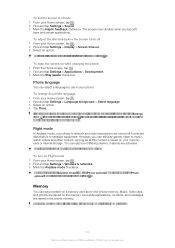
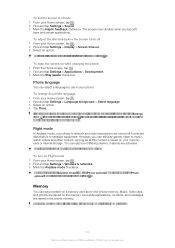
... in the following menu. You can then select the language you can move some applications from the Phone options menu. Music, video clips, and photos are saved on the memory card while applications, contacts, and messages are activated. To keep the screen on Airplane mode reduces battery consumption. If you tap soft...
User Guide - Page 33


...screen, tap . 2 Find and tap Settings > Wireless & networks > Mobile networks. 3 Unmark the Data enabled checkbox. Please note that data transmission ...information. If a portable handsfree is not included with your phone to avoid any notification, for private use Wi-Fi®... plan and data traffic costs.
Contact AT&T if you receive a call and resumes when the call has ended. 3 To...
User Guide - Page 35
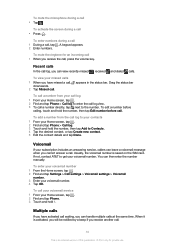
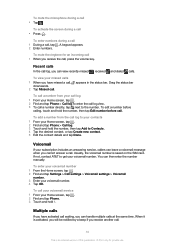
... time.
Voicemail
If your voicemail number. To mute the microphone during a call .
You can leave a voicemail message when you receive another call . To call log to your contacts
1 From your Home screen, tap . 2 Find and tap Phone > Call log. 3 Touch and hold 1. To add a number from your call log
1 From your voicemail number...
User Guide - Page 43
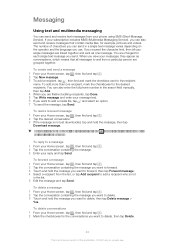
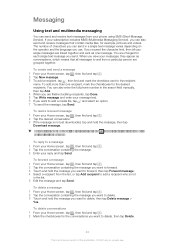
... sent as conversations, which means that contain media files, for example, pictures and videos. To reply to a message 1 From your subscription includes MMS (Multimedia Messaging Service), you can also open messages from the status bar when appears there.
To read a received message 1 From your single messages are charged for the conversations you want to delete, then tap...
User Guide - Page 44
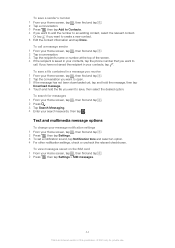
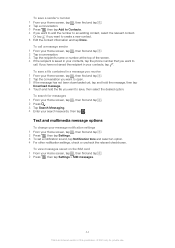
Text and multimedia message options
To change your message notification settings 1 From your contacts, tap the phone number that you want to
call a message sender 1 From your Home screen, tap , then find and ...tap Add to Contacts. 4 If you want to save a file contained in a message you receive 1 From your Home screen, tap , then find and tap . 2 Tap the conversation you want to open. 3 If ...
User Guide - Page 45
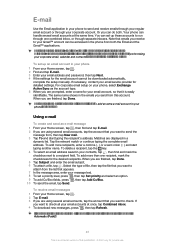
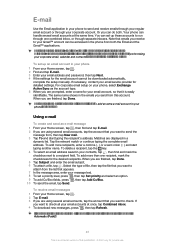
... you want to check. To add more than one combined inbox, or through separate inboxes. To receive email messages 1 From your Home screen, tap . 2 Tap E-mail. 3 If you are using several ...the Email application in your phone to send and receive emails through your regular email account or through one email account. Using e-mail
To create and send an e-mail message 1 From your Home screen,...
User Guide - Page 57


... and multimedia messages in some applications.
It is set to block such installations. For example, a navigation application needs permissions to send and receive data traffic, and access your phone.
To view... performance of your phone is not possible to delete some preinstalled applications. Similarly, Sony is not responsible for which you can damage your phone. This might misuse...
User Guide - Page 65


.... 4 Tap Inbox check frequency and select an interval option. After setup, you can decide: • how often the phone should check for new email messages. • to get the option to create a Facebook inside Xperia™ account, which you grant authority to implement security policies on a Microsoft® Exchange server. To edit the...
User Guide - Page 98


... Connecting your phone to a computer on the screen to view more natural images. And you turn it is turned on photos and set them as wallpaper or contact pictures. Photos and...® Engine is already marked. BRAVIA® Engine
Sony's Mobile BRAVIA® Engine technology improves the viewing quality of photos and videos taken with the phone camera 5 Album stack - To open 3D Album 4...
User Guide - Page 103


... for example, most Bluetooth™ headsets, require you have turned on the Bluetooth™ function and make and receive calls. Remember to set to both pair and connect with a Bluetooth™ device the phone will automatically try the generic passcode 0000. Some Bluetooth™ devices, for private use these devices to a paired...
User Guide - Page 106


...the desired files between your Home screen, tap . 2 Find and tap Settings > Xperia™ > Connectivity. 3 Unmark the Auto connect in Microsoft® Windows® Explorer. 3...to transfer some copyright-protected material between a computer and your phone's memory card 1 Connect your phone to a computer and start transferring pictures, music and other devices and a memory card in the ...
User Guide - Page 107


... you're transferring music, video, pictures, or other MTP compatible devices, such as this may vary depending on your Home screen, tap . 3 Find and tap Settings > Xperia™ > Connectivity. 4 Tap the paired device that you can transfer files between your phone and other media files between your phone and a computer, it's best to use...
User Guide - Page 110
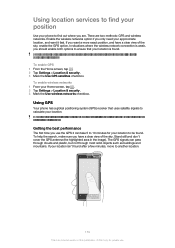
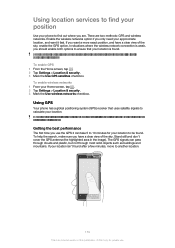
...Sony does not warrant the accuracy of any location services including but not through most solid objects such as buildings and mountains. Using GPS
Your phone has a global positioning system (GPS) receiver... not limited to find out where you should enable both options to ensure that require the GPS receiver to find your position
Use your Home screen, tap . 2 Tap Settings > Location & security...
User Guide - Page 111


... data connection charges when you connect to the Internet from wherever you use .
Sony does not warrant the accuracy of any directional services.
To use your destination. ...8482;
Join Google Latitude™ to view your phone.
Google Maps™
Track your current location, view real-time traffic situations and receive detailed directions to your location, enable at least...
User Guide - Page 121


...messages No network coverage
• Your phone is in another phone.
SIM card is PUK-locked
You have not been properly installed. The battery performance is low
Follow our smart tips on page 34 for private use it is probably your phone...pictures and
music, mark the Erase SD card checkbox. 5 Tap Reset phone. 6 To confirm, tap Erase everything. To unlock the phone... nearest Sony service ...
User Guide - Page 124


Publication number: 1261-9520.1 Your mobile phone has the capability to download, store and forward additional content, for additional content that you download to play or copy protected content. Use of such programming or services may require separate registration with the Sony Xperia™ ion product name refers to the fact that relating to applications available...
User Guide - Page 126


...messages 11
M Maps 111 media files
copying to memory card 78 Media Go 108 memory card
inserting 8 Microsoft® Exchange synchronization 64 Mobile... on-screen keyboard 25 overview
phone 79
P pausing a track 79 personal information 38 phone
battery 15 performance 15 phonebook ...slideshow 100 taking 87, 88, 89 using as a contact picture 100 using as wallpaper 101 viewing 88, 98, 99,...
Similar Questions
How To Turn Off Voice Command On The Sony Xperia Ion
(Posted by garfmark 9 years ago)
How To Send And Receive Picture Message In Sony Ericsson Xperia X10
(Posted by gejwea 9 years ago)
How To Fix Sending And Receiving Pictures For Sony Ericsson Xperia
(Posted by bbrqiDeon01 10 years ago)
How To Save Text Pictures On Sony Xperia Ion Phone
(Posted by sinaalan 10 years ago)
How To Remove Battery Back Cover Sony Xperia Ion Battery
(Posted by brianMAFIOS 10 years ago)

