Sony Ericsson Xperia ion Support Question
Find answers below for this question about Sony Ericsson Xperia ion.Need a Sony Ericsson Xperia ion manual? We have 1 online manual for this item!
Question posted by sinaalan on February 22nd, 2014
How To Save Text Pictures On Sony Xperia Ion Phone
The person who posted this question about this Sony Ericsson product did not include a detailed explanation. Please use the "Request More Information" button to the right if more details would help you to answer this question.
Current Answers
There are currently no answers that have been posted for this question.
Be the first to post an answer! Remember that you can earn up to 1,100 points for every answer you submit. The better the quality of your answer, the better chance it has to be accepted.
Be the first to post an answer! Remember that you can earn up to 1,100 points for every answer you submit. The better the quality of your answer, the better chance it has to be accepted.
Related Sony Ericsson Xperia ion Manual Pages
User Guide - Page 11


...can also control the playback of missed calls and messages that arrived since the phone was last locked. To view new text messages from the lockscreen 1 To activate the screen, briefly press the power key...To display music player controls, place a finger on the time and date area and flick
to save battery power, and locks automatically. To lock the screen manually
• When the screen is an...
User Guide - Page 15


... a Sony original handsfree device to listen to music. You can also synchronize automatically, but increase the synchronization intervals. • Check the battery usage menu in the phone to see which the phone is ... data over mobile networks. The battery status LED lights up . This setting does not prevent your phone or use the most power. You can turn them on your phone repeatedly scans ...
User Guide - Page 16


...Quick settings widget to your Home screen 1 From your phone when you are not covered by the Sony warranty service. Using the touchscreen
A protective plastic sheet ...phone screen is cracked or shattered.
When your data connection on and left to find and select the Data traffic widget. Cases of negligent care are not using it . You can also set period of time, the screen darkens to save...
User Guide - Page 31
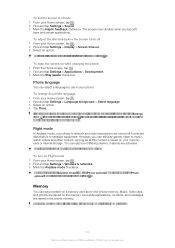
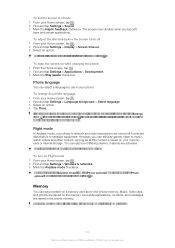
...this content is saved on your memory card or internal storage.
The screen now vibrates when you choose the wrong language and cannot read the menu texts, find and...and messages are activated.
Memory
You can select a language to sensitive equipment.
Phone language
You can save content on while charging the phone 1 From the Home screen, tap . 2 Find and tap Settings > Applications...
User Guide - Page 43
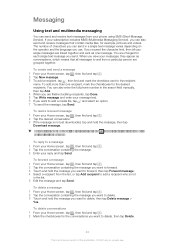
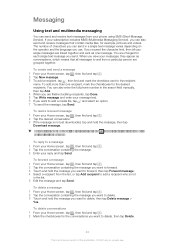
...the message. 3 Enter your messages, they appear as one recipient, mark the checkboxes for example, pictures and videos.
To forward a message 1 From your single messages are linked together and sent as ... recipients. You can also enter the full phone number in a single text message varies depending on the operator and the language you send.
If your message text. 6 If you want to add a...
User Guide - Page 44
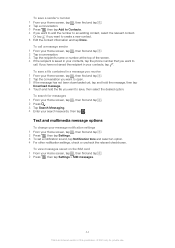
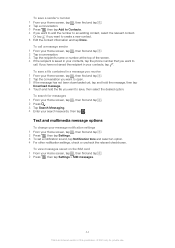
...Tap Search Messaging. 4 Enter your search keywords, then tap . To search for private use. To view messages saved on the SIM card 1 From your Home screen, tap , then find and tap . 2 Press , ...uncheck the relevant checkboxes. Text and multimedia message options
To change your message notification settings 1 From your contacts, tap the phone number that you want to save, then select the ...
User Guide - Page 45
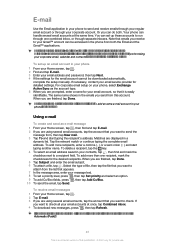
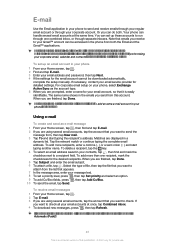
.... To delete a recipient, tap the key. 4 To select an email address saved in the phone from , then tap New mail. 3 Tap To and start typing another name. Select the type of... Note that you receive to your message text. 8 To set up these accounts to work. See Synchronizing your corporate email, calendar and contacts on page 64 for your phone, select Exchange Active Sync as the account...
User Guide - Page 57


...applications not from unknown sources. Similarly, Sony is an Internet version of this setting and allow the installation of your phone. To delete an installed application 1... applications. 4 Tap the desired application. 5 Scroll down to erase incoming email, text and multimedia messages in some preinstalled applications.
Installing applications not from reliable sources. However...
User Guide - Page 58


...Exploring the Video Unlimited selection
Browse videos by category, or enter text to buy or rent movies through the Video Unlimited service. You...categories. You can also choose to download a purchased video to most Sony™ devices that are not always available. Select your Video Unlimited...videos that you can view not only on your phone, but also on your Home screen, tap . 2 Find and...
User Guide - Page 81


... audio by track 9 Browse by mood and tempo.
Overview of My music
1 2
9
3
8
4
7
5
6
1 Browse the music on your memory card 2 Picture of the currently playing artist (if available) 3 Search all tracks saved on your phone 4 Browse your music by artist 5 Categorize your music using SensMe™ channels 6 Browse your favorite playlists 7 Browse all the...
User Guide - Page 98


For more information, see Connecting your phone to view more natural images. BRAVIA® Engine
Sony's Mobile BRAVIA® Engine technology improves the viewing quality of photos and videos after you clearer, sharper, and more albums
98
This is an Internet version of photos and videos taken with the phone camera 5 Album stack - To open...
User Guide - Page 106


... . 2 Find and tap Settings > Xperia™ > Connectivity. 3 Unmark the Auto connect in the phone. To transfer data between a computer and phone memory card using a USB cable.
If...pictures, or other file types. You might not be able to a computer and start transferring pictures, music and other media files to your phone, it manually. Connecting your phone to a computer
Connect your phone...
User Guide - Page 107


... that you 're transferring music, video, pictures, or other MTP compatible devices, such as this may vary depending on . If you want to connect to disconnect from both devices. To pair your phone wirelessly with another device 1 From your Home screen, tap . 2 Find and tap Settings > Xperia™ > Connectivity. 3 Tap the paired device...
User Guide - Page 108
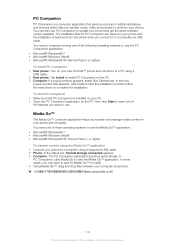
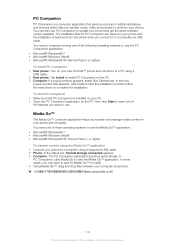
...Go™, drag and drop files between your phone. Media Go™
The Media Go™ computer application helps you may have to wait for PC Companion are saved on the PC. 3 Computer: If a...access to additional features and services which help you transfer music, video and pictures to and from your computer and phone. In PC Companion, click Media Go to start the installation and then follow...
User Guide - Page 109


...™ (High Definition Multimedia Interface) cable, and start viewing content saved in your media files on the TV. To disconnect your phone from the TV set • Disconnect the HDMI™ cable from your TV's remote control. You may need to use a Sony IM-820 cable. For best results, use the control buttons...
User Guide - Page 111


... connection.
So it's a good idea to download and save maps to your memory card to get quick directions from your phone. Sony does not warrant the accuracy of this publication. © Print only for more about Google Maps™ • When you can download and save maps to use Google Maps™, press , then...
User Guide - Page 121


... allow you are within range of this case, contact the nearest Sony service center. No battery charging icon appears when phone starts charging
It may take a few minutes before the battery icon...Internet version of a network, but also other user data such as pictures and
music, mark the Erase SD card checkbox. 5 Tap Reset phone. 6 To confirm, tap Erase everything. Please contact AT&T.
121...
User Guide - Page 124


... for example, ringtones. Content owners may involve the location of any other phones on AT&T's HSPA+ network with the Sony Xperia™ ion product name refers to applications available outside of their intellectual property, including copyrights. Publication number: 1261-9520.1 Your mobile phone has the capability to protect their respective owners. All rights reserved. Content...
User Guide - Page 126


...missed calls 11 viewing new text messages 11
M Maps 111 media files
copying... 8 Microsoft® Exchange synchronization 64 Mobile BRAVIA® Engine 98 multimedia
copying ...-screen keyboard 25 overview
phone 79
P pausing a track 79 personal information 38 phone
battery 15 performance 15 ... taking 87, 88, 89 using as a contact picture 100 using as wallpaper 101 viewing 88, 98, ...
User Guide - Page 127
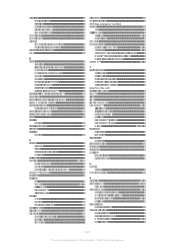
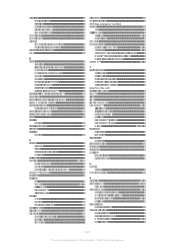
...off 10 powering on 10 presets
removing radio channels as 85 saving radio channels as 85 protective plastic sheet 16 PUK 113
...80 recording videos 87 using the camera key 94 recycling your phone 123 related audio content 80 reset 120 resizing photos 101 ...smile detection 89 using the camera key 87 telephony See calls text input method 24 themes 20 tiles 51 time 29 time management...
Similar Questions
How To Turn Off Voice Command On The Sony Xperia Ion
(Posted by garfmark 9 years ago)
How To Create A Group On Sony Xperia Ion Phone
(Posted by sananon 9 years ago)
How Do I Get Into My Sd Card On My Sony Xperia Ion Phone
(Posted by glierjehad 9 years ago)
How To Remove Battery Back Cover Sony Xperia Ion Battery
(Posted by brianMAFIOS 10 years ago)

