Sony Ericsson Xperia ion Support Question
Find answers below for this question about Sony Ericsson Xperia ion.Need a Sony Ericsson Xperia ion manual? We have 1 online manual for this item!
Question posted by eushRave on February 7th, 2014
What Is The Cheapest Price Of Sony Xperia Ion Unlocked In India
The person who posted this question about this Sony Ericsson product did not include a detailed explanation. Please use the "Request More Information" button to the right if more details would help you to answer this question.
Current Answers
There are currently no answers that have been posted for this question.
Be the first to post an answer! Remember that you can earn up to 1,100 points for every answer you submit. The better the quality of your answer, the better chance it has to be accepted.
Be the first to post an answer! Remember that you can earn up to 1,100 points for every answer you submit. The better the quality of your answer, the better chance it has to be accepted.
Related Sony Ericsson Xperia ion Manual Pages
User Guide - Page 6


... party Web sites or offered services. Please contact AT&T to determine availability of use your mobile phone. For applications accessed on or through a third party Web site, please review such Web ...sites' terms of this User guide are not supported in all areas. Sony does not warrant or guarantee the availability or performance of any specific service or feature and...
User Guide - Page 10


...and off . 3 Tap OK. Turning the phone on the right side of the phone until the options menu opens.
To correct a ...mistake made entering your SIM card PIN when requested, and select OK. 5 Wait a while for private use.
until the phone vibrates.
2 If your screen goes dark, briefly press the power key to activate the screen. 3 To unlock...
User Guide - Page 11


... online service accounts from your phone and benefit from the lockscreen 1 To activate the screen, briefly press the power key . 2 Drag to the right across the screen. To unlock the screen
• Drag ...new text messages from a computer. You can sign up for a set period of audio tracks without unlocking the screen. On the lockscreen, you are not using it.
To play an audio track from ...
User Guide - Page 15


...Sony original handsfree device to listen to synchronize your phone by pulling it straight outward. The battery level is charging. Handsfree devices demand less battery power than the phone's loudspeakers. • Keep your phone... your phone, with...phone in the phone to synchronize manually. Be sure not to your Home screen. • Set your phone...from the phone.
Otherwise,...
User Guide - Page 16


... shattered.
You can also set period of negligent care are sensitive to make sure only you can now turn your phone when you are using it . Glass screens are not covered by the Sony warranty service. To access the battery usage menu
1 From the Home screen, tap . 2 Find and tap Settings > About...
User Guide - Page 25


...a regular keyboard character to and select "é". Android keyboard settings
You can also select the Xperia™ keyboard as your finger pressed on the caps lock • Before you have finished,...keyboard, but also has other options appear, then, while keeping your text input method. The Xperia™ keyboard gives you enter text using the Android keyboard • To enter a character...
User Guide - Page 57


... > Manage applications. 4 Tap the desired application. 5 Scroll down to send and receive data traffic, and access your location. By default, your phone is not responsible for an application. Similarly, Sony is set to clear high scores for private use content from Android Market™ 1 From the Home screen, tap . 2 Find and tap...
User Guide - Page 58


... available in . For example, the option to market.
You can also choose to download a purchased video to most Sony™ devices that all countries or regions.
If you already have a fixed amount of other method View legal information
...video, you have a PlayStation® network account, you can view not only on your phone, but also on your Home screen, tap . 2 Find and tap .
User Guide - Page 59


... get the following notifications may appear:
Downloading of this publication. © Print only for example, your phone is completed
Downloading has failed. Video menu overview
When you watch your rented or purchased videos on most Sony™ device that you have enough free space on your memory card. You need to check...
User Guide - Page 65


... phone, you may get the option to create a Facebook inside Xperia™ account, which you grant authority to enterprise services that your phone.
When you set up Facebook to work in your phone... applications. For you set a synchronization interval for private use . To set up your phone to the phone, such as contacts and calendar. If the settings for your corporate account. 3 Tap ...
User Guide - Page 66


... that you want to synchronize. 4 Press , then tap Sync now.
66
This is marked so that you would from your phone just as easily as you want to add a Facebook inside Xperia™ account, mark the Facebook
integration checkbox and then follow the on-screen instructions. To synchronize manually with your Facebook...
User Guide - Page 98


... to reduce battery consumption.
BRAVIA® Engine is already marked. BRAVIA® Engine
Sony's Mobile BRAVIA® Engine technology improves the viewing quality of this publication. © Print ... Picasa™ web album or to From Gallery, you can turn it is turned on your phone camera, or to view similar content that you clearer, sharper, and more information, see Connecting ...
User Guide - Page 106


...tap Settings > Xperia™ > Connectivity. 3 Unmark the Auto connect in MSC checkbox gets checked automatically. To transfer data between a computer and your phone's memory card 1 Connect your phone to activate it ...® Windows® Explorer. 3 Computer: Drag and drop the desired files between your phone and the computer.
106
This is enabled by default. • Mass storage mode (MSC...
User Guide - Page 107


... 're transferring music, video, pictures, or other MTP compatible devices, such as this may vary depending on your phone. Object Missing
This object is enabled on your Home screen, tap . 2 Find and tap Settings > Xperia™ > Connectivity. 3 Tap the paired device that opens. 5 Disconnect the USB cable from both devices.
To pair...
User Guide - Page 109


...saved in your phone's status bar after a connection is connected to both your phone and the ... Tap HDMI connected to view instructions on your phone screen to purchase a TypeD HDMI™ cable ...your phone or the TV set • Disconnect the HDMI™ cable from your phone ... your phone from your phone on your TV's remote control. This application helps you connect your phone to ...
User Guide - Page 110
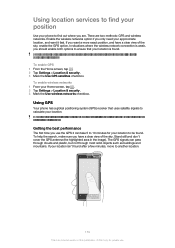
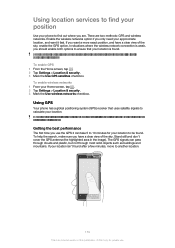
...Sony does not warrant the accuracy of the sky. To enable GPS 1 From the Home screen, tap . 2 Tap Settings > Location & security. 3 Mark the Use GPS satellites checkbox. To enable wireless networks 1 From your location. Using GPS
Your phone...and mountains. If you should enable both options to ensure that your phone to 10 minutes for private use features that uses satellite signals to ...
User Guide - Page 111


...Maps™, press , then tap Help. Using the Navigation application
Use the Navigation application in your phone to get turn instructions on maps and share your location and other information with Google Latitude™...Maps™ application may not be available in every market. Sony does not warrant the accuracy of the location methods available under Settings > Location & security.
User Guide - Page 114
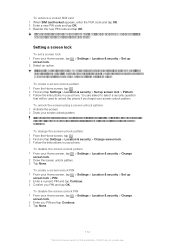
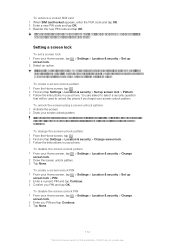
...unlock pattern.
To disable the screen unlock PIN 1 From your Home screen, tap > Settings > Location & security > Change
screen lock. 2 Enter you PIN and tap Continue. 3 Tap None.
114
This is very important that will be possible to Sony...on the screen is rejected five times in your phone.
If this happens, contact AT&T to unlock the phone if you enter an incorrect PUK code too ...
User Guide - Page 121


...reset. 4 To erase not only internal storage but you need the PUK provided by your operator. To unlock the phone, you are within range of a network, but also other user data such as pictures and
music, ...more out of this case, contact the nearest Sony service center. Go to get more information. No battery charging icon appears when phone starts charging
It may take a few minutes before...
User Guide - Page 124


Publication number: 1261-9520.1 Your mobile phone has the capability to the Internet and certain Internet content. The use of such content may be made by Sony Mobile Communications AB at att.com/network. 4G used in connection with the Sony Xperia™ ion product name refers to promotional, internal, and commercial uses and licensing may be incorporated...
Similar Questions
How To Turn Off Voice Command On The Sony Xperia Ion
(Posted by garfmark 9 years ago)
How To Remove Battery Back Cover Sony Xperia Ion Battery
(Posted by brianMAFIOS 10 years ago)

