Sony Ericsson Xperia ion Support Question
Find answers below for this question about Sony Ericsson Xperia ion.Need a Sony Ericsson Xperia ion manual? We have 1 online manual for this item!
Question posted by Valginn on September 4th, 2013
How To Manually Unlock At&t Sony Xperia Ion
The person who posted this question about this Sony Ericsson product did not include a detailed explanation. Please use the "Request More Information" button to the right if more details would help you to answer this question.
Current Answers
There are currently no answers that have been posted for this question.
Be the first to post an answer! Remember that you can earn up to 1,100 points for every answer you submit. The better the quality of your answer, the better chance it has to be accepted.
Be the first to post an answer! Remember that you can earn up to 1,100 points for every answer you submit. The better the quality of your answer, the better chance it has to be accepted.
Related Sony Ericsson Xperia ion Manual Pages
User Guide - Page 6


...User guide may be subject to the GSM International Emergency Number 112. Use of use your mobile phone. For applications accessed on or through a third party Web site, please review such Web sites...reference services or applications provided by all networks and/or service providers in advance. Sony does not warrant or guarantee the availability or performance of any specific service or feature...
User Guide - Page 10


... activate the screen. 3 To unlock the screen, drag to the right across the screen. 4 Enter your SIM card PIN, tap .
Your SIM card PIN is charged for private use. Turning the phone on and off . 3 Tap...mistake made entering your SIM card PIN when requested, and select OK. 5 Wait a while for the phone to shut down the power key on the right side of this publication. © Print only for ...
User Guide - Page 11


...Drag to the right across the screen. To lock the screen manually
• When the screen is active, briefly press the power..., you sign in to your online service accounts from your phone and benefit from the lockscreen 1 To activate the screen, briefly...; Print only for example, notifications of audio tracks without unlocking the screen. To view new text messages from the lockscreen...
User Guide - Page 15


...Sony original handsfree device to listen to music. Otherwise, your phone repeatedly scans for private use video and music streaming applications, such as YouTube™. Standby time refers to the time during which applications use the most power. This setting does not prevent your phone from the phone.
Be sure not to synchronize manually... & networks > Mobile networks > Data ...
User Guide - Page 16


... checkbox Unmarked checkbox Marked list option Unmarked list option
Zooming
The zoom options available depend on the application you can access your phone is an Internet version of your Home screen, press . 2 Tap Add > Widgets > Tools. 3 Select theQuick settings... on and left to make sure only you are not covered by the Sony warranty service. Your phone screen is cracked or shattered.
User Guide - Page 29


... Internet version of this publication. © Print only for example, your personal ringtone, phone language and your phone. To set the date manually 1 From the Home screen, tap . 2 Find and tap Settings > Date & ...Privacy settings. Customizing your needs by scrolling up and down . To set the phone to present word alternatives and correct words as for text prediction. Time and date...
User Guide - Page 30
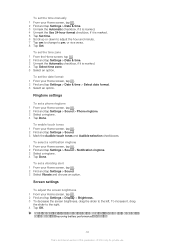
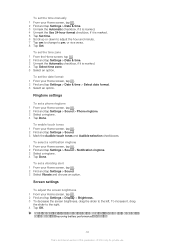
To set the time manually 1 From your Home screen, tap . 2 Find and tap Settings > Date & time. 3 Unmark the ... ringtone. 4 Tap Done. Ringtone settings
To set the date format 1 From your Home screen, tap . 2 Find and tap Settings > Sound > Phone ringtone. 3 Select a ringtone. 4 Tap Done.
For tips on how to improve battery performance, see Improving battery performance on page 15.
30
This ...
User Guide - Page 33


... a call, press the call handling key. If a portable handsfree is turned off all data connections with the phone, you need detailed information about your Home screen, tap . 2 Find and tap Settings > Wireless & networks > Mobile networks. 3 Unmark the Data enabled checkbox. To use the Internet connection in your home network without any unwanted...
User Guide - Page 34


... in your phone's contact list, or by dialing 1 From your call by manually dialing a phone number, by tapping a number saved in any country, with or without the first 0), and phone number, then... Tap Emergency call . To make an international call 1 From your Home screen, tap . 2 Find and tap Phone. 3 Enter the emergency number and tap Call. To delete a number, tap .
To end a call •...
User Guide - Page 35
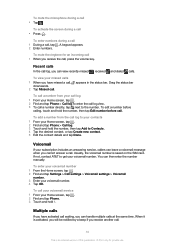
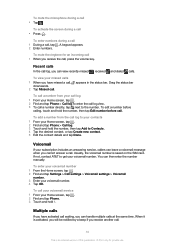
...number.
A keypad appears. 2 Enter numbers. To add a number from your call log
1 From your Home screen, tap . 2 Find and tap Phone. 3 Touch and hold the number, then tap Edit number before call , tap .
To activate the screen during a call your voicemail service 1 From...
and dialed
calls.
If not, contact AT&T to the number. You can then enter the number manually.
User Guide - Page 38


... need: • An Internet-connected PC running Windows® • A USB cable for your old phone • A USB cable for private use the PC Companion program. PC Companion also offers a range of this process manually.
It's free, and the installation files are already saved on a contact to see all communications with existing...
User Guide - Page 43
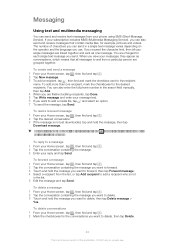
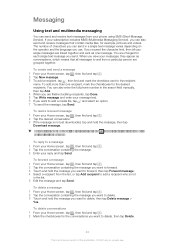
... © Print only for private use . You can also enter the full phone number in the search field manually, then tap Add. 4 When you are finished adding recipients, tap Done. ... create and send a message 1 From your reply and tap Send. To read a received message 1 From your phone using SMS (Short Message Service). To forward a message 1 From your messages, they appear as one recipient, mark...
User Guide - Page 65


... not found automatically, complete the setup manually.
After setup, you want to sync to the phone, such as contacts and calendar. If the settings for new email messages. • to get the option to create a Facebook inside Xperia™ account, which you grant authority to implement security policies on a Microsoft® Exchange server...
User Guide - Page 66


...Xperia™ to get more information about your account settings. View and manage contacts, calendar, and bookmarks from your phone just as easily as you want to synchronize. 4 Press , then tap Sync now.
66
This is an Internet version of this step for your account, then tap Finish.
To synchronize manually...Facebook inside Xperia™ account are now removed from your phone. Repeat this...
User Guide - Page 69


... password. Advanced Wi-Fi® settings
Before you add a Wi-Fi® network manually, you need to turn on Wi-Fi®, if it is displayed. If you are not connected to a Wi-Fi® network, the phone uses mobile data connection to access the Internet (if you have set up and enabled...
User Guide - Page 98


.... In Gallery, you can also view photos and videos you've uploaded to a computer on your phone camera, or to view similar content that you've downloaded or copied to the memory card. BRAVIA® Engine
Sony's Mobile BRAVIA® Engine technology improves the viewing quality of this publication. © Print only for...
User Guide - Page 106


...; Explorer. 3 Computer: Drag and drop the desired files between other media files to your phone, it manually. Connecting your phone to a computer
Connect your phone to your memory card in MSC mode 1 From your Home screen, tap . 2 Find and tap Settings > Xperia™ > Connectivity. 3 Unmark the Auto connect in MSC checkbox. The easiest ways to...
User Guide - Page 114
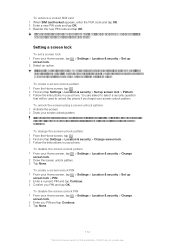
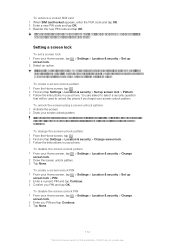
...
It is an Internet version of this happens, contact AT&T to unlock the phone if you PIN and tap OK. To unlock the screen using a screen unlock pattern 1 Activate the screen. 2 Draw your Home screen, tap ...
This is very important that will be possible to Sony Customer support for private use. To disable the screen unlock PIN 1 From your phone.
To unblock a locked SIM card 1 When SIM...
User Guide - Page 121


... entered your PIN incorrectly 3 times in another phone. You have not been properly installed. Please contact AT&T.
121
This is causing the problem. To unlock the phone, you are within range of a network, ....
Contact AT&T and make sure that is an Internet version of this case, contact the nearest Sony service center. If this
works, it .
Emergency calls only
You are . • The SIM...
User Guide - Page 124


... made by Sony Mobile Communications AB at att.com/network. 4G used to access the Internet and to access content that the Xperia™ ion is capable of a consumer for your phone and other ...decline an upgrade, you decide how an application may be liable in connection with the Sony Xperia™ ion product name refers to your use of your improper use . Under no circumstances will...
Similar Questions
How To Turn Off Voice Command On The Sony Xperia Ion
(Posted by garfmark 9 years ago)
Sony Ericson W20i Mobile Phone
need network unlock code for above model.
need network unlock code for above model.
(Posted by samarjalal30 9 years ago)
How To Remove Battery Back Cover Sony Xperia Ion Battery
(Posted by brianMAFIOS 10 years ago)

