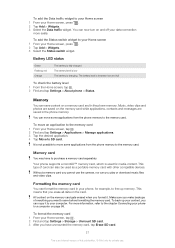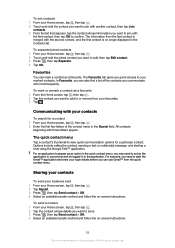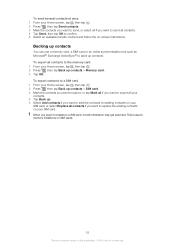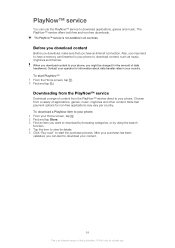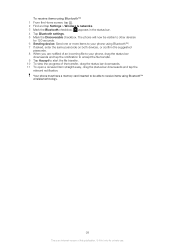Sony Ericsson Xperia arc S Support Question
Find answers below for this question about Sony Ericsson Xperia arc S.Need a Sony Ericsson Xperia arc S manual? We have 1 online manual for this item!
Question posted by simuser on January 9th, 2014
How To Transfer Images To Sd Card In Xperia Arc S
The person who posted this question about this Sony Ericsson product did not include a detailed explanation. Please use the "Request More Information" button to the right if more details would help you to answer this question.
Current Answers
Related Sony Ericsson Xperia arc S Manual Pages
Similar Questions
How To Save A Downloaded Files On Sd Card Xperia Arc S
(Posted by fishhwilbe 9 years ago)
How To Transfer Photos To Sd Card In Sony Xperia Arc S
(Posted by Utilhu 9 years ago)
Micro Sd Card
I HAVE A PROBLEM WITH MICRO SD CARD ON MY NEO V XPERIA. I HAVE DOWNLOADED 0.5 GIGA FILES FROM INTERN...
I HAVE A PROBLEM WITH MICRO SD CARD ON MY NEO V XPERIA. I HAVE DOWNLOADED 0.5 GIGA FILES FROM INTERN...
(Posted by panayiotis324 11 years ago)
Can I Used Memory Sd Card From Any Brand Other Than Sony? Xperia Neo V Mt11i
(Posted by maremrepent4 11 years ago)