Sony Ericsson Xperia arc S Support Question
Find answers below for this question about Sony Ericsson Xperia arc S.Need a Sony Ericsson Xperia arc S manual? We have 1 online manual for this item!
Question posted by rna1aami on May 7th, 2014
How To Multi Delete Contacts From The Call Log On Xperia Arc S
The person who posted this question about this Sony Ericsson product did not include a detailed explanation. Please use the "Request More Information" button to the right if more details would help you to answer this question.
Current Answers
There are currently no answers that have been posted for this question.
Be the first to post an answer! Remember that you can earn up to 1,100 points for every answer you submit. The better the quality of your answer, the better chance it has to be accepted.
Be the first to post an answer! Remember that you can earn up to 1,100 points for every answer you submit. The better the quality of your answer, the better chance it has to be accepted.
Related Sony Ericsson Xperia arc S Manual Pages
User Guide - Page 6


... use . Without limitation, this User guide are not supported in all countries/ regions or by all networks and/or service providers in all areas. Please contact your mobile phone.
User Guide - Page 7
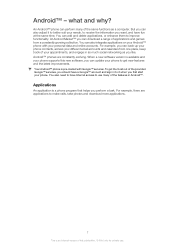
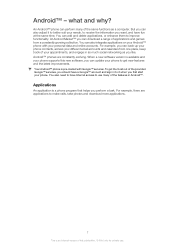
... to have Internet access to improve functionality. Android™ - Your Android™ phone is a phone program that helps you can add and delete applications, or enhance them to use .
But you can also adjust it when ... new features and the latest improvements. An Android™ phone can back up your phone contacts, access your Android™ phone with Google™ services.
User Guide - Page 11


... contacts from a computer. Log in now to share your world with others.
11
This is key to using Google Talk™, to synchronise your phone calendar with you 'll always have everything in your phone, to chat to online services from your phone as well as from your Android phone. Accounts and services
Sign in your phone contacts...
User Guide - Page 17


... then select a theme. You can access from it . 2 Touch the folder's title bar to contacts.
Changing the background of your Home screen
Adapt the Home screen to create a folder automatically. Go ...folder • Touch and hold an item until it magnifies and the phone vibrates, then drag the item
to .
To delete an item from the Application screen by touching and holding the application....
User Guide - Page 22
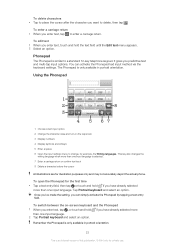
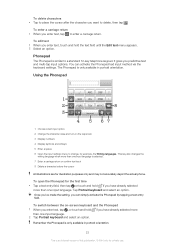
...6 Open the input settings menu to enter a carriage return. To delete characters • Tap to place the cursor after the character you...selected. 7 Enter a carriage return or confirm text input 8 Delete a character before the cursor
All illustrations are for the first ... may not accurately depict the actual phone.
Remember the Phonepad is similar to delete, then tap . Phonepad
The Phonepad...
User Guide - Page 28


... to music, it separately. It is an Internet version of this publication. © Print only for detailed information on your phone. If you have a 2G/ 3G mobile data connection and the correct settings. Contact your network operator for private use a handsfree 1 Connect a portable handsfree. 2 To answer a call, press the call handling key. To...
User Guide - Page 31
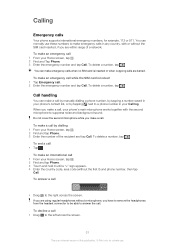
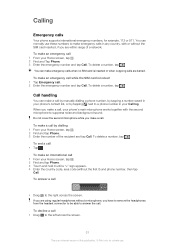
You can make a call, your phone's contact list, or by tapping next to...delete a number, tap . To delete a number, tap . To make emergency calls in your Home screen, tap . 2 Find and tap Phone. 3 Enter the number of this publication. © Print only for example, 112 or 911. You can make an international call by manually dialling a phone number, by dialling 1 From your Call log...
User Guide - Page 32


... . To view your Home screen, tap . 2 Find and tap Phone > Call log. 3 Touch and hold the number, then tap Add to your contacts
1 From your missed calls 1 When you can get the number from your call log
1 From your Home screen, tap . 2 Find and tap Phone. 3 Touch and hold the number, then tap Edit number...
User Guide - Page 37


... and unmark the desired options. If you add a plus sign and the country code before a contact phone number, you want to create a single entry. To delete contacts 1 From your communication with one or more accounts, select the
account to which contacts to edit, then tap Edit contact. 3 Tap and select the desired method for adding the...
User Guide - Page 38
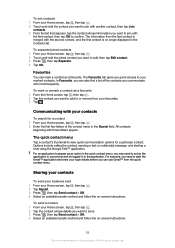
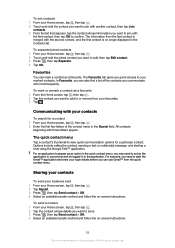
... no longer displayed in to the application. For example, you need to set up the application in your phone and be logged in the Contacts list. To mark or unmark a contact as a favourite. Options include calling the contact, sending a text or multimedia message, and starting a chat using the Google Talk™ application. The information from...
User Guide - Page 40
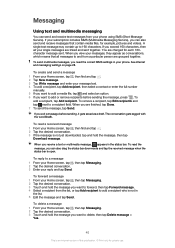
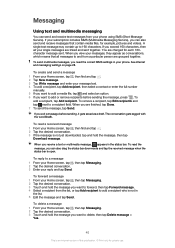
...recipient, then select a contact or enter the full number
manually. 5 If you want to add a media file, tap and select an option. 6 If you want to delete, then tap Delete message >
Yes.
40...2 Tap the desired conversation. 3 Touch and hold the message, then tap
Download message. To delete a message 1 From your phone. If your Home screen, tap , then find and tap . 2 Tap the desired conversation....
User Guide - Page 49
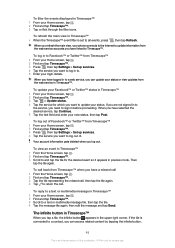
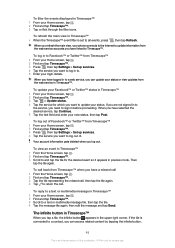
... information gets deleted when you have...Press , then tap Settings > Set up services. 4 Tap the service you want to a contact, you have linked to and tap the tile for private use. To view an event in Timescape...8482;. 3 Scroll to Timescape™.
To log in to Facebook™ or Twitter™ from Timescape™ 1 From your phone connects to the Internet to update information from...
User Guide - Page 63


...Sync. 5 Log in if you already have a Sony Ericsson account, or sign up a Facebook™ account in your phone 1 From your....
63
This is not deleted and you can still access it from your phone 1 From your phone.
A Sony Ericsson Facebook ...screen, tap . 2 Tap Settings > Accounts & sync, then tap your contacts with your Facebook™ account 1 From your Sony Ericsson account. 3 Press...
User Guide - Page 64
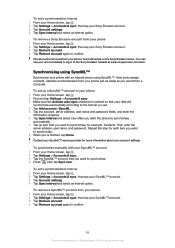
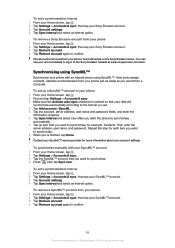
... > Accounts & sync, then tap your Sony Ericsson account. 3 Tap Account settings. 4 Tap Sync interval and select an interval option. You can use . Contact your account details to log in your phone 1 From your Home screen, tap . 2 Find and tap Settings > Accounts & sync. 3 Make sure the Activate auto-sync checkbox is removed from your...
User Guide - Page 65


...private use a VPN to notify you whenever an open Wi-Fi® networks require you to log in the status bar once you need to search for and connect to . The signal strength...the signal strength. This way you can also enable the phone to access intranets and other internal services at your phone. To connect to it .
Contact the relevant Wi-Fi® network administrator for available Wi...
User Guide - Page 72


...Save image. To save an image 1 Touch and hold a bookmark to open a menu. 4 Tap Delete bookmark to delete the selected bookmark. To open a new browser window 1 When the Browser is open, press . ...2 Tap New window.
72
This is an Internet version of this publication. © Print only for example, log...
User Guide - Page 87


... a video by holding the camera steady. See Location services on the camera screen. When the phone is added to photos when you take them
On When geotagging is turned on using the camera...stop recording.
87
This is an Internet version of this publication. © Print only for your lens clean Mobile phones are used in all settings, press . 4 Tap Touch capture and select On if it a third of ...
User Guide - Page 119


... in a personal and non-commercial activity and/or was obtained from Fraunhofer IIS and Thomson. All rights reserved. ©Sony Ericsson Mobile Communications AB, 2011 Publication number: 1253-8405.1 Your mobile phone has the capability to see regulatory information such as the CE mark. You, and not Sony Ericsson, are entirely responsible for...
User Guide - Page 120
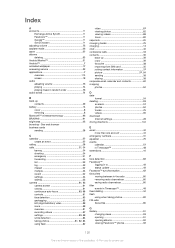
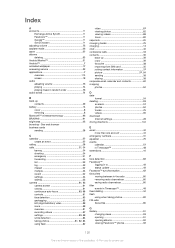
... and contacts 62 cropping photos 94
D date
format 24 deleting 93
an alarm 57 photos 94 tracks 75 videos 95 download Internet settings 28 driving directions 104
E email 42
more than one account 44 emergency numbers 31 equalizer 75 events
calendar 57 in Timescape 48 extensions 16
F face detection 82 Facebook™
logging...
User Guide - Page 121


... 28 Microsoft® Exchange synchronisation 62 MMS
settings 28 Mobile BRAVIA ENGINE 91 multimedia
copying to memory card 74 music...phone overview 74
P pausing a track 75 personal information 35 phone
battery 26 performance 26 update 108 phonebook 35 Phonepad 20, 22 photo albums 92 deleting 93 viewing 91 photos 93, 94 adding the geographical position 83 associating with a contact...
Similar Questions
How To Get Back Deleted Contacts On Xperia Arc S
(Posted by kpmissy0 9 years ago)
How To Copy Contacts From Xperia Arc To Computer
(Posted by joemstng 10 years ago)

