Sony Ericsson Xperia arc S Support Question
Find answers below for this question about Sony Ericsson Xperia arc S.Need a Sony Ericsson Xperia arc S manual? We have 1 online manual for this item!
Question posted by arylapocal on February 27th, 2014
How To Import Sms From Pc To Xperia Arc S
The person who posted this question about this Sony Ericsson product did not include a detailed explanation. Please use the "Request More Information" button to the right if more details would help you to answer this question.
Current Answers
There are currently no answers that have been posted for this question.
Be the first to post an answer! Remember that you can earn up to 1,100 points for every answer you submit. The better the quality of your answer, the better chance it has to be accepted.
Be the first to post an answer! Remember that you can earn up to 1,100 points for every answer you submit. The better the quality of your answer, the better chance it has to be accepted.
Related Sony Ericsson Xperia arc S Manual Pages
User Guide - Page 2


...phone 12 Phone overview 12 Using the keys 13 Charging the battery 13 Using the touch screen 14 Home screen 16 Accessing and using applications 18 Status and notifications 19 Phone... settings menu 20 Typing text 20 Keyboard and Phonepad settings 23 Adjusting the volume 23 Customising your phone 24 ... into your phone 35
2
This is an Internet version of this publication. &#...
User Guide - Page 5


Transferring files using Media transfer mode via Wi-Fi 100 PC Companion 101 Media Go 101 Connecting your phone to a TV set 102 Location services 103 Using GPS 103 Google Maps 104 Getting directions 104 Locking and protecting your phone 105 IMEI number 105 SIM card protection 105 Setting a screen lock 106 Updating your...
User Guide - Page 6


... an Internet version of the services and features described in all areas. Some of this publication. © Print only for private use. Please contact your mobile phone. Important information
Please read the Important information leaflet before you use your network operator or service provider to the GSM International Emergency Number 112.
User Guide - Page 26


You can still play games, listen to music, watch videos and other wireless networks. • Turn off your phone or use video and music streaming applications such as all data connections over mobile networks.
You can turn them on Airplane mode 1 From your Home screen, tap . 2 Find and tap Settings > Wireless & networks. 3 Mark...
User Guide - Page 28


... then start using the Internet and send messages right away. • In some cases you listen to download these settings: • For most mobile phone networks and operators, Internet and messaging settings come preinstalled on your phone. If you will be indicated by a marked button to access the Internet, you turn on your...
User Guide - Page 29


...Tap APN and enter the access point name. 7 Enter all other information required by your phone to default.
You can disable all data traffic 1 From your network operator for example, when... APN settings manually 1 From the Home screen, tap . 2 Find and tap Settings > Wireless & networks > Mobile networks > Access Point
Names. 3 Press . 4 Tap New APN. 5 Tap Name and enter the name of...
User Guide - Page 30


... select another network manually 1 From the Home screen, tap . 2 Find and tap Settings > Wireless & networks > Mobile networks > Network operators. 3 Tap Search mode. 4 When a popup window appears, tap Select manually. 5 Select a network. But you can configure your phone manually to use only a slower 2G network mode for data, to use . If you move...
User Guide - Page 35


...sync. 3 To set up a synchronisation account and you can add new contacts in one phone to another using this process manually. Import contacts from a memory card.
To view your contacts • From your situation and ...account, you want to sync with an online synchronisation service, such as SMS, MMS or email. To import contacts from one place. Keep your contacts. You may not be ...
User Guide - Page 36


..., then you cannot receive data from a memory card 1 From your Home screen, tap , then tap . 2 Press , then tap Import contacts > Memory card. 3 If you have set to use . If you synchronise your phone to avoid duplicates. To receive contacts sent using Bluetooth™ technology 1 Make sure you have more than one account...
User Guide - Page 37


...entries in the Contacts application. Avoiding duplicate entries in the Contacts application
If you synchronise your phone. 4 Enter or select the desired information for the contact. 5 When you are done,... to further expand the list of this contact in your contacts with a new account or import contact information in other countries. You can tap the account to a contact directly from other...
User Guide - Page 40
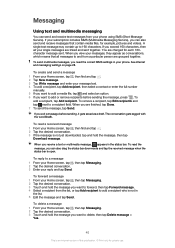
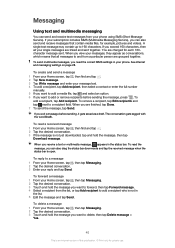
... tap the received message when the status bar is open. When you can also send and receive messages that all your phone.
To reply to 160 characters. If your phone using SMS (Short Message Service). To send multimedia messages, you receive a text or multimedia message, appears in your single messages are finished, tap...
User Guide - Page 55


...also choose to download a purchased video to most Sony™ device connected to search for your PC, PlayStation® Portable (PSP) and PlayStation® 3.
Renting or buying a video
Rent or ...Hollywood releases, action movies, comedies and much more. You can view not only on your phone, but also on your account, purchases, and downloads Add the current video to market. Qriocity...
User Guide - Page 66
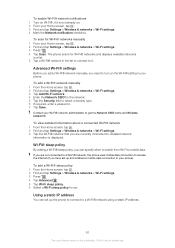
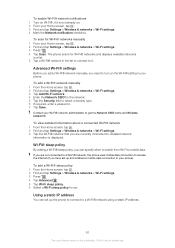
.... 6 Select a Wi-Fi sleep policy to .
If you are not connected to a Wi-Fi® network, the phone uses mobile data connection to access the Internet (if you are currently connected to use .
Contact your phone.
Detailed network
information is an Internet version of this publication. © Print only for the network. 5 Tap...
User Guide - Page 68


...networks > Tethering & portable hotspot. 4 Mark the USB tethering check box. The phone starts broadcasting its mobile network
data connection with a single computer using your USB connection to make your .... To rename or secure your phone into a portable Wi-Fi® hotspot. Sharing your phone's mobile data connection
You can share your phone's mobile data connection with the computer over...
User Guide - Page 87


...view the location where you took them . Use a plain background A plain background helps highlight your subject. When the phone is an Internet version of this publication. © Print only for your subject in the camera lens becoming dirty .... 6 Tap the screen to your subject, you take the photo. Keep your lens clean Mobile phones are used in , you must be added to clean the lens.
User Guide - Page 91


...fingers and spreading them as wallpaper or contact pictures.
Viewing your photos and videos in your phone. And you 've uploaded to an online service, for private use. The sharpness filter...Picasa™, Gallery also displays your phone to a computer on the screen to view more albums
91
This is not already marked. BRAVIA ENGINE™
Use the Mobile BRAVIA ENGINE™ to the ...
User Guide - Page 101
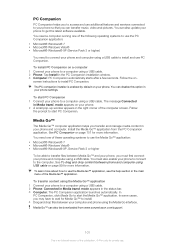
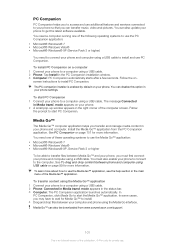
... transfer music, video and pictures. Follow the prompt to start the Media Go™ application. See PC Companion on a computer 1 Connect your phone to a computer using a USB cable. 2 Phone: Tap Install in the PC Companion installation window. 3 Computer: PC Companion automatically starts after a few seconds. You need one of the following operating systems to use...
User Guide - Page 109
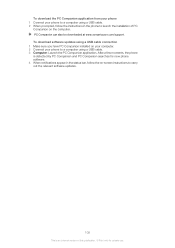
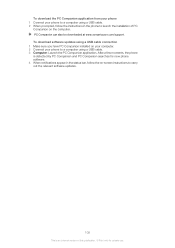
... -screen instructions to a computer using a USB cable. 3 Computer: Launch the PC Companion application. To download the PC Companion application from your phone 1 Connect your phone to carry out the relevant software updates.
109
This is detected by PC Companion and PC Companion searches for new phone software. 4 When notifications appear in the status bar, follow the instructions...
User Guide - Page 119


... otherwise reverse engineer Software. All rights reserved. ©Sony Ericsson Mobile Communications AB, 2011 Publication number: 1253-8405.1 Your mobile phone has the capability to access content that was encoded by a consumer...engaged in a personal and non-commercial activity and/or was obtained from your mobile phone. Sony Ericsson does not guarantee the accuracy, integrity or quality of use ...
User Guide - Page 121


... 17
I icon 111 icons 111
in the camera 88 importing SIM contacts 35 Improving photos with BRAVIA ENGINE 91 infinite ...28 Microsoft® Exchange synchronisation 62 MMS
settings 28 Mobile BRAVIA ENGINE 91 multimedia
copying to memory card 74...on-screen keyboard 20 overview
overall phone overview 74
P pausing a track 75 personal information 35 phone
battery 26 performance 26 update 108...

