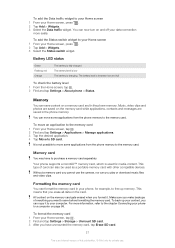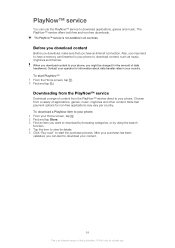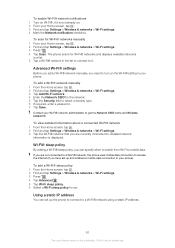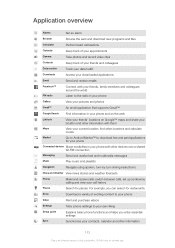Sony Ericsson Xperia arc S Support Question
Find answers below for this question about Sony Ericsson Xperia arc S.Need a Sony Ericsson Xperia arc S manual? We have 1 online manual for this item!
Question posted by littlMaril on April 24th, 2014
Can You Get Free Internet On A Xperia Arc S Phone
The person who posted this question about this Sony Ericsson product did not include a detailed explanation. Please use the "Request More Information" button to the right if more details would help you to answer this question.
Current Answers
Related Sony Ericsson Xperia arc S Manual Pages
Similar Questions
How Do I Fix My Sony Xperia Arc S Phone If It Wont Send Pictures
(Posted by Tbirma 9 years ago)
How Do You Silent Your Sony Xperia Arc S Phone
(Posted by i8buBrentH 9 years ago)
How To Install Gtalk For Sony Ericsson Xperia Arc S Phones
(Posted by daKath 9 years ago)
I Want Conet To Pc Support For Internet Support How Will Conet Mobile To Pc Inte
(Posted by sarathyp9 11 years ago)
How To Set My Free Internet Connection On My Mobile? Z610i
(Posted by jess25 12 years ago)