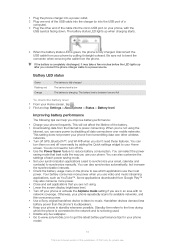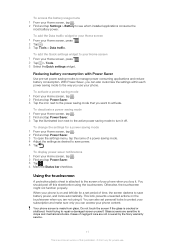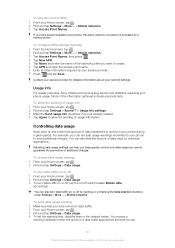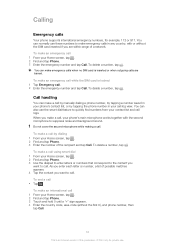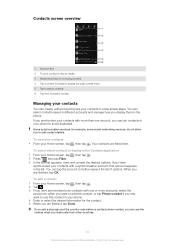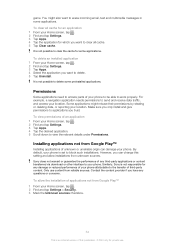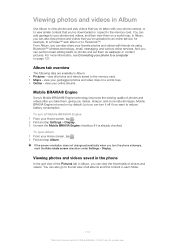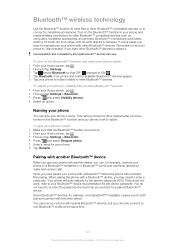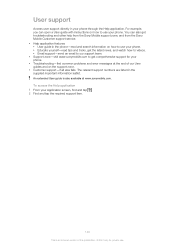Sony Ericsson Xperia acro S Support Question
Find answers below for this question about Sony Ericsson Xperia acro S.Need a Sony Ericsson Xperia acro S manual? We have 1 online manual for this item!
Question posted by archibaldcanicula on November 17th, 2013
My Sony Ericsson Acro S Cell Phone
my problem is whenever ive got calls i cannot hear it instead it all turned out into garbles
Current Answers
Related Sony Ericsson Xperia acro S Manual Pages
Similar Questions
Acro S Lt26w Sdcard Move To Phone Memory Problem
Acro s lt26w has not sdcard move n copy to phone memory option in my sony acro s
Acro s lt26w has not sdcard move n copy to phone memory option in my sony acro s
(Posted by zafar144stp 9 years ago)
How Do I Unlock My Old T28z Cell Phone ?
I would like to unlock my old Ericsson T28z cell phone so that I can use it overseas. How do I get t...
I would like to unlock my old Ericsson T28z cell phone so that I can use it overseas. How do I get t...
(Posted by simons 10 years ago)
Keypad Lock With Security Code For Sony Ericsson G705 Cell Phone
how can i keypad lock with security code for sony ericsson g705 cell phone
how can i keypad lock with security code for sony ericsson g705 cell phone
(Posted by wwwvbabari 11 years ago)
I Have A Sandisk 4gb With Adapter For My W518a Cell Phone. How Do I Put It In
I wanted to put a memmory card in my W518A cell phone, I got a SanDisk 4GB with adapter and would li...
I wanted to put a memmory card in my W518A cell phone, I got a SanDisk 4GB with adapter and would li...
(Posted by clearkystle 12 years ago)
My Cell Phone Is Not Working
hi, aftre connecting to pc, an antivirus ask me a question about "want to continue or clean autorun?...
hi, aftre connecting to pc, an antivirus ask me a question about "want to continue or clean autorun?...
(Posted by organicrazzaghi 12 years ago)