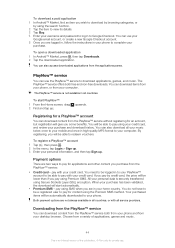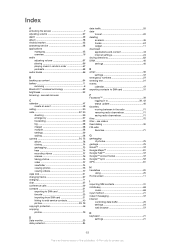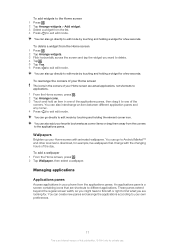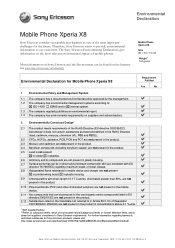Sony Ericsson Xperia X8 Support Question
Find answers below for this question about Sony Ericsson Xperia X8.Need a Sony Ericsson Xperia X8 manual? We have 5 online manuals for this item!
Question posted by Agsv on January 4th, 2014
How Can Improve Android 2.1 To 2.3.5 For X8
The person who posted this question about this Sony Ericsson product did not include a detailed explanation. Please use the "Request More Information" button to the right if more details would help you to answer this question.
Current Answers
Related Sony Ericsson Xperia X8 Manual Pages
Similar Questions
How To Install Icecream Sandwich On Sony Ericsson Xperia X8
(Posted by Digime 10 years ago)
For Xperia St18i Android 4.0.4 Too Small The Phone Numbers In Contacts.
FOR XPERIA ST18i android 4.0.4 too small the phone numbers in contacts. need some upgrade?
FOR XPERIA ST18i android 4.0.4 too small the phone numbers in contacts. need some upgrade?
(Posted by elef 11 years ago)
How To Upgrade My Xperia X8 2.1 To 2.3 Android?
my mobile is fully lag i'm gone die........
my mobile is fully lag i'm gone die........
(Posted by audricdavid 11 years ago)
Xperia X8 : Message Error [can't Open Or Delete The Message]
I TRY TOOPEN THE MESSAGE BUT NOTHING DISPLAY ON THE SCREEN.THEN ITRY TO DELETE BUTSCREEN DISPLAY:SOR...
I TRY TOOPEN THE MESSAGE BUT NOTHING DISPLAY ON THE SCREEN.THEN ITRY TO DELETE BUTSCREEN DISPLAY:SOR...
(Posted by tebuchina 11 years ago)
How Do I Use The Android Market On The Experts X8! I Have Been Trying To Use It
(Posted by hussainjabbar64 12 years ago)