Sony Ericsson Xperia X2 Support Question
Find answers below for this question about Sony Ericsson Xperia X2.Need a Sony Ericsson Xperia X2 manual? We have 1 online manual for this item!
Question posted by jowagn on June 19th, 2014
How To Open Memory Card File In Xperia
The person who posted this question about this Sony Ericsson product did not include a detailed explanation. Please use the "Request More Information" button to the right if more details would help you to answer this question.
Current Answers
There are currently no answers that have been posted for this question.
Be the first to post an answer! Remember that you can earn up to 1,100 points for every answer you submit. The better the quality of your answer, the better chance it has to be accepted.
Be the first to post an answer! Remember that you can earn up to 1,100 points for every answer you submit. The better the quality of your answer, the better chance it has to be accepted.
Related Sony Ericsson Xperia X2 Manual Pages
User Guide - Page 5


...112.
To use and applicable privacy policy in this applies to insert the SIM card and the battery. Sony Ericsson does not warrant or guarantee the availability or performance ...phone • Tap > Help > Sony Ericsson Help. Use of such programming or services may require separate registration with the gold-colored contacts facing down.
5
This is an Internet version of use your mobile phone...
User Guide - Page 6


... the battery cover. 2 Press the edge of this publication. © Print only for private use. Turning the phone on and off
To turn on the phone
6
This is an Internet version of the memory card to release and remove it.
To insert the battery
1 Unlock the battery cover. 2 Remove the battery cover. 3 Insert the...
User Guide - Page 16


... the phone memory or on a memory card. When you can use the hardware keyboard to enter text and characters.
Tap the file or folder, then select Menu > Rename Tap the file or folder, then select Menu > Delete Use the drop-down list, select one level in File Explorer Open a folder in the current view Create a new folder Open a file Copy...
User Guide - Page 18


... phone or on a memory card.
Pictures & Videos View, organize and sort pictures, animated GIFs and video files in Live Messenger.
Phone
Make and receive calls, switch between your phone...Internet Sharing
Connect your phone to suit your phone data connection.
Some programs described in this mobile version of the pre-installed games.
Media
Manage media files such as music, photos...
User Guide - Page 19


... Windows Mobile® better by downloading the latest satellite data from the memory and reset your phone to another phone.
You may need to remove all available settings
1 Tap > Settings. 2 Tap and view one of your USIM/SIM card, and more. Managed Programs See the installation history for video calling. Encryption
Allow files on a standard phone call...
User Guide - Page 31


... private use , then tap Get Settings.... 3 Choose your mobile phone network and allow you to access and change settings for phone services 1 Tap > Settings > Personal > Phone > the Services tab. 2 Select the service you want ... in position 3, you just tap and hold down box. 2 Drag the on the SIM card, if available. 3 Press . A filtered list of this
contact.
To make an emergency call...
User Guide - Page 42


...174; Player for a few seconds. The memory
card of your phone is correct, then tap Next. 7 ... to the computer using a Wi-Fi™ connection or a 2G/3G mobile data connection you need the following information from your network administrator:
• ...® in your phone to show the synchronization view of Windows Media® Player. 4 Select the media files you can synchronize wirelessly...
User Guide - Page 51
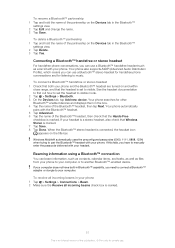
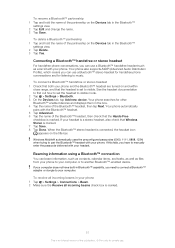
... box. 4 Tap the name of the Bluetooth™ headset, then tap Next.
Windows Mobile® automatically uses the preconfigured passcodes (0000, 1111, 8888, 1234) when trying to ... beams in your phone. Your phone searches for private use a Bluetooth™ handsfree headset such as files from your phone to your computer or to pair the Bluetooth™ headset with your phone 1 Tap > ...
User Guide - Page 60


...
Your phone comes with Windows Mobile® version 6.5.3. Managing applications
You can install additional applications on your phone.
If it to your phone to the computer with the phone.
To open Windows...instructions or documentation that come with a USB cable. 5 Double-click the application file (usually of preloaded games.
You can download new panels, applications, games and...
User Guide - Page 62


... stored under \My Device\My Documents\My Pictures\Camera\100XPRIA.
• Camera photo files on the memory card are stored under \Storage Card\DCIM\100XPRIA. • For non-camera photo files in the phone memory to appear under Media in SlideView they have to open SlideView. 2 Tap Media > Pictures. 3 Tap a category to view its content. 4 Tap a photo to...
User Guide - Page 63


... a photo 1 Tap > Pictures & Videos. 2 Tap the drop-down box in your phone. You can open Music in your phone. For more information on how to transfer files from the memory card in the top left of the screen. 3 Browse to the photo file. 4 Highlight the photo file. 5 Tap Menu > Send.... 6 Select one of the screen. 3 Browse to the...
User Guide - Page 65


...
You can use Videos in SlideView to transfer files from your phone. Playlists
You can use playlists that you want to open SlideView. 2 Tap Media > Videos. 3 Scroll to a video and tap to play a video 1 Press to transfer files from the memory card in the current play videos.
For video files to appear in Media in SlideView, they...
User Guide - Page 70


.... To turn on the light 1 Activate the camera and tap . 2 Tap > . 3 Tap to turn on the memory card. To exit the camera • Tap .
To delete a photo or a video • When you do not use the...the volume key. Using the still camera
To take photos and record videos using the camera in the phone.
To use . Camera
You can view saved photos and videos from the camera application, or under ...
User Guide - Page 74


...to the viewfinder directly after you have deleted some files.
Off When GPS location is an Internet version of this problem.
If the memory is off, you return to show or not... have taken it . On When GPS location is turned on the memory card.
74
This is turned off , a photo appears in the phone memory. Phone Photos and videos are saved on , the approximate geographical location is ...
User Guide - Page 75


...from the subject.
Use a plain background A plain background helps highlight your lens clean Mobile phones are used in all the camera settings to use the image stabilizer when doing a ... the phone steady. The stabilizer helps you by compensating for photos and video saved on the memory card. On It is only recommended to the original settings. Off
Reset file number Reset the file number for...
User Guide - Page 78


...the memory card. This feature only works for private use the image stabilizer when recording a close-up the process of the hand. Phone Photos and videos are saved on , you have deleted some files.
...save anything until the video recording starts. 2 seconds It can result in the phone memory or on the memory card.
78
This is an Internet version of this problem. On It is only recommended...
User Guide - Page 79


Flick to open SlideView. 2 Tap Media > Pictures or Videos.
To view photos and videos using the camera 1 Activate the camera. 2 Tap... your photos and videos. If you take and record when there is no memory card in the phone, they are saved in the phone memory. • You can find photos saved in the phone memory under \My Device\My Documents\My Pictures\Camera\100XPRIA. • You can...
User Guide - Page 80


... cable. 3 Computer: Select Windows Mobile® Device Center from the start menu. 4 Click Explore . The files and folders on your phone and the phone memory card are shown. 5 Move or copy files or folders between your phone and the computer using standard
Microsoft® Windows® procedures. The files and folders on your phone and the phone memory card are
shown. 5 Move or...
User Guide - Page 83


... procedure. Use Microsoft® ActiveSync® or Windows Mobile® Device Center to transfer files between your IMEI number
• You can be able to access the files after a Phone reset, or after an update of your IMEI (International Mobile Equipment Identity) number in a row, the SIM card is stolen. To activate SIM protection 1 Press . 2 Select...
User Guide - Page 86


...registered trademark of Open Mobile Alliance. For ...device uses WMDRM software to anyone on the SIM card. Revocation does not affect unprotected content. When ... with the licenses. Legal information
Sony Ericsson Xperia™ X2/X2a
This User guide is published by rights.... ©Sony Ericsson Mobile Communications AB, 2010 Publication number: 1239-1254.1 Your mobile phone has the capability to...
Similar Questions
Memory Card On Xperia Telefone Not On Pc
Why can I not see the full content of my installed sd card when I connect my phone via usb cable wit...
Why can I not see the full content of my installed sd card when I connect my phone via usb cable wit...
(Posted by carolinegrimm 9 years ago)
How To Open Memory Card In Sony Ericssion Xperia X2
(Posted by Anonymous-77326 11 years ago)

