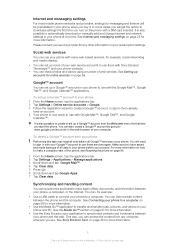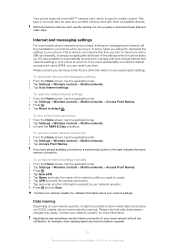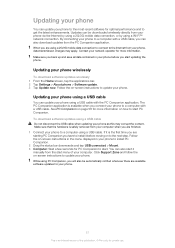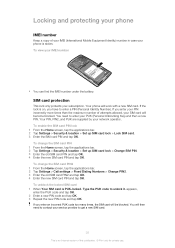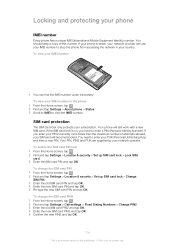Sony Ericsson Xperia X10 Support Question
Find answers below for this question about Sony Ericsson Xperia X10.Need a Sony Ericsson Xperia X10 manual? We have 2 online manuals for this item!
Question posted by tracieplus1 on January 19th, 2012
Fixed Dialling Deactivation
I was trying to activate the speed dial feature but instead activated the fixed dialling feature. To undo it I need the Pin2 # but don't have that & can't ring anyone cos the dialling is fixed. How can I get the number??? Plz help!!!
Current Answers
Related Sony Ericsson Xperia X10 Manual Pages
Similar Questions
How To Remove A Google Account On A Deactivated Sony Ericsson Xperia X10
(Posted by gem1rsuav 9 years ago)
How To Get Contacts From Xperia X10 With Deactivated Sim Card
(Posted by pratron 9 years ago)
Where Is The Message Center No In Sony Hazel Mobile Phone..?
where is the message center no in sony Hazel mobile phone..?
where is the message center no in sony Hazel mobile phone..?
(Posted by flameyas 11 years ago)
Saving Contacts For Transferring To A Computer Or Another Mobile Phone
How can I save the contacts in my present mobile phone to transfer them to another mobile or a compu...
How can I save the contacts in my present mobile phone to transfer them to another mobile or a compu...
(Posted by pyfonjallaz 12 years ago)
Stolen Xperia X10
Hi! my name is jah. i had an xperia X10 but it was stolen. Now, my question is... is there any way f...
Hi! my name is jah. i had an xperia X10 but it was stolen. Now, my question is... is there any way f...
(Posted by mojyondaime4 12 years ago)