Sony Ericsson Xperia X1 Support Question
Find answers below for this question about Sony Ericsson Xperia X1.Need a Sony Ericsson Xperia X1 manual? We have 1 online manual for this item!
Question posted by icu on November 28th, 2012
How To Turn Off Airplane Mode
How to turn aircraft mode on & off
Current Answers
There are currently no answers that have been posted for this question.
Be the first to post an answer! Remember that you can earn up to 1,100 points for every answer you submit. The better the quality of your answer, the better chance it has to be accepted.
Be the first to post an answer! Remember that you can earn up to 1,100 points for every answer you submit. The better the quality of your answer, the better chance it has to be accepted.
Related Sony Ericsson Xperia X1 Manual Pages
User Guide - Page 1


...connected 30
Bluetooth™ technology 30 Bluetooth™ modes 30 Bluetooth™ partnership 30 Connecting a Bluetooth&#...Mobile 36 Synchronizing music and video 36 Transferring content 36 Games 36
GPS - Contents
Getting started 3
XPERIA™ X1 overview 3 Instruction symbols 3 Additional help 3 SIM card and battery 3 Charging the battery 3 Memory card 4 Turning the phone...
User Guide - Page 2


...export control laws, including the U.S.
Sony Ericsson X1/
X1: GSM 850/900/1800/1900 & UMTS I/II... third party content.
The Liquid Identity logo, XPERIA and X Panel, are trademarks or registered trademarks...turn -by the United States Government, including but not limited to programs and/or equipment, may not be made by all such regulations and acknowledges that your mobile phone...
User Guide - Page 3


... cover into place. This is partly charged when you have to scroll and select
Additional help
To use the help in the phone
• Tap
> Help. Getting started
XPERIA™ X1 overview
1
Power key
2
3.5 mm headset connector
3
Connector for private use. To insert the battery
15
Volume key
16
Camera light
17
Camera...
User Guide - Page 4
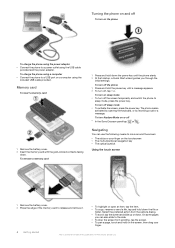
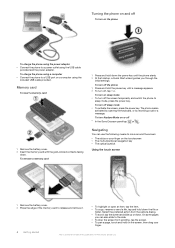
... screen and slide up or down . Turning the phone on and off
To turn on the phone
To charge the phone using the power adapter • Connect the phone to a USB port on a computer using the USB cable
provided and the power adapter. To turn Airplane Mode on sleep mode • To turn off sleep mode • To activate the screen, press...
User Guide - Page 7


... Windows® Mobile better by participating in the Start menu. External GPS - You can adjust the phone settings to access your phone. Windows Live - Illumination - Adobe Reader LE - Perform basic calculations such as ring tone, set a PIN number for events, notifications, and more . Tap on or off all connections with Airplane Mode, turn the phone on the...
User Guide - Page 8


... - Adjust the volume of the XPERIA X1. Remove programs you are the same for your phone. Turn Bluetooth on, set the
button to conserve battery power. Check the phone memory allocation status and memory card information. Set the regional configuration to visible mode and scan for programs managed in your phone at www.sonyericsson.com/fun. Manage...
User Guide - Page 10


...in Options. Date format follows what is a missed call
XPERIA Radio panel
With this publication. © Print only for... been received. The time and date follow your needs. The fish turns red when the battery charge remaining is off 4 Ryukin.
RDS indicators...panel.
4 Tap
on the highlighted radio panel.
5 Enter your phone. Reflects the city set up the panel to suit your finger ...
User Guide - Page 11


... on Bluetooth off Phone transmitter and receiver on Phone transmitter and receiver off Sound on .
Clock and calendar layout 4 City 1. Tap to set up
Connectivity buttons Airplane Mode off Airplane Mode on Sound off... in portrait view
1 Position for each block. Wi-Fi, Bluetooth™ and the phone transmitter and receiver are set up
2 Color.
Panels 11 Some widgets take up more ...
User Guide - Page 13


...
and tap
.
2 Tap the Network tab and enter the settings. Picture storage • In the phone memory: \My Documents\My Pictures\Camera • On the memory card: \Storage Card\DCIM
Phone
Using the phone
Like standard mobile phones, you turn on the screen. Roaming
When you can find the following dialing features:
1 The most recently called...
User Guide - Page 16


...the phone is turned on the Today screen.
• In the Category list, select whether to display only tasks assigned to a specific category or to view a list of your phone such.... If set up to seven items.
Customizing phone settings and services
You can directly link to the mobile phone network, and allow you want . Phone services may include Call Forwarding, Call Waiting, Voicemail...
User Guide - Page 17


...mobile phone networks are available and arrange them in the order that encrypted them.
• Encrypted files are displayed on the screen
1 Tap
> Settings > the System tab > Screen > the Text
Size tab. 2 Move the slider to switch between Portrait and Landscape modes...power button to turn off the screen temporarily and
switch the phone to access the encrypted files on the phone that you ...
User Guide - Page 19


... a Bluetooth link
1 Set up your peak and off the Bluetooth function when not in both your phone and the computer is turned on Bluetooth™ functionality and make up Windows® Mobile Device Center or ActiveSync on your phone or a computer. A wizard will guide you through the process. To view documents and files in...
User Guide - Page 22


.... SMS
You can enter your mobile account. Receiving text messages Text messages are held by your wireless service provider until the next time the phone is turned on a slide, you can ...configure message account settings from a message list • Tap Menu > Go To to switch to other mobile phones. You can do the following:
1 Enter your own text 2 Choose from common words or phrases from...
User Guide - Page 30


...in use to conserve battery power, or in places where using a wireless device is turned on board an aircraft or in hospitals.
• Visible -
The
passcode can be between 1 to ...device visible to other Bluetooth-enabled devices can detect your phone visible
1 Tap
> Settings > the Connections tab > Bluetooth™ > the
Mode tab. 2 Mark the Turn on , and other
devices check boxes. 3 Tap ...
User Guide - Page 31


...mode.
2 Tap
> Settings > the Connections tab > Bluetooth.
3 On the Devices tab, tap Add new device. Windows® Mobile automatically tries one of the Bluetooth headset, then tap Next and your phone... version, do the following: 1 In your computer, open Bluetooth Devices from your phone to a computer 1 Turn on the title bar. If this computer. 3 Create a Bluetooth partnership between your...
User Guide - Page 32


...phone to use the phone as a modem for private use zoom • Press the volume key up a PAN
1 Turn on the computer. Also make sure your phone as a Bluetooth modem. Your phone...You will find saved photos and video clips in your phone, then set it to
visible mode.
2 Initiate a Bluetooth partnership from Windows Mobile Device Center or ActiveSync on the Internet sharing screen....
User Guide - Page 33


...for the most common settings. Camera 33 The camera closes automatically if you do not use . To turn on /off or on the memory card. To view information about settings
1 Activate the camera and tap...change settings 1 Activate the camera and tap
or
.
2 Tap and tap a button in the phone or on Shoot mode.
Photo and video storage
You can take a sequence of photos using or .
3 To view ...
User Guide - Page 36


... Play/Pause 9 Go to the next file
Synchronizing music and video
When you connect the phone to a computer using Windows Media Player on Windows XP or later).
2 Computer: Set ... Media® Player Mobile
You can find Microsoft® ActiveSync® on a network, such as described in ActiveSync. Computer using Active Sync: Click Explore in the
XPERIA™ X1 Getting started Quick guide...
User Guide - Page 37


...
1 Tap
> Programs > QuickGPS.
2 Tap Download. Managing your phone
Installing applications
You can install additional programs for mobile
Google Maps™ lets you view your current location, find your location... have installed. Also illumination, transmitting and animated pictures are rather power consuming. To turn off 1 In Main menu, tap Start > Settings > the System tab > Power...
User Guide - Page 40
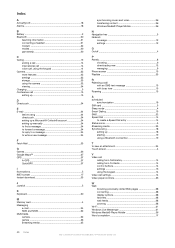
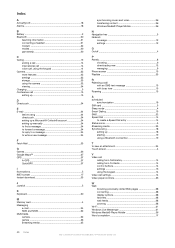
...Battery 3 Bluetooth 30
beaming information 31 connecting a headset 31 modem 32 modes 30 partnership 30
C Calling 13
ending a call 14 international call 14 ... transferring content 36 Windows Media® Player Mobile 36
N Navigation key 5 Network
coverage 13 settings 13
O On/off 4
P Panels 8
choosing 9 downloading new 12 managing 9 Phone screen 13 Playlists 35
R Rejecting a call...
Similar Questions
My Sony Xperia Go Turns Off Automatically When The Gsm Mode Is Turn On From Wcdm
(Posted by Towfiqahmedtushar 10 years ago)
Saving Contacts For Transferring To A Computer Or Another Mobile Phone
How can I save the contacts in my present mobile phone to transfer them to another mobile or a compu...
How can I save the contacts in my present mobile phone to transfer them to another mobile or a compu...
(Posted by pyfonjallaz 12 years ago)

