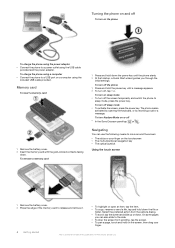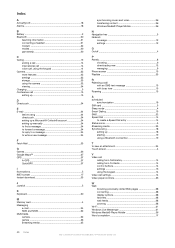Sony Ericsson Xperia X1 Support Question
Find answers below for this question about Sony Ericsson Xperia X1.Need a Sony Ericsson Xperia X1 manual? We have 1 online manual for this item!
Question posted by larondapoe on January 18th, 2014
Internet And Apn Settings
I have a sony ericsson xperia x1a phone and it is on a tmobile sim card but the provider is with net 10 and im having problems getting on the internet and finding the apn setting to set it to my new net 10 network so do you think you can help me please?
Current Answers
Related Sony Ericsson Xperia X1 Manual Pages
Similar Questions
How To Set Manual 3g Network Setting In Sony Ericsson Xperia X1a
(Posted by aseazhar 9 years ago)
How To Connect Internet In Sony Erisson Xperia Arc S With Sim Card
(Posted by raeg6yogz 9 years ago)
Sony Xperia S Contacts On Sim Card How To Move
(Posted by admipate 10 years ago)
Network Issue In Korea
I am in south korea and i have buy a sony ericsson xperia neo v ph form india. and in south korea ph...
I am in south korea and i have buy a sony ericsson xperia neo v ph form india. and in south korea ph...
(Posted by manishkumar660 11 years ago)