Sony Ericsson Xperia X1 Support Question
Find answers below for this question about Sony Ericsson Xperia X1.Need a Sony Ericsson Xperia X1 manual? We have 1 online manual for this item!
Question posted by aseazhar on September 22nd, 2014
How To Set Manual 3g Network Setting In Sony Ericsson Xperia X1a
The person who posted this question about this Sony Ericsson product did not include a detailed explanation. Please use the "Request More Information" button to the right if more details would help you to answer this question.
Current Answers
There are currently no answers that have been posted for this question.
Be the first to post an answer! Remember that you can earn up to 1,100 points for every answer you submit. The better the quality of your answer, the better chance it has to be accepted.
Be the first to post an answer! Remember that you can earn up to 1,100 points for every answer you submit. The better the quality of your answer, the better chance it has to be accepted.
Related Sony Ericsson Xperia X1 Manual Pages
User Guide - Page 1


... landscape views 8 Choosing panels 9 Managing panels 9 3D Fish panel 10 XPERIA Radio panel 10 Sony Ericsson panel 10 Media Xperience panel 12 Google™ panel 12 Microsoft Today panel 12 Downloading new panels 12
Phone 13
Using the phone 13 Networks 13 Network coverage 13 Roaming 13 Network settings 13 Making calls 13 Video call 14 Receiving calls 15...
User Guide - Page 2


... programs and/or equipment, may be incorporated into , or to a national or resident of any country, with all networks. Sony Ericsson X1/
X1: GSM 850/900/1800/1900 & UMTS I/II/VIII
This User guide is published by Sony Ericsson Mobile Communications AB or its local affiliated company, without notice. Prior to download, store and forward additional content, e.g. Some...
User Guide - Page 3


... its holder with the Sony Ericsson hologram side up and the connectors facing each other.
2 Slide the battery cover into place. Charging the battery
The phone battery is an Internet version of this publication. © Print only for USB cable
4
Keyboard
5
Optical joystick/ENTER
6
Selection keys
7
Call key
8
XPERIA™ X1 panel key
9
Video call...
User Guide - Page 4
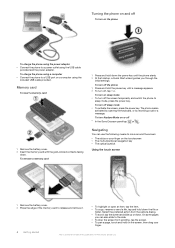
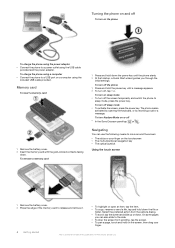
...the Sony Ericsson panel tap or . To turn Airplane Mode on or off sleep mode • To activate the screen, press the power key. On some pages
you through the
initial settings. The phone is...down the power key until a message appears. 2 To turn off the screen temporarily and switch the phone to sleep mode, press the power key. Select the preferred action from scrolling, tap the screen....
User Guide - Page 8


... the detected or selected network operator. Connection Setup - Set up one -touch access points to your phone can also set the
button to ringer/vibration mode, and enable or disable the Direct Push function. Wi-Fi - Scan for other Bluetooth devices.
Portrait and landscape views
Portrait views
Media Xperience panel
Sony Ericsson panel
Landscape views
Panel...
User Guide - Page 9


...to return to use . To make settings, if this option is an Internet version of this publication. © Print only for a panel 4 Return key 5 Position occupied by XPERIA Radio Panel, as an example 3... set up.
3 Tap
.
4 Enter your settings and tap ok.
5 Tap
to return to left handed card view and panel view
1 Position for fixed Microsoft Today panel. 2 Position occupied by Sony Ericsson ...
User Guide - Page 10


... call
XPERIA Radio panel
With this publication. © Print only for Alternative Frequency. Reflects the first city (City 1) set up ...set up in Windows. Lights up when a call list. The time and date follow your settings and tap ok.
6 Tap
to return to Messaging.
Sony Ericsson.... Tap and drag to either earphones or the phone built-in the upper left corner of small applications...
User Guide - Page 11


... time manually 5 City 2. Each block shows two rows of a Web feed
This is being used applications 13 Set up some widgets to be shown for entering Web feeds addresses (URLs). Data is not shown at all 9 Tasks. Corresponding icons are updated
when the phone has an Internet connection and when Sony Ericsson Panel 1 or Sony Ericsson Panel...
User Guide - Page 12


... 1 In the icon area, tap an empty position. 2 Tap Set File Shortcut > +. 3 Select the application file. See Choosing panels on .
Shortcut to Calendar
Downloading new panels
To download a new panel with your phone 1 In the Internet browser, tap the bookmark for the Sony
Ericsson offline Web page. 2 Tap the link with the panel button...
User Guide - Page 13


...\DCIM
Phone
Using the phone
Like standard mobile phones, you are outside your phone must be within range. Tap to access your Speed Dial entries 6 Call History. Tap and hold to the right or left anywhere on your phone, it is accepted by your phone to make , receive and keep track of a network. Network settings
You can set how your phone should...
User Guide - Page 16


... the Identification information check box.
3 If you want to access and change regional settings
1 Tap
>Settings > the System tab > Regional Settings.
2 On the Region tab, select your schedule, or Upcoming appointments to show ...item, and tap Move Up or Move Down.
You can directly link to the mobile phone network, and allow you do not want to display all day events check box if you...
User Guide - Page 17


..., consist of text on storage cards is unavailable, your phone will no separate step for you cannot use .
Other settings
Phone name The phone name is stolen. The phone name must begin with the same computer, each phone must have a unique name.
You can view which mobile phone networks are using Clear Storage, hard reset or updating the ROM...
User Guide - Page 19


... a name for more . Before changing synchronization settings on your phone to a computer and from ActiveSync® on your phone See Windows Mobile Device Center Help for the phone, and click Set Up. A wizard will guide you to Manually.
To start synchronization from Windows® Mobile Device Center on a computer
1 Connect the phone to synchronize. 4 To change which information is...
User Guide - Page 20
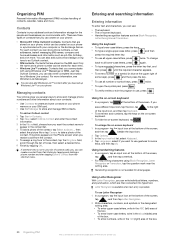
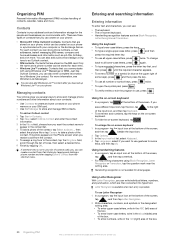
... writing characters using Windows Live™ Messenger or MSN. Letter Recognizer is available when text entry is your phone. For each entry. • Windows Live™ contacts. Using handwriting features
• In a program...you can also add Windows Live™ contacts after you have set up Windows Live™ on the Phone screen when you want the contact name to
appear in the 123...
User Guide - Page 22


... the message list, select the text message you want to other mobile phones.
To copy text messages from a message list • Tap...To open them to SIM. To configure message account settings from Contacts. 4 Enter text. 5 Tap Send. ...add a new phrase to open a blank picture
message.
4 Enter the phone number manually or tap Menu > Add
recipient to add a number from Contacts or...
User Guide - Page 28
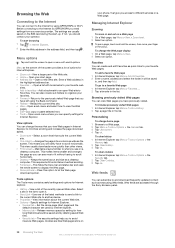
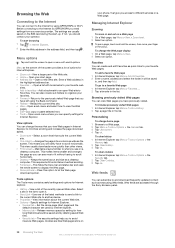
....
• General tab -
Select
a site in the list. Web feeds are accessed through the Sony Ericsson panel.
28 Browsing the Web
This is an Internet version of options for how long Web links should...that give you access to your start page) and the default character set used by GPRS/HSPA you need settings from your phone, that you have to favorites - Open a sub menu and select ...
User Guide - Page 29


...to Internet Explorer. Go forward (available if you have gone to a previous page).
• Settings - View files you have downloaded. • Page Info -
Enables text selection for private use...> Opera Browser.
2 Enter the Web address in the address field, and then tap .
1 In the Sony Ericsson panel tap Options > the General tab. 2 Select an option in Web Feeds Update Time. 3 Tap ok...
User Guide - Page 31


...Wireless Stereo. To sign in to manually enter the passcode delivered with Windows Live... phone conversation, you have built-in public access zones (hot spots). • Personal networks - Windows® Mobile ...wireless network 1 In the Sony Ericsson panel, tap . 2 Select a network and tap OK.
To change settings
1 Tap
> Settings > the Connections tab > Wireless LAN.
2 Enter new settings, ...
User Guide - Page 32


... To activate Internet Sharing and set up Windows Mobile Device Center or Microsoft ActiveSync version 4.5 or later on Bluetooth™ functionality in your phone, then click Connect. For Windows XP SP2: 1 Click Start > Settings >Control Panel > Network
Connections. 2 Find and click Bluetooth Network Connection in the list. 3 Under Network Tasks, click View Bluetooth network
devices. 4 In the...
User Guide - Page 38
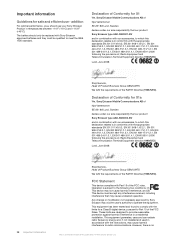
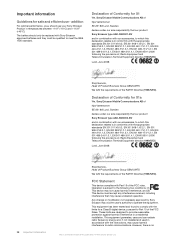
...176;C) and +113°F (+45°C).
Declaration of Conformity for X1a
We, Sony Ericsson Mobile Communications AB of , Radio Equipment and Telecommunication Terminal Equipment directive 1999/5/...the user's authority to radio communications. Declaration of Conformity for X1
We, Sony Ericsson Mobile Communications AB of , Radio Equipment and Telecommunication Terminal Equipment directive...
Similar Questions
Internet And Apn Settings
I have a sony ericsson xperia x1a phone and it is on a tmobile sim card but the provider is with net...
I have a sony ericsson xperia x1a phone and it is on a tmobile sim card but the provider is with net...
(Posted by larondapoe 10 years ago)
How Can I Set Up My Contacts Manually Into My New Xperia Phone?
(Posted by ninam100 12 years ago)

