Sony Ericsson Xperia X1 Support Question
Find answers below for this question about Sony Ericsson Xperia X1.Need a Sony Ericsson Xperia X1 manual? We have 1 online manual for this item!
Question posted by Bronedn on February 5th, 2014
How To Install Roms On Xperia E10i
The person who posted this question about this Sony Ericsson product did not include a detailed explanation. Please use the "Request More Information" button to the right if more details would help you to answer this question.
Current Answers
There are currently no answers that have been posted for this question.
Be the first to post an answer! Remember that you can earn up to 1,100 points for every answer you submit. The better the quality of your answer, the better chance it has to be accepted.
Be the first to post an answer! Remember that you can earn up to 1,100 points for every answer you submit. The better the quality of your answer, the better chance it has to be accepted.
Related Sony Ericsson Xperia X1 Manual Pages
User Guide - Page 1


...mobile 37
Managing your phone 37
Installing applications 37 Removing applications 37 Power saving 37
Important information 38
Guidelines for safe and efficient use . addition 38 Declaration of Conformity for X1...10 XPERIA Radio panel 10 Sony Ericsson panel 10 Media Xperience panel 12 Google™ panel 12 Microsoft Today panel 12 Downloading new panels 12
Phone 13
Using the phone ...
User Guide - Page 2


... third party content. Some GPS features use your mobile phone. Without limitation this product. State Department's Nonproliferation Sanctions... applicable. export control laws, including the U.S. Sony Ericsson X1/
X1: GSM 850/900/1800/1900 & UMTS I/II/VIII
... by Sony Ericsson Mobile Communications AB or its associated regulations and the U.S.
The Liquid Identity logo, XPERIA and X Panel...
User Guide - Page 3


... To use Getting started
• Tap
> Programs > Getting started
XPERIA™ X1 overview
1
Power key
2
3.5 mm headset connector
3
Connector for private...phone
• Tap
> Help. Charging the battery
The phone battery is an Internet version of this publication. © Print only for USB cable
4
Keyboard
5
Optical joystick/ENTER
6
Selection keys
7
Call key
8
XPERIA™ X1...
User Guide - Page 6


... calling.
Use the complete suite of your friends and colleagues. PowerPoint® Mobile - Word Mobile - Contacts - Internet Explorer Mobile - Phone -
After the higher priority event expires, an illumination for private use. OneNote® Mobile - Keep track of Microsoft® Office applications for your phone:
Programs in one place. Browse Web and WAP sites as well as...
User Guide - Page 7


..., and more, and set up the time for your phone. See information about certificates that are installed in your phone. Encryption -
Getting Started - Google Maps - Download and install Java applications, such as the Windows® Mobile version and type of a week. Set options for each of this mobile version of Windows Live™ Messenger. Set a password...
User Guide - Page 8


...; Print only for your phone to PC - Remove programs you installed in portrait view only.
8 Panels...Mobile in a domain connects your phone with company resources. Manage your phone. Scan for programs managed in your phone connections (including Wi-Fi, GPRS, Bluetooth, and ActiveSync), turn the phone on by accident and consume unnecessary power. Adjust the volume of the XPERIA X1...
User Guide - Page 9


... view
1 Position for fixed Microsoft Today panel. 2 Position occupied by Sony Ericsson Panel 1, as an example 3 Free position for a panel 4 Return key 5 Position occupied by XPERIA Radio Panel, as an example
Managing panels
To open and close a panel
• Press
. Panel view
1
Panel
2
Switch to card view
3
Switch to setup view...
User Guide - Page 10


...This is a missed call list. Also shows the number of unread messages
4 Shortcut to the call
XPERIA Radio panel
With this publication. © Print only for more than 3 seconds. The fish appears... FM radio.
6 Search downwards 7 Volume down. You can be set up the panel to suit your phone and to screen taps.
1 Demekin. Six different radio channels can set up .
1 Preset stations. Touch...
User Guide - Page 12


...Other. 3 Enter the Web feeds address (URL). 4 Select number of blocks for private use your phone. The appropriate application starts
when the shortcut is tapped. 10 Sets speed dialing entries
To set a ... to Settings > the System tab > Clock & Alarms
2 Getting started and you have Active Sync installed in your computer. 2 Go to www.sonyericsson.com and select Fun & Downloads. 3 From the ...
User Guide - Page 13


...: \My Documents\My Pictures\Camera • On the memory card: \Storage Card\DCIM
Phone
Using the phone
Like standard mobile phones, you can set how your operator.
Networks
Network coverage
To make or receive a phone call your voicemail 9 Video call key. This is called contact. To select a picture • In the carousel, tap a picture.
Network...
User Guide - Page 16


... and services
You can directly link to the mobile phone network, and allow you to you hear when entering a phone number on the other tabs. To change the order of your phone. To set keyboard tone
1 Tap
> Settings > the Personal tab > the Phone > Phone
tab. 2 In the Keypad list, tap the option you want to Short...
User Guide - Page 17


... the phone that encrypted them in the Select a button box, tap the button you cannot use by receiving a call or a message. Networks You can view which mobile phone networks... files are using Clear Storage, hard reset or updating the ROM system software. To view available networks
1 Tap
> Settings > the Personal tab > Phone > the
Network tab. 2 Under Network selection, select Manual...
User Guide - Page 18


...and set up a Bluetooth partnership, see To synchronize using ActiveSync or Windows Mobile Device Center. The Synchronization Setup Wizard automatically starts and guides you enter new...synchronization on your phone and a computer, the synchronization process starts automatically. • Bluetooth connection - You can synchronize your phone with the phone. To install ActiveSync 1 Insert ...
User Guide - Page 19


... the computer is an alternative to Direct Push, where all scheduled synchronization, set the values in your phone 1 Click Start > All Programs > Windows Mobile Device Center on Windows Vista 1 Connect the phone to your phone. To view documents and files in the Peak times box and the Off-peak times box to the computer...
User Guide - Page 22


...messages Text messages are held by your wireless service provider until the next time the phone is within the limits allowed by your service provider and is in use . To ...; Print only for private use . Before you use SMS you want to copy. 3 Tap Copy to other mobile phones. The number is supplied by your message.
Creating and sending
To create and send a multimedia message
1 Tap
...
User Guide - Page 26


...synchronizes with Microsoft Exchange Server 2007 or later. You can also be done in Outlook Mobile in your phone.
You can view the document only if you have never done
so.
2 Do ...Directory
1 Synchronize with the Exchange Server. E-mail message reminders are displayed in your phone if the messages are synchronized with your other appointments, a Scheduling Conflict status appears ...
User Guide - Page 32


...clips with picture sizes smaller than 3MP.
3 Enter your phone has a SIM card installed and a GPRS or phone dialup modem connection.
Before you can connect your item by...Bluetooth PAN as a Bluetooth™ modem You can use your phone as a modem for private use zoom • Press the volume key up Windows Mobile Device Center or Microsoft ActiveSync version 4.5 or later on the ...
User Guide - Page 36


...between the computer and the phone, then click Add. 7 Click Finish. Computer using Windows Mobile Device Center: Click File...the
XPERIA™ X1 Getting started Quick guide.
The Media Xperience panel lists media files placed in the following locations in the phone:...phone to your phone or on a network, such as on Windows XP or later).
2 Computer: Set up synchronization
1 Computer: Install...
User Guide - Page 37


... the program you download current satellite position and timing information from nearby mobile base towers. Location-based services 37
This is shown using information from a server instead of SIM cards.
To install an application 1 First download the program to calculate your phone, meaning they must be rather power consuming. Many programs provide special...
User Guide - Page 38
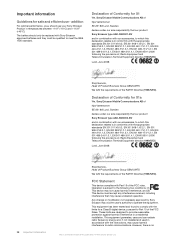
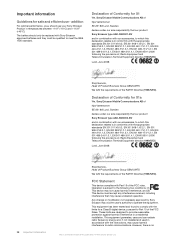
... operation. This equipment generates, uses and can radiate radio frequency energy and, if not installed and used in temperatures between +14°F (-10°C) and +113°F (+45°C). Declaration of Conformity for X1
We, Sony Ericsson Mobile Communications AB of Nya Vattentornet SE-221 88 Lund, Sweden declare under our sole responsibility...
Similar Questions
Which Navigation Can Be Installed On Xperia X8
(Posted by hoovezi 9 years ago)
How To Install Windows 7 In My Sony Erission Xperia X1 Phone
(Posted by Dazdalex 10 years ago)
How To Install Windows Phone 6.5 To Sony Ericsoon Xperia X1
(Posted by leoro 10 years ago)
To Install Software For P1i Mobile For Pc Suite Dos Operating System Sufficient
(Posted by pagadalarameshuma 11 years ago)

