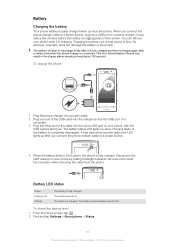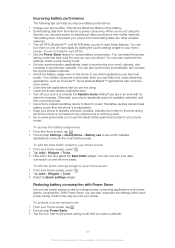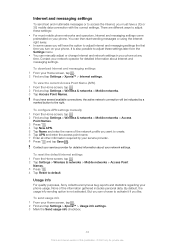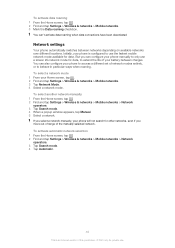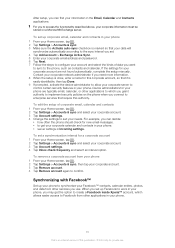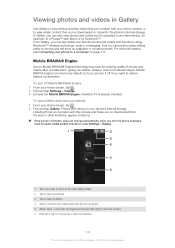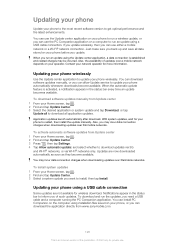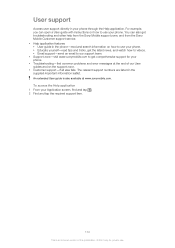Sony Ericsson Xperia U Support Question
Find answers below for this question about Sony Ericsson Xperia U.Need a Sony Ericsson Xperia U manual? We have 1 online manual for this item!
Question posted by anshulpanchi on November 9th, 2012
Sony Xperia U Charging Roblem
my sony xperia u doesn't charging.Is this problem with connecting usb?
Current Answers
Related Sony Ericsson Xperia U Manual Pages
Similar Questions
Hi Plz Help Me I Connat Connect My Phone Storage Sony Xperia U St25 To Pc In
plz i have sony xperia U st25, i connat connect my phe storage to PC in mass storage or media transf...
plz i have sony xperia U st25, i connat connect my phe storage to PC in mass storage or media transf...
(Posted by mdzahle 11 years ago)
I Did Not Open My Mobile Sony Xperia U (st25i) Internal Memory
(Posted by madhukachhawah944 11 years ago)
Where Is The Message Center No In Sony Hazel Mobile Phone..?
where is the message center no in sony Hazel mobile phone..?
where is the message center no in sony Hazel mobile phone..?
(Posted by flameyas 11 years ago)
Saving Contacts For Transferring To A Computer Or Another Mobile Phone
How can I save the contacts in my present mobile phone to transfer them to another mobile or a compu...
How can I save the contacts in my present mobile phone to transfer them to another mobile or a compu...
(Posted by pyfonjallaz 12 years ago)