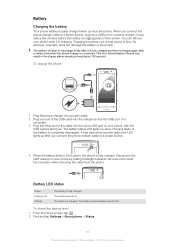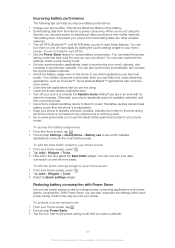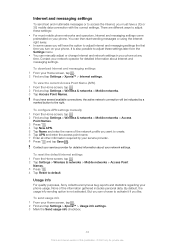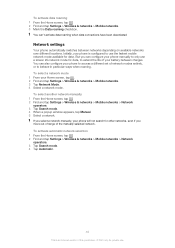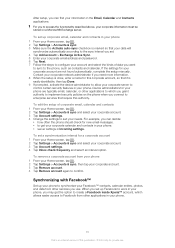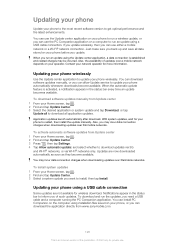Sony Ericsson Xperia U Support Question
Find answers below for this question about Sony Ericsson Xperia U.Need a Sony Ericsson Xperia U manual? We have 1 online manual for this item!
Question posted by maidahhamid on April 13th, 2013
Charging Issue
ok so i plugged in my phone to get it charged. it got stuck and the screen went blank. i shat it off and since then the screen isnt coming back but the red light appears only!
help!:(
Current Answers
Answer #1: Posted by TommyKervz on April 13th, 2013 6:32 AM
Greetings - Battery could just drained out if you have a red light - start off by taking the battery out for some five minutes and then put it back on, plug the phone to charger and give time (at least time enough for a comple charge). Otherwise most Sony Erricson Experias that would not power on are best refered to Sony Service Center from online forurms and help sites.
Related Sony Ericsson Xperia U Manual Pages
Similar Questions
I Did Not Open My Mobile Sony Xperia U (st25i) Internal Memory
(Posted by madhukachhawah944 11 years ago)
Sony Xperia U Charging Roblem
my sony xperia u doesn't charging.Is this problem with connecting usb?
my sony xperia u doesn't charging.Is this problem with connecting usb?
(Posted by anshulpanchi 11 years ago)
My Phone Cannot Charge Because The Red Light Always On Why ????please Help Me
my phone cannot charge because the red light always on why ????please help me
my phone cannot charge because the red light always on why ????please help me
(Posted by lyleagustin18 12 years ago)
Saving Contacts For Transferring To A Computer Or Another Mobile Phone
How can I save the contacts in my present mobile phone to transfer them to another mobile or a compu...
How can I save the contacts in my present mobile phone to transfer them to another mobile or a compu...
(Posted by pyfonjallaz 12 years ago)