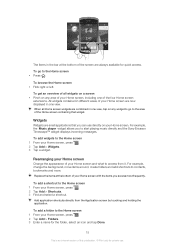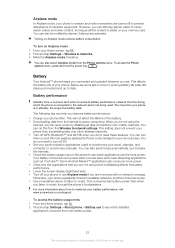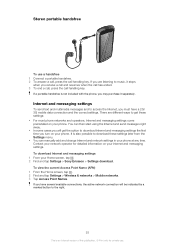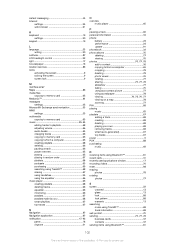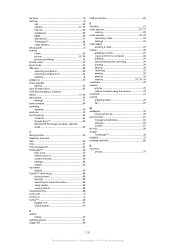Sony Ericsson Xperia PLAY 4G Support Question
Find answers below for this question about Sony Ericsson Xperia PLAY 4G.Need a Sony Ericsson Xperia PLAY 4G manual? We have 1 online manual for this item!
Question posted by llrva on October 29th, 2013
How Do You Do A Hard Reset On The Sony Xperia Play
The person who posted this question about this Sony Ericsson product did not include a detailed explanation. Please use the "Request More Information" button to the right if more details would help you to answer this question.
Current Answers
Related Sony Ericsson Xperia PLAY 4G Manual Pages
Similar Questions
Youtube How To Hard Reset Sony Xperia Ion
(Posted by xantgsoare 10 years ago)
I Have This Phone Just Got It Yesterday It Worked Fine Today It Wont
let me call out goes straight to appilation wireless
let me call out goes straight to appilation wireless
(Posted by lyonsdeerhunter 11 years ago)
Blocked
my xperia play is blocked buy google security email. and i dont know the email account. is there a w...
my xperia play is blocked buy google security email. and i dont know the email account. is there a w...
(Posted by tipp0865 12 years ago)