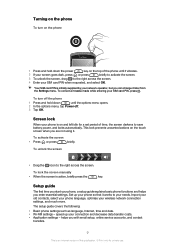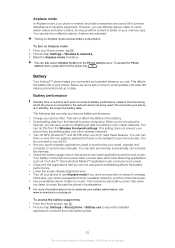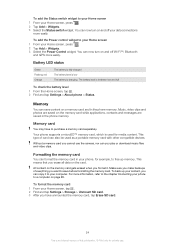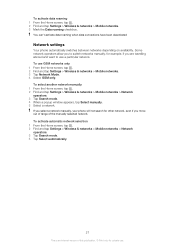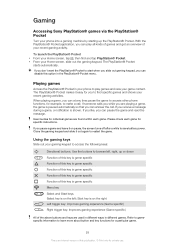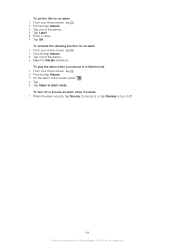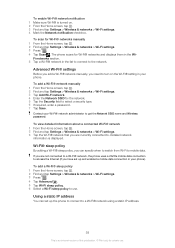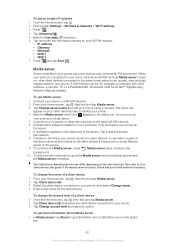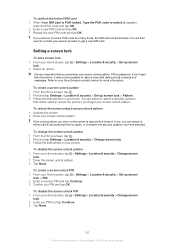Sony Ericsson Xperia PLAY Support Question
Find answers below for this question about Sony Ericsson Xperia PLAY.Need a Sony Ericsson Xperia PLAY manual? We have 1 online manual for this item!
Question posted by chappellcasey30 on September 18th, 2012
Unlocks. What Can You Unlock To To Upgrade. The Phone
The person who posted this question about this Sony Ericsson product did not include a detailed explanation. Please use the "Request More Information" button to the right if more details would help you to answer this question.
Current Answers
Related Sony Ericsson Xperia PLAY Manual Pages
Similar Questions
How To Unlock Sony Ericsson Xperia Play Manually
(Posted by geeadiani 9 years ago)
How To Unlocked A Draw Pattern For A Sony Ericsson Xperia Play
(Posted by hinatste 9 years ago)
How To Unlock Xperia Play When You Do Not Know Password And It Is A Numbered
lock
lock
(Posted by kejeanm 10 years ago)
I Need To Unlock My Phone Code I Forgot It?
can u please help me unlock my phone lock on sony ericsson tm506
can u please help me unlock my phone lock on sony ericsson tm506
(Posted by wickedag74 12 years ago)
I Forgot My Sony Ericsson W550i How To Unlocked The Phone
i forgot my sony ericsson W550i how to unlocked the phone
i forgot my sony ericsson W550i how to unlocked the phone
(Posted by kkaallppaajjiitt 12 years ago)