Sony Ericsson Xperia PLAY Support Question
Find answers below for this question about Sony Ericsson Xperia PLAY.Need a Sony Ericsson Xperia PLAY manual? We have 1 online manual for this item!
Question posted by kejeanm on April 3rd, 2014
How To Unlock Xperia Play When You Do Not Know Password And It Is A Numbered
lock
Current Answers
There are currently no answers that have been posted for this question.
Be the first to post an answer! Remember that you can earn up to 1,100 points for every answer you submit. The better the quality of your answer, the better chance it has to be accepted.
Be the first to post an answer! Remember that you can earn up to 1,100 points for every answer you submit. The better the quality of your answer, the better chance it has to be accepted.
Related Sony Ericsson Xperia PLAY Manual Pages
User Guide - Page 2


... Turning on the phone 9 Screen lock 9 Setup guide 9 Accounts and services 10
Getting to know your phone 11 Phone overview 11 Using ...phone 21 Battery 23 Memory 24 Stereo portable handsfree 25 Internet and messaging settings 25 Turning off data traffic 26 Data roaming 26 Network settings 27
Gaming 28 Accessing Sony PlayStation® games via the PlayStation® Pocket....28 Playing...
User Guide - Page 4


...
Location services 88 Using GPS 88 Google Maps 88 Getting directions 89
Locking and protecting your phone 90 IMEI number 90 SIM card protection 90 Setting a screen lock 91
Updating your phone 93 Updating your phone wirelessly 93 Updating your phone using a USB cable 93
Phone settings overview 94 Icons overview 95
Status icons 95 Notification icons 95...
User Guide - Page 6


... the services and features described in this publication. © Print only for private use your network operator or service provider to the GSM International Emergency Number 112. Important information
Please read the Important information leaflet before you use . Please contact your mobile phone.
User Guide - Page 9
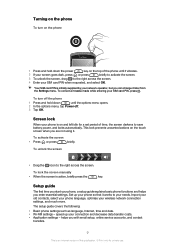
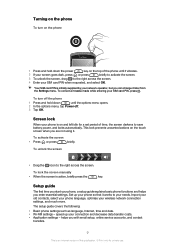
... you start your phone, a setup guide explains basic phone functions and helps you can change it . This lock prevents unwanted actions on and left idle for private use.
speed up your phone so that it ..., press or press
briefly to activate the screen.
3 To unlock the screen, drag to the right across the screen.
To turn on the phone
1 Press and hold down the power
key on the top...
User Guide - Page 10


...When you keep your corporate Exchange Active Sync account. Sony Ericsson account
Store your phone contacts on a secure Sony Ericsson server, and you first need to set up... more help with your user name, password, settings and personal information. You can also store your phone calendar and Internet bookmarks in your Android™ phone.
Google™ account
A Google™...
User Guide - Page 11
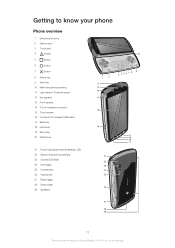
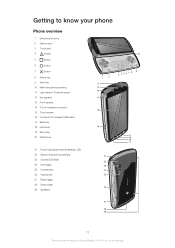
Getting to know your phone
Phone overview
1 Directional buttons
2 Game menu
3 Touch pad
4
Button
5
Button
6
Button
7
Button
8 Select key 9 Start key 10 Main ...Connector for charger/ USB cable 17 Back key 18 Home key 19 Menu key 20 Search key
21 Power key/Screen lock/Notification LED 22 Second microphone opening 23 Camera LED flash 24 Left trigger 25 Camera lens 26 Volume key 27 Right...
User Guide - Page 19
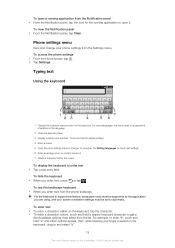
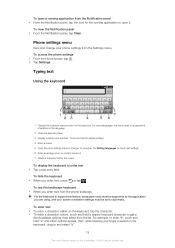
...Phone settings menu
View and change , for example, the Writing languages or Quick text settings 6 Enter a carriage return or confirm text input 7 Delete a character before the cursor
To display the keyboard to access extra characters in the language
2 Close the keyboard view 3 Display numbers... When you enter text, turn on the caps lock. To access the phone settings 1 From the Home screen, tap ....
User Guide - Page 20


...tap , or touch and hold the text field until appears. A keyboard with numbers and symbols appears.
For example, you can decide how you want the phone to present word alternatives and correct words as you type, or enable the text... helps you set options for text prediction. To turn on the caps lock • Before you type a word, tap or until the Edit text menu appears. 2 Select an option.
User Guide - Page 23
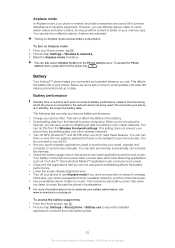
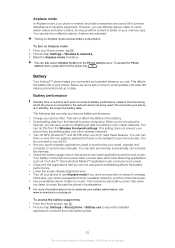
...to the network and is in the phone to your phone from the Wireless & network settings. Below are . The following tips can still play games, listen to synchronise manually. You ...networks, and this from transmitting data over mobile networks. You do this consumes power. • Use a handsfree device to listen to music through the phone's loudspeakers. You can also select Airplane ...
User Guide - Page 25


...There are different ways to get the option to download these settings: • For most mobile phone networks and operators, Internet and messaging settings come preinstalled on your Internet and messaging settings. ...access the Internet, you listen to the right.
25
This is not included with the phone, you may purchase it stops when
you will get these settings later from the Settings...
User Guide - Page 59
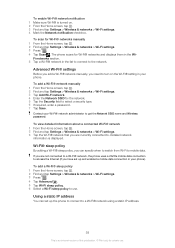
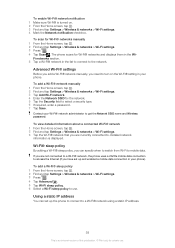
...networks > Wi-Fi settings. 3 Tap the Wi-Fi® network that you have set up and enabled a mobile data connection in your Wi-Fi® network administrator to turn on . 2 From the Home screen, tap ..., you need to get the Network SSID name and Wireless password. To scan for the network. 5 Tap the Security field to use . Contact your phone. To add a Wi-Fi® network manually 1 From...
User Guide - Page 61


... name (SSID). For example, VPN connections are commonly used by turning your phone into a portable Wi-Fi® hotspot.
See Connecting your phone is called USB tethering. This process is sharing its Wi- Sharing your phone's mobile data connection
You can share your phone's mobile data connection with the computer over a USB cable at once, by...
User Guide - Page 74
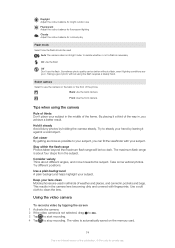
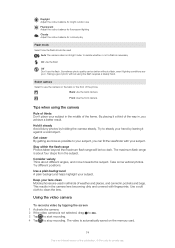
...bags. Take some vertical photos. Try different positions. Use a soft cloth to steady your lens clean Mobile phones are poor.
Select camera Select to use the flash. Get closer By getting as close as possible ...
On Use the flash
Off Don't use the camera on the back or the front of the phone
Back Use the back camera Front Use the front camera
Tips when using the flash requires a steady...
User Guide - Page 77


...noise reduction features help you 've saved to an online service, for private use. Use the Mobile BRAVIA Engine to improve the quality of this publication. © Print only for example, a Picasa... in Gallery
Use gallery to view photos and play videos that you've taken with your phone camera, or to view similar content that you've added to your phone, and if you have configured it with two...
User Guide - Page 90
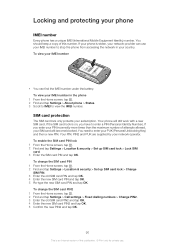
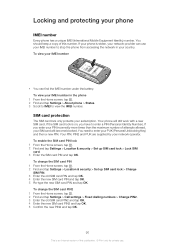
..., your phone
IMEI number
Every phone has a unique IMEI (International Mobile Equipment Identity) number. If your phone is an Internet version of this publication. © Print only for private use your IMEI number to view the IMEI number. To view your country. To view your subscription.
SIM card protection
The SIM card lock only protects your IMEI number in the phone...
User Guide - Page 91
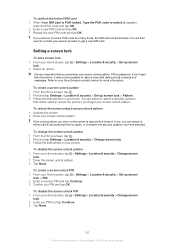
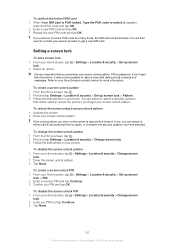
Refer to unlock the phone if you forget your screen unlock pattern.
To disable the screen unlock pattern 1 From your phone. If you forget this publication. © Print only for more information.
You are asked to select a security question
that you remember your screen unlock pattern, PIN or password.
You will be possible to answer the security question...
User Guide - Page 94


... up different locks and passwords Manage and remove installed applications Enable your applications to sync automatically and permit applications to and managing your voicemail, for music or other ways when you receive communications. Select your preferred date and hour format View information about your own requirements. Phone settings overview
Get to know the settings...
User Guide - Page 101


... your service provider.
101
This is in a row.
To unlock the phone, you need the PUK provided by your network operator and make...locked. Emergency calls only
You are correct. I cannot use Internet-based services
Make sure your subscription covers data downloads and that the Internet settings in an emergency, some network operators allow you to call the international emergency number...
User Guide - Page 102


... the licenses. All rights reserved. ©Sony Ericsson Mobile Communications AB, 2011 Publication number: 1248-2319.2 Your mobile phone has the capability to protect their respective owners. All ... WMDRM-protected content. Use of such programming or services may be able to play or copy protected content. This device uses WMDRM software to access their respective ...
User Guide - Page 105
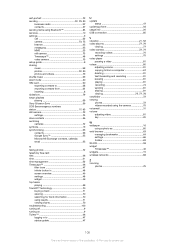
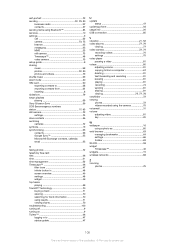
...to 38 importing contacts from 34 inserting 8 slideshow 79 smart playlists playing 69 Sony Ericsson Sync 56 SOS See emergency numbers status 17, 95 still camera 72 settings 73 store contacts 56 ...9 turning on 9 Twitter 46 logging in to 47 status update 47
U update
status 47 updating phone 93 usage info 26 USB connection 85
V vibration 21, 52 video albums 77, 79
viewing 77...
Similar Questions
How To Block A Phone Number On Xperia Play
(Posted by davidahyoe 9 years ago)
How To Unlock Sony Ericsson Xperia Play Manually
(Posted by geeadiani 9 years ago)
How To Remove Password Sony Ericsson Xperia Play
(Posted by dboi2pbth 10 years ago)
How Can I Unlock Xperia S Phone Scree Which Showing Only Emergency Call Screen?
how can i unlock Xperia S phone scree which showing only emergency call screen? i have tried it wit...
how can i unlock Xperia S phone scree which showing only emergency call screen? i have tried it wit...
(Posted by waghmk 11 years ago)
How To Unlock Aspen,if Current Password Doesnt Work
Aspen is not accepting current password to unloc phone,kindly advice
Aspen is not accepting current password to unloc phone,kindly advice
(Posted by Anonymous-85516 11 years ago)

