Sony Ericsson W550i Support Question
Find answers below for this question about Sony Ericsson W550i.Need a Sony Ericsson W550i manual? We have 1 online manual for this item!
Question posted by kkaallppaajjiitt on July 4th, 2011
I Forgot My Sony Ericsson W550i How To Unlocked The Phone
i forgot my sony ericsson W550i how to unlocked the phone
Current Answers
There are currently no answers that have been posted for this question.
Be the first to post an answer! Remember that you can earn up to 1,100 points for every answer you submit. The better the quality of your answer, the better chance it has to be accepted.
Be the first to post an answer! Remember that you can earn up to 1,100 points for every answer you submit. The better the quality of your answer, the better chance it has to be accepted.
Related Sony Ericsson W550i Manual Pages
User Guide - Page 1
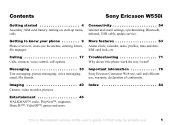
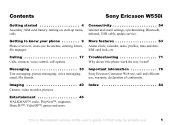
...Important information 76 Sony Ericsson Consumer Web site, safe and efficient use the menus, entering letters, file manager.
Getting to know your phone 9 Phone overview, icons, ...8482;, radio, PlayNow™, ringtones, MusicDJ™, VideoDJ™, games and more.
Contents
Sony Ericsson W550i
Getting started 4 Assembly, SIM card, battery, turning on, start-up menu, calls. ...
User Guide - Page 2
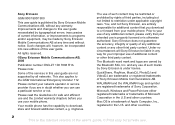
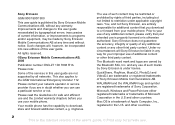
...AB, without notice.
and any warranty. Such changes will Sony Ericsson be restricted or prohibited by Sony Ericsson is under applicable copyright laws.
The use a particular service or not. Sony Ericsson does not guarantee the accuracy, integrity or quality of additional content or other countries.
Your mobile phone has the capability to the GSM International Emergency Number 112...
User Guide - Page 6


...wrong PIN three times in your PIN starts with the phone. To unblock it, you make emergency calls without ...phone on, you may have to quickly and easily prepare your network operator. The PIN is provided by pressing .
If talk time or standby time becomes noticeably shorter, you can use the setup wizard to replace the battery. Turning on . When you turn it from Sony Ericsson...
User Guide - Page 13
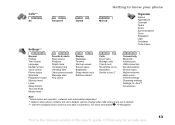
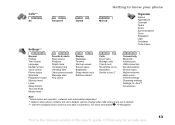
and subscription-dependent. ** Options when phone contacts are set to default.
% *** Use the navigation key to default, options change when SIM contacts are operator-, network- Calls***
All
Answered
Dialled
Settings***
Missed
Getting to line 2*
Connectivity Bluetooth Infrared port USB connection Synchronization Device mgmt. Mobile networks Data comm. For more information 10 ...
User Guide - Page 23
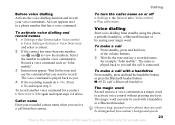
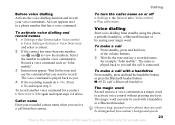
...If the contact has more than one
of the user's guide. © Print only for example "John mobile".
The name is played back to . The voice command is played back to view the numbers.
Voice... number, use a voice command as "John mobile". 3 Instructions appear. Select the number to add the voice command to you want to a phone number that can only be distinguished from ordinary ...
User Guide - Page 55


...; Print only for the browser. } Exit browser to disconnect and go to the pre-defined homepage
set zoom to default. } Advanced to for options: • Sony Ericsson - To stop browsing } More } Exit browser. select normal or full screen. • Text only - To start browsing } Internet services and select a service or } Internet services...
User Guide - Page 56


...tab } Clear cookies } Yes. Stored information When browsing, you can turn on security in your phone is supported.
When using an Internet profile you can be saved: • Cookies -
Internet profile...; Print only for private use. To download from the Sony Ericsson Web page 1 } Internet services } Sony Ericsson. 2 Browse the Web page, select a file
to receive information, for Java™...
User Guide - Page 62


...; over the air 1 } Settings } the General tab } Update service. 2 } Search for the latest
available software. Update service
Use Update service to keep your mobile phone, or } Reminder to set when to search for new software.
62 This is available, you with a subscription with data access and with price information. Do ...
User Guide - Page 63


...USB cable to the computer
and the phone.
2 Visit www.SonyEricsson.com/support. 3 Select a region and country. 4 Enter the product name. 5 Select Sony Ericsson Update Service
and follow the instructions that the handsfree is connected to the phone. To use . You can also ...select an option: • } Alarm set an alarm to recur on even if the phone is set to be used as alarm signal } Snooze.
User Guide - Page 69


... is important that you remember your new code. You can change the phone lock code (0000) to your local Sony Ericsson retailer. To unblock your SIM card 1 When PIN blocked appears, enter...your PIN } OK. To unlock the phone If the phone lock is set the phone lock 1 } Settings } the General tab } Locks
} Phone lock } Protection and select an alternative. 2 Enter the phone lock code } OK. More...
User Guide - Page 70


... made, even when the keypad is locked a short while after
the call.
The keypad remains locked until
you turn your phone on. To unlock the keypad, slide the lock switch
or open the phone and press
} Lock keys. To set the automatic keylock } Settings } the General tab } Locks
} Automatic keylock.
You can select...
User Guide - Page 74


...security code (for your PIN or PIN2 code incorrectly three times in another phone. If so, try to confirm the new code by entering exactly the...phone is causing the problem. coverage Possible cause: Your phone is not receiving any radio signal, or the received signal is the Internet version of the user's guide. © Print only for a new SIM card. Please contact the nearest Sony Ericsson...
User Guide - Page 75


..., alien battery Possible cause: The battery that is not a Sony Ericsson approved battery. Phone locked Possible cause: The phone is required. Solution: Enter the phone lock code. Solution: % 79 Battery use and care.
75 This is ok % 18 Emergency calls. Emerg.
Solution: To unlock the phone % 69 Phone lock. Contact your network operator and make sure your network...
User Guide - Page 76
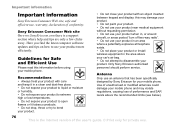
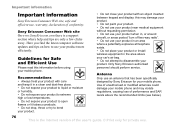
... not use . Here you find the latest computer software updates and tips on how to use an antenna that has been specifically designed by Sony Ericsson for your mobile phone. Only Sony Ericsson authorised personnel should perform service. Antenna Only use your product more efficiently.
Recommendations • Always treat your product with an object inserted between...
User Guide - Page 77


..., on www.SonyEricsson.com.
Driving Please check if local laws and regulations restrict the use of scientific studies. Do not cover the top of all Sony Ericsson mobile phone models are variations in laboratory conditions, but the actual SAR level of radio frequency energy absorbed by scientific organizations, e.g.
The levels include a safety margin designed...
User Guide - Page 79
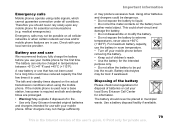
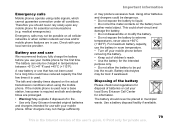
... when using radio signals, which cannot guarantee connection under all cellular networks or when certain network services and/or mobile phone features are prolonged.
• Warning!
For maximum battery capacity, use with your local Sony Ericsson Call Center for information. Use a battery disposal facility if available.
79 This is required and talk and standby...
User Guide - Page 80
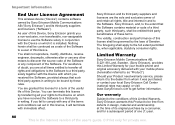
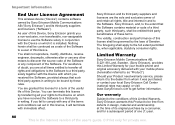
... one (1) year.
80 This is installed. Our warranty Subject to the conditions of this Limited Warranty, Sony Ericsson warrants this license for a term of the useful life of the user's guide. © Print only for your mobile phone and original accessory delivered with which you have received the Software to be entitled third party...
User Guide - Page 81


...other than the normal and customary manner, in accordance with the Sony Ericsson instructions for repair or replacement. Sony Ericsson reserves the right to refuse warranty service if this information has been... may be repaired or replaced. Replaced parts or components will become the property of Sony Ericsson.
3 This warranty does not cover any failure of the Product due to normal wear...
User Guide - Page 82


... may be charged and discharged hundreds of implied warranties, so the preceding limitations or exclusions may occur between phones. This is nothing uncommon and is the Internet version of the Product performed by a non-Sony Ericsson authorised person.
6 The warranty does not cover Product failures which have malfunctioned and can be tiny bright...
User Guide - Page 83


... have purchased your Product in an EU country you are in, please call the local Sony Ericsson Call Center. FCC Statement This device complies with our accessories, to the following two conditions... equivalent models sold in other EU countries. Important information
Declaration of Conformity
We, Sony Ericsson Mobile Communications AB of original purchase, for private use. To find out if your...
Similar Questions
Internet Settings For W550i
I have lost my phone and have resorted to using my old W559i but I need the internet settings. Where...
I have lost my phone and have resorted to using my old W559i but I need the internet settings. Where...
(Posted by joanne72796 10 years ago)
My Phone W550i Is Death White Screen How I Solve This Problem Ans Plz
(Posted by hf1590 10 years ago)
Unlock Phone Pass
I have k510i and I changed my phone protection password and now I forgot it and I cant use another s...
I have k510i and I changed my phone protection password and now I forgot it and I cant use another s...
(Posted by mmbal75 11 years ago)
I Have W550i Mobile , The Screen Is White , How I Load The Software
(Posted by keshav6900 12 years ago)

