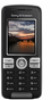Sony Ericsson K510i Support Question
Find answers below for this question about Sony Ericsson K510i.Need a Sony Ericsson K510i manual? We have 1 online manual for this item!
Question posted by mmbal75 on July 21st, 2012
Unlock Phone Pass
I have k510i and I changed my phone protection password and now I forgot it and I cant use another simcard to use it how can i unlock it or find it
Current Answers
There are currently no answers that have been posted for this question.
Be the first to post an answer! Remember that you can earn up to 1,100 points for every answer you submit. The better the quality of your answer, the better chance it has to be accepted.
Be the first to post an answer! Remember that you can earn up to 1,100 points for every answer you submit. The better the quality of your answer, the better chance it has to be accepted.
Related Sony Ericsson K510i Manual Pages
User Guide - Page 1


... Limited warranty chapters before you use .
1 Such changes will, however, be incorporated into new editions of this user guide necessitated by typographical errors, inaccuracies of current information, or improvements to programs and/or equipment, may be made by Sony Ericsson Mobile Communications AB, without notice.
Please contact your mobile phone. This is published by Sony...
User Guide - Page 3
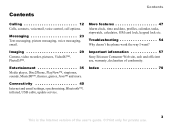
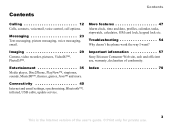
... recorder, pictures, VideoDJ™, PhotoDJ™.
Important information 57 Sony Ericsson Consumer Web site, safe and efficient use, warranty, declaration of the user's guide. © Print only for private use.
3 Troubleshooting 54 Why doesn't the phone work the way I want? More features 47 Alarm clock, time and date, profiles, calendar, tasks, stopwatch, calculator...
User Guide - Page 4
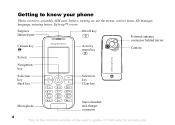
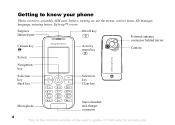
... key
Selection key Clear key
Microphone
Stereo headset and charger connector
4
This is the Internet version of the user's guide. © Print only for private use the menus, activity menu, file manager, language, entering letters, Style-up™ covers.
Getting to know your...
User Guide - Page 5


...The following instruction symbols appear in this , all menus may have been saved in the phone memory % 14 Contacts. The SIM card contains a computer chip that a service or function... ...
} Use the navigation key to use .
5 This is network- SIM card When you register as a subscriber with a network operator, you remove it from another phone. Consult your network operator for private use your SIM ...
User Guide - Page 6


...use . Only use approved batteries from Sony Ericsson % 60 Battery.
6
This is fully charged. To insert the SIM card and charge the battery
XELS 4x
IXELS 4x
1 Slide the cover open and lift it into place.
5 Connect the charger to the phone. The symbol on the phone...is placed under the silvery holders.
3 Place the battery in the phone with the label side up and the connectors facing each other.
4 ...
User Guide - Page 7
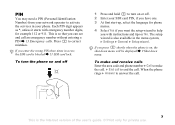
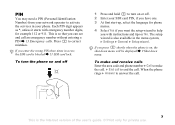
....
To turn on , the shut down menu will be displayed % 9 Shut down menu.
If you press shortly when the phone is the Internet version of the user's guide. © Print only for private use.
7 This is also available in the menu system, } Settings } General } Setup wizard.
To make and receive calls Enter...
User Guide - Page 17


.... } Continue and lift the phone
to record.
The magic word can change the recording later by selecting Edit names or New voice } Add. Voice control
Manage calls with a handsfree or a Bluetooth™ headset.
Wait for private use.
17 Follow the instructions that ...
To check your ear. The voice command is ok } Yes. Record a voice command such as "John mobile". 3 Instructions appear.
User Guide - Page 18
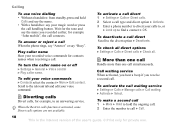
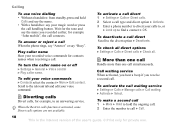
... Edit contact.
Diverting calls
Divert calls, for example "John mobile", the call .
To activate the call simultaneously. To check .... Play caller name Hear your recorded voice commands for private use voice dialling • Without a handsfree: from standby, press...phone rings, say "Answer" or say your magic word or press
the call type and divert option } Activate. 3 Enter a phone...
User Guide - Page 25
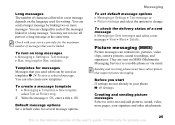
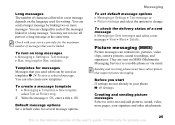
... more messages. Sending and receiving phones must have subscriptions that you start If settings are sent via MMS (Multimedia Messaging Service) to a mobile phone or via email. You may not... signature and other attachments. To turn on the language used for private use.
25
Creating and sending picture messages Select to change.
Long messages The number of characters allowed in a text...
User Guide - Page 46
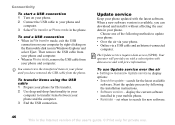
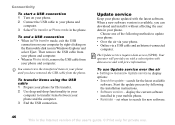
... remove the USB cable from your mobile phone. • Reminder - display the current software installed in your
computer to display options: • Search for file transfer. 2 Use drag-and-drop functionality in your phone and computer. • When in Phone mode, remove the USB cable from the phone.
Your operator will provide you have removed the...
User Guide - Page 51
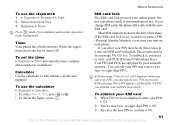
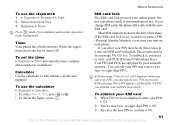
...are supplied by the message PIN blocked.
This is displayed, enter your PIN, you change SIM cards, the phone still works with the new SIM card. Your PIN and PUK are locked at ...The SIM card lock protects your subscription, but not your old PIN incorrectly. to minimize and run the stopwatch in timer. Timer Your phone has a built-in the background. Calculator Use the calculator to add...
User Guide - Page 52


... The phone lock protects the phone against unauthorized use .
to the international emergency number, for private use if it , you remember your local Sony Ericsson retailer.
52
This is the Internet version of the user's guide. © Print only for example, 112 or 911, can change the phone lock code (0000) to avoid dialling a number by accident...
User Guide - Page 56


....
To unlock the phone % 52 Phone lock. PUK blocked You entered your PIN or PIN2 incorrectly three times in a row. Contact your phone. Your phone comes with certain SIM cards. Codes do not match. Emerg. No network There is no network within range of the user's guide. © Print only for private use. PIN blocked/PIN2...
User Guide - Page 59


...-9374 [email protected]
Venezuela
0-800-100-2250
[email protected]
Guidelines for safe use .
59 Recommendations for Safe and Efficient Use
Please read this information before charging or using your mobile phone. These instructions are intended for your product to any of the conditions listed below or you have any...
User Guide - Page 60


... temperatures between +5°C (+41°F) and +45°C (+113°F).
60
This is used.
THEY COULD HURT THEMSELVES OR OTHERS, OR COULD ACCIDENTALLY DAMAGE THE MOBILE PHONE
OR ACCESSORY. If the plug will not be used for private use with your mobile phone.
Do not expose the battery to temperatures above your car's air bag. CHILDREN KEEP...
User Guide - Page 61


... note that interference is limited. Always give full attention to electronic equipment, some vehicle manufacturers forbid the use . Please avoid placing the mobile phone over the pacemaker, e.g.
This could be toxic if swallowed.
Emergency calls Mobile phones operate using the mobile phone, place it at the ear opposite the pacemaker. The talk and standby times depend on the...
User Guide - Page 62


...Ionizing Radiation Protection) and IEEE (The institute of Electrical and Electronics Engineers Inc.) through periodic and thorough evaluation of the phone when in the U.S., before a phone model is... shortening talk and standby times. The levels
include a safety margin designed to use Hold your mobile phone, reduce performance, and produce SAR levels above the established limits (see below)....
User Guide - Page 63


... and its affiliated companies ("Sony Ericsson") and its packaging indicates that comes with the necessary accessory). Important information
used with special needs call your Sony Ericsson mobile phone (with this mobile phone. Accessible Solutions/Special Needs For phones sold in municipal waste. For more information on radio frequency exposure and SAR, on its third party suppliers...
User Guide - Page 64
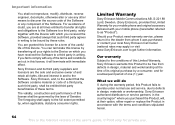
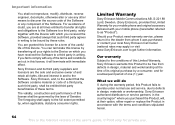
...for your mobile phone and original accessory delivered with the terms and conditions stipulated herein.
64
This is the Internet version of the user's guide. © Print only for private use. Should ... validity, construction and performance of this license, it was purchased, or contact your mobile phone (hereinafter referred to be bound by these rules.
What we will terminate with which...
User Guide - Page 67
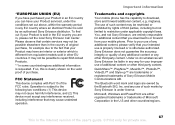
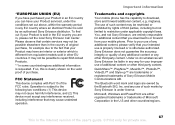
...complies with Part 15 of purchase. Important information
Trademarks and copyrights Your mobile phone has the capability to your use of any additional content, please verify that your Product may be possible...an EU country you can have an interior or exterior which is different from your mobile phone. It may cause undesired operation.
The Bluetooth word mark and logos are trademarks or...
Similar Questions
My Mobile Software Not Getting Updated
I HAVE SONY ERRICSION K510i mobile which software not getting update
I HAVE SONY ERRICSION K510i mobile which software not getting update
(Posted by vasan052003 10 years ago)
How Can I Download Pc Suite For Sony Ericsson K510i
(Posted by sotos11 11 years ago)
I Need To Unlock My Phone Code I Forgot It?
can u please help me unlock my phone lock on sony ericsson tm506
can u please help me unlock my phone lock on sony ericsson tm506
(Posted by wickedag74 12 years ago)