Sony Ericsson Xperia PLAY Support Question
Find answers below for this question about Sony Ericsson Xperia PLAY.Need a Sony Ericsson Xperia PLAY manual? We have 1 online manual for this item!
Question posted by DJGshanno on July 24th, 2014
Cannot Remove The Sim Card Out Of Sony Ericsson Xperia Play
The person who posted this question about this Sony Ericsson product did not include a detailed explanation. Please use the "Request More Information" button to the right if more details would help you to answer this question.
Current Answers
There are currently no answers that have been posted for this question.
Be the first to post an answer! Remember that you can earn up to 1,100 points for every answer you submit. The better the quality of your answer, the better chance it has to be accepted.
Be the first to post an answer! Remember that you can earn up to 1,100 points for every answer you submit. The better the quality of your answer, the better chance it has to be accepted.
Related Sony Ericsson Xperia PLAY Manual Pages
User Guide - Page 8


... private use sharp objects that the cover is properly attached. To insert the SIM card and the memory card
• Remove the battery cover, then insert the SIM card and the memory card in the relevant slots. You may damage parts of the memory card and release it .
8
This is to press quite firmly when you from losing...
User Guide - Page 10


...first need to set up to online services from your phone as well as from the memory card or SIM card to your new phone before you sign in now to share your world with... accounts from your phone and benefit from a range of services.
Sony Ericsson account
Store your phone contacts on your phone's hard keys • Entering text • Wi-Fi® • Sony Ericsson Sync Before you can...
User Guide - Page 15
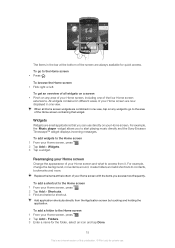
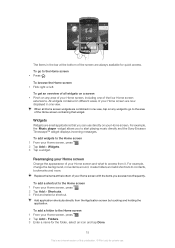
... on a screen • Pinch on your Home screen, press . 2 Tap Add > Folders. 3 Enter a name for private use directly on any widget to go to start playing music directly and the Sony Ericsson Timescape™ widget displays incoming messages. To add widgets to contacts, bookmarks and more.
User Guide - Page 25


... you have a 2G/ 3G mobile data connection and the correct settings.
You can manually add and change Internet and network settings in your phone. It is an Internet version of this publication. © Print only for detailed information on your Home screen, tap . 2 Find and tap Settings > Sony Ericsson > Settings download. If you listen...
User Guide - Page 26


... Home screen, tap . 2 Find and tap Settings > Wireless & networks > Mobile networks > Access Point
Names. 3 Press . 4 Tap New APN . 5 ... Internet connection in your phone to default.
To send usage info 1 From your phone usage.
You can still...purposes, Sony Ericsson collects anonymous bug reports and statistics regarding your Home screen, tap . 2 Find and tap Settings > Sony Ericsson > ...
User Guide - Page 30


... Phone. 2 Touch and hold down . You can normally use . Call handling
To make emergency calls in any country, with or without a microphone, you are within range of this publication. © Print only for example, 112 or 911. If you are using regular headphones without the SIM card inserted, if you have to remove the...
User Guide - Page 34
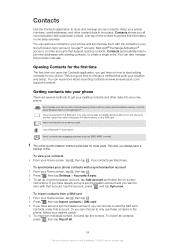
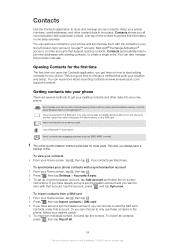
... Sony Ericsson Sync or Google Sync™. If you can choose to only use . Or you have a backup online. To import all contacts, press , then tap Import all information from a SIM card... are several methods to store and manage all communication with a particular contact.
To synchronise your phone contacts with a synchronisation account 1 From your Home screen, tap , then tap . 2 ...
User Guide - Page 46


....
To remove the Timescape widget from your Home screen 1 From your Home screen, press . 2 Tap Add > Widgets. 3 Tap Timescape™ widget. To start Timescape™ 1 From the Home screen, tap . 2 Find and tap Timescape™. Also, you can tap the infinite button to view a range of the screen. Sony Ericsson Timescape™
Sony Ericsson Timescape...
User Guide - Page 52


After you have a Sony Ericsson account or a Google™ account, you need to view. To create a calendar event 1 From your Home screen...on page 44. all or Snooze all reminders are displayed.
To view multiple calendars 1 From your phone on page 55. When the appointment time approaches, your phone plays a short sound to To set the calendar view 1 From the Home screen, tap , then ...
User Guide - Page 55
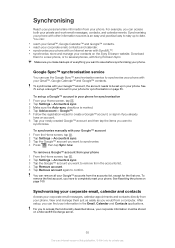
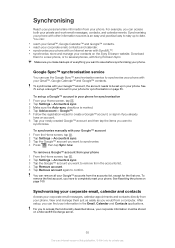
...Calendar and Contacts applications. After setup, you to synchronise your phone with your corporate information must be set up to several phones, with Sony Ericsson Sync. For you can : • reach your Gmail&#...; synchronise, store and manage your phone.
To remove the first account, you can use . To set up a Google™ account in your phone.
Make sure you make backups of...
User Guide - Page 56
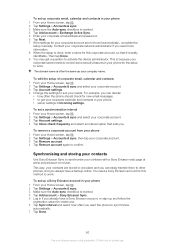
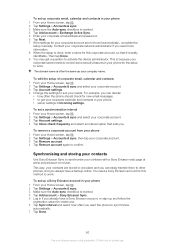
... . 2 Tap Settings > Accounts & sync, then tap your contacts with a Sony Ericsson web page at www.sonyericsson.com/user. Synchronising and storing your contacts
Use Sony Ericsson Sync to synchronise your corporate account. 3 Tap Remove account. 4 Tap Remove account again to confirm. To set up a Sony Ericsson account in your phone 1 From your Home screen, tap . 2 Tap Settings > Accounts & sync...
User Guide - Page 57
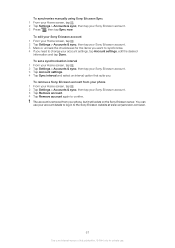
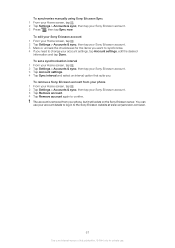
... checkboxes for private use your account details to log in to the Sony Ericsson website at www.sonyericsson.com/user.
57
This is removed from your phone 1 From your Home screen, tap . 2 Tap Settings > Accounts & sync, then tap your Sony Ericsson account. 3 Tap Remove account. 4 Tap Remove account again to confirm. The account is an Internet version of...
User Guide - Page 85
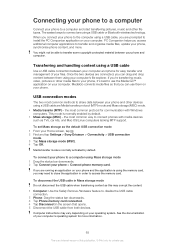
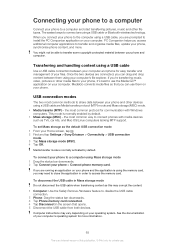
...Sony Ericsson > Connectivity > USB connection mode. 3 Tap Mass storage mode (MSC). 4 Tap OK. PC Companion helps you 're transferring music, video, pictures or other media files to your phone, it's best to connect phones...: Use the Safely Remove Hardware feature to disable the USB cable connection. 2 Phone: Drag the status bar downwards. 3 Tap Phone memory card connected. 4 Tap Disconnect in...
User Guide - Page 89
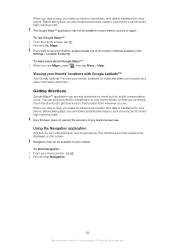
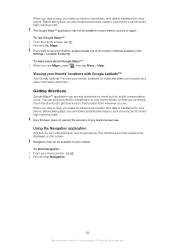
...card to avoid high roaming costs. You can download and save maps to your Home screen, tap . 2 Find and tap Navigation.
89
This is an Internet version of this publication. © Print only for travel by -turn -by foot, public transportation, or car. Sony Ericsson..., you make an Internet connection, and data is transferred to your phone. To learn more about Google Maps™ • When you ...
User Guide - Page 90
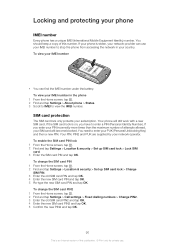
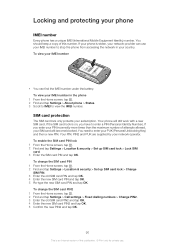
... PUK are supplied by your phone
IMEI number
Every phone has a unique IMEI (International Mobile Equipment Identity) number. Your phone will become blocked. Locking and protecting your network operator. To change the SIM card PIN 1 From the Home screen, tap . 2 Find and tap Settings > Location & security > Set up SIM card lock > Lock SIM card. 3 Enter the SIM card PIN and tap OK.
User Guide - Page 91
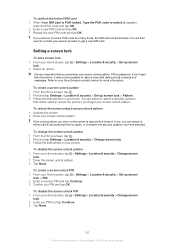
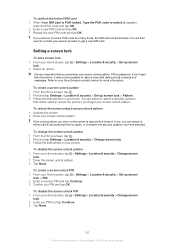
... . If you enter an incorrect PUK code too many times, the SIM card will be used to get a new SIM card. If you forget your screen unlock pattern, PIN or password. To disable the screen unlock pattern 1 From your service provider to unlock the phone if you forget this publication. © Print only for more...
User Guide - Page 101


..., contact the nearest Sony Ericsson service centre. However, in an emergency, some network operators allow you are correct. Please contact your service provider.
101
This is not working properly. You have entered your PUK (Personal Unblocking Key) incorrectly 10 times in a row.
To unlock the phone, you are. • The SIM card is an Internet...
User Guide - Page 102


...party website, please review such websites' terms of use. Remove the battery to protect their respective owners. Visit www.... the CE mark. This device uses WMDRM software to play or copy protected content. If the WMDRM software fails .... All rights reserved. ©Sony Ericsson Mobile Communications AB, 2011 Publication number: 1248-2319.2 Your mobile phone has the capability to access content...
User Guide - Page 103
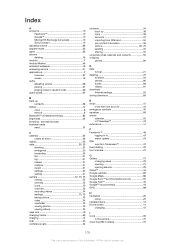
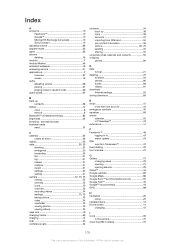
...back up 38 copy 38 favourite 37 importing from SIM card 34 join contact information 36 picture 36, 79 ...Sony Ericsson 10 adjusting volume 68 airplane mode 23 alarm 52 albums deleting 79 Android 7 Android Market 49 animated wallpaper 16 answering service 31 applications 7 overview 97 screen 16 audio adjusting volume 68 playing 67 playing music in the camera 75 importing SIM...
User Guide - Page 105
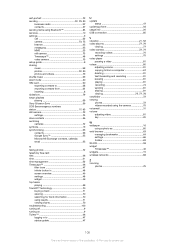
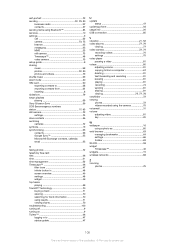
... 79 shuffle music 69 silent mode 20 SIM card 90 exporting contacts to 38 importing contacts from 34 inserting 8 slideshow 79 smart playlists playing 69 Sony Ericsson Sync 56 SOS See emergency numbers status ... on 9 Twitter 46 logging in to 47 status update 47
U update
status 47 updating phone 93 usage info 26 USB connection 85
V vibration 21, 52 video albums 77, 79
viewing...
Similar Questions
How To Remove Sim Card On Sony Ericsson R800at
(Posted by kennyKelle 9 years ago)
How To Remove Password Sony Ericsson Xperia Play
(Posted by dboi2pbth 10 years ago)
Can Sony Ericsson Xperia Play 4g R800 Android Phone Use Skype
(Posted by TjayLILMIS 10 years ago)
How To Factory Reset A Sony Xperia Play R800
(Posted by dixonJOE 10 years ago)

