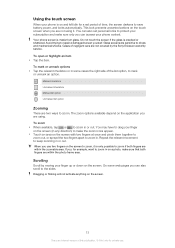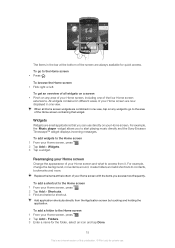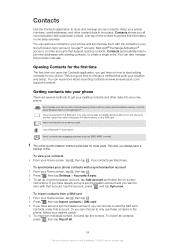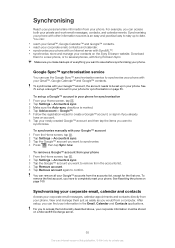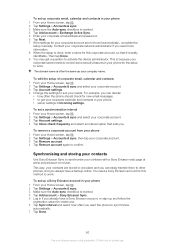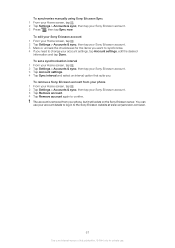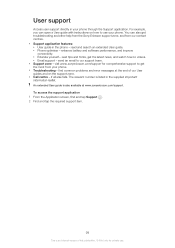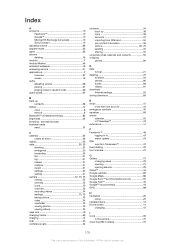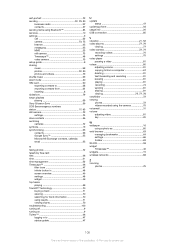Sony Ericsson Xperia PLAY Support Question
Find answers below for this question about Sony Ericsson Xperia PLAY.Need a Sony Ericsson Xperia PLAY manual? We have 1 online manual for this item!
Question posted by Pittirishb on August 26th, 2014
How To Delete Email Account From Sony Ericsson Xperia Play
The person who posted this question about this Sony Ericsson product did not include a detailed explanation. Please use the "Request More Information" button to the right if more details would help you to answer this question.
Current Answers
Related Sony Ericsson Xperia PLAY Manual Pages
Similar Questions
How To Delete Gmail Account In Sony Xperia Tipo Dual Mobile
My Goggle Account Wanted To Be Deleted From Gmail .how It Can Be Done
My Goggle Account Wanted To Be Deleted From Gmail .how It Can Be Done
(Posted by vijiv1203 9 years ago)
Can Sony Ericsson Xperia Play 4g R800 Android Phone Use Skype
(Posted by TjayLILMIS 10 years ago)
How To Hard Reset Sony Ericsson Xperia Play Verizon
(Posted by mracr 10 years ago)
How To Factory Reset A Sony Xperia Play R800
(Posted by dixonJOE 10 years ago)