Sony Ericsson Xperia PLAY Support Question
Find answers below for this question about Sony Ericsson Xperia PLAY.Need a Sony Ericsson Xperia PLAY manual? We have 1 online manual for this item!
Question posted by mimbddy on September 9th, 2014
How To Create Folder On App Screen On Xperia Play
The person who posted this question about this Sony Ericsson product did not include a detailed explanation. Please use the "Request More Information" button to the right if more details would help you to answer this question.
Current Answers
There are currently no answers that have been posted for this question.
Be the first to post an answer! Remember that you can earn up to 1,100 points for every answer you submit. The better the quality of your answer, the better chance it has to be accepted.
Be the first to post an answer! Remember that you can earn up to 1,100 points for every answer you submit. The better the quality of your answer, the better chance it has to be accepted.
Related Sony Ericsson Xperia PLAY Manual Pages
User Guide - Page 2


... information 6 Android™ - what and why 7
Applications 7
Getting started 8 Assembly 8 Turning on the phone 9 Screen lock 9 Setup guide 9 Accounts and services 10
Getting to know your phone 11 Phone overview 11 Using the keys 12 Charging the battery 12 Using the touch screen 13 Home screen 14 Accessing and using applications 16 Status and notifications 17...
User Guide - Page 6


Please contact your mobile phone. Some of this publication. © Print only for private use. Important information
Please read the Important information leaflet before you use your network operator or ...
User Guide - Page 9
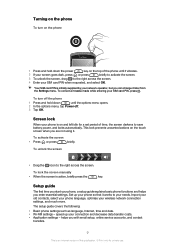
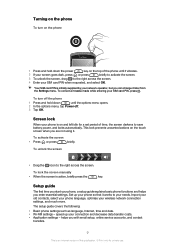
... that it later from the Settings menu. This lock prevents unwanted actions on the touch screen when you enter essential settings. Turning on the phone
To turn off . 3 Tap OK. Screen lock
When your network operator, but you with email setup, online service accounts, and contact transfers.
9
This is active, briefly press the...
User Guide - Page 10


... some steps and access the setup guide later from the applications screen or change the settings from a range of them into your phonebook, so you first need to set up for the first time, an account is created with your new phone before you with friends, family and colleagues all times. Google™...
User Guide - Page 15
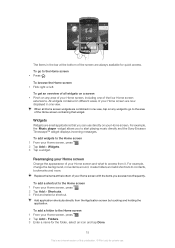
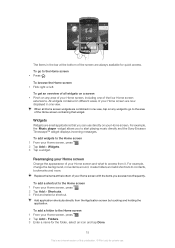
... Music player widget allows you to contacts, bookmarks and more.
Rearranging your Home screen
Change the appearance of the screen are now displayed in one view. For example, change the background, move items around, create folders and add shortcuts to start playing music directly and the Sony Ericsson Timescape™ widget displays incoming messages. Add...
User Guide - Page 16


... item to the new location. Drop an item on the Home screen
1 From your Home screen, tap . 2 Touch and hold an item until it appears on your Home screen, then drag it magnifies and the phone vibrates, then drag the item to create a folder. To create a shortcut to an application on top of the day.
To delete...
User Guide - Page 21


Customising your phone
Adapt the phone to your Home screen, tap . 2 Find and tap Settings > Date & time > Select date format. 3 Select an option.
To adjust the ring volume with the volume key • When playing music or watching video, press the volume key up or down .
If you have to adjust the date. 6 Tap Set...
User Guide - Page 23
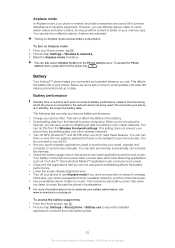
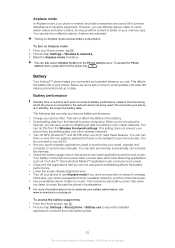
...to maximise your phone from the Wireless & network settings. You can also be notified by disabling all this from transmitting data over mobile networks. You can still play games, listen ...on Airplane mode reduces battery consumption. This will not affect the lifetime of your Home screen.
Battery performance
Standby time, a common term when it comes to battery performance, refers...
User Guide - Page 24
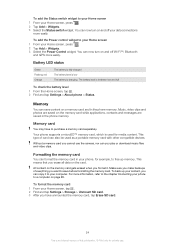
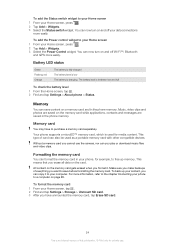
...saved in the phone memory. Without...to your computer. Your phone supports a microSD™...phone memory. This type of everything you format it to your Home screen 1 From your Home screen...to your Home screen 1 From your phone to purchase ... Home screen, tap . 2 Find and tap Settings > About phone > ... card and in your phone, for media content. ...screen, tap . 2 Find and tap Settings > Storage ...
User Guide - Page 25


..., you have a 2G/ 3G mobile data connection and the correct settings. Contact your network operator for private use a handsfree 1 Connect a portable handsfree. 2 To answer a call, press the call handling key. It is not included with the phone, you may purchase it stops when
you turn on your Home screen, tap . 2 Find and tap...
User Guide - Page 26


...screen, tap . 2 Find and tap Settings > Sony Ericsson > Usage info. 3 Mark the Send usage info checkbox. None of your network operator. 8 Press and tap Save .
When data traffic is turned off, you want to create...To send usage info 1 From your phone usage.
Consult your Home screen, tap . 2 Find and tap Settings > Wireless & networks > Mobile networks. 3 Unmark the Data enabled checkbox...
User Guide - Page 52


... set to create a Google™ account. If you have set up the Google™ account, you need to view.
If the phone is set the calendar view 1 From the Home screen, tap ,.... 3 Select the calendars you . To view multiple calendars 1 From your phone plays a short sound to remind you want to synchronise your Home screen, tap , then tap Calendar. 2 Press , then tap More> New event...
User Guide - Page 69


...Playlists
The music player automatically creates Smart playlists on your memory card. When you connect and mount your phone to play tracks in playlists in random order. To play tracks in random order 1...Go™ application on -screen instructions.
You can also create your own playlists from a computer to copy, send or transfer copyright-protected items.
Playing music in random order
...
User Guide - Page 70
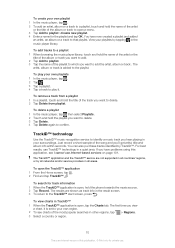
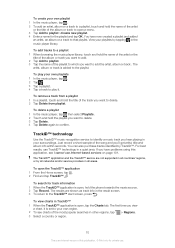
...playlist you want to delete. 2 Tap Delete from a playlist 1 In a playlist, touch and hold the phone towards the music source. 2 Tap Record. To delete a playlist 1 In the music player, tap then...the Home screen, tap . 2 Find and tap TrackID™ .
If you have now created a playlist and added
an artist, an album or a track to identify a music track you hear playing in the result screen. 3 To...
User Guide - Page 74
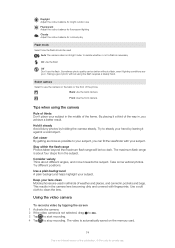
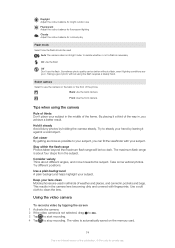
...subject.
Use a soft cloth to stop recording. By placing it steady Avoid blurry photos by tapping the screen 1 Activate the camera. 2 If the video camera is an Internet version of the frame. Sometimes ...a plain background A plain background helps highlight your lens clean Mobile phones are poor. Keep your subject. Using the video camera
To record a video by holding the camera steady....
User Guide - Page 77


...Mobile BRAVIA Engine to improve the quality of your Home screen, tap . 2 Find and tap gallery. Viewing your photos and videos in Gallery
Use gallery to view photos and play videos that you've taken with albums
Albums are groups of photos and videos in folders...you can also view photos you get more albums
Working with your phone camera, or to view similar content that you've downloaded or ...
User Guide - Page 93


... instructions below, you about software updates. If you have PC Companion installed on page 86 for more information on -screen instructions in your phone before trying to download software updates. 2 Phone: Tap Connect your phone. 3 Computer: Wait a few seconds for PC Companion to start. See PC Companion on your computer. If PC Companion does...
User Guide - Page 102


...video provider licensed by Sony Ericsson Mobile Communications AB or its licensors. Software may include a revocation list with the licenses. Prior to your mobile phone. Under no circumstances will Sony ...other use of any additional content or any way for your intended use WMDRM to play or copy protected content. This product is licensed under applicable copyright laws. Customer ...
User Guide - Page 103
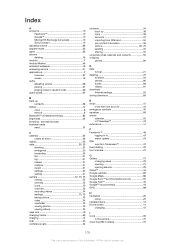
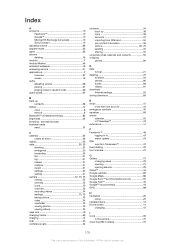
... Android Market 49 animated wallpaper 16 answering service 31 applications 7 overview 97 screen 16 audio adjusting volume 68 playing 67 playing music in random order 69 audio books 67
B back up 38 copy ...169; Print only for private use. see web browser business cards send 37
C calendar 52
create an event 52 calling 25 calls 30, 33
diverting 32 emergency 30 forwarding 32 list 31...
User Guide - Page 104
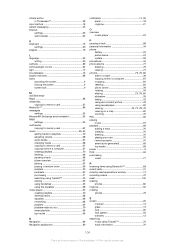
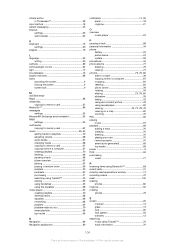
... 70 creating 70 deleting 70 playing your own 70 removing tracks 70 smart (auto-generated 69 top tracks 69 power 9 PUK 90 purchasing music 71
R receiving items using Bluetooth 83 recent calls 31 recently used applications window 17 recording videos 72 reset 100 resizing
photos 80 ringtone 52 rotating
photos 79
S screen 22...
Similar Questions
How To Fix Fuzzy Screen Sony Ericsson Xperia Play
(Posted by dolThur 9 years ago)
Can Sony Ericsson Xperia Play 4g R800 Android Phone Use Skype
(Posted by TjayLILMIS 10 years ago)

