Sony Ericsson Xperia PLAY Support Question
Find answers below for this question about Sony Ericsson Xperia PLAY.Need a Sony Ericsson Xperia PLAY manual? We have 1 online manual for this item!
Question posted by ippaPat on July 11th, 2014
What Button Do You Hold Down On Sony Ericsson Xperia Play Safe Mode
The person who posted this question about this Sony Ericsson product did not include a detailed explanation. Please use the "Request More Information" button to the right if more details would help you to answer this question.
Current Answers
There are currently no answers that have been posted for this question.
Be the first to post an answer! Remember that you can earn up to 1,100 points for every answer you submit. The better the quality of your answer, the better chance it has to be accepted.
Be the first to post an answer! Remember that you can earn up to 1,100 points for every answer you submit. The better the quality of your answer, the better chance it has to be accepted.
Related Sony Ericsson Xperia PLAY Manual Pages
User Guide - Page 3


...34 Opening Contacts for the first time 34 Getting contacts into your phone 34 Contacts screen overview 35 Managing your contacts 35 Communicating with ...Using email 41 Using email accounts 43 Gmail™ and other Google™ services 43
Google Talk 45
Sony Ericsson Timescape 46 Timescape™ main view 46 Timescape™ widget 46 Using Timescape 46 Timescape™ settings 48...
User Guide - Page 10


... first time, an account is an Internet version of this publication. © Print only for more out of services.
This way, you keep your phone contacts on a secure Sony Ericsson server, and you'll always have everything in , you with your user name, password, settings and personal information. Facebook™ account
Facebook™...
User Guide - Page 13
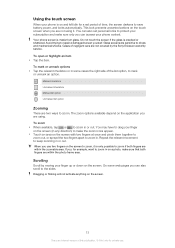
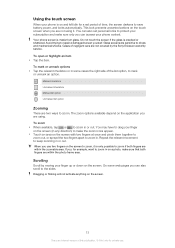
...apart to zoom in or out. If you, for example, want to zoom in or out. Your phone screen is only possible to zoom if both fingers are within the zoomable area. Avoid trying to save ... Print only for private use two fingers on the screen to zoom, it .
Scrolling
Scroll by the Sony Ericsson warranty service. Do not touch the screen if the glass is an Internet version of the list option, ...
User Guide - Page 15
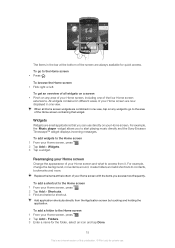
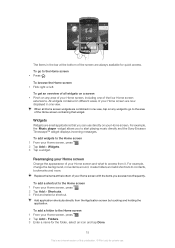
...around, create folders and add shortcuts to start playing music directly and the Sony Ericsson Timescape™ widget displays incoming messages. Add ...application shortcuts directly from it. When all widgets on a screen • Pinch on any widget to go to access from the Application screen by touching and holding...
User Guide - Page 17
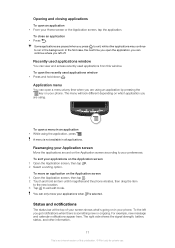
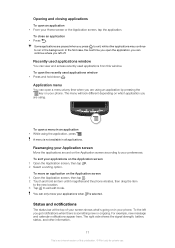
... your Application screen
Move the applications around on the Application screen according to exit edit mode. Status and notifications
The status bar at any time when you get notifications when there... menu
You can view and access recently used applications window • Press and hold an item until it magnifies and the phone vibrates, then drag the item to the new location. 3 Tap to your ...
User Guide - Page 23
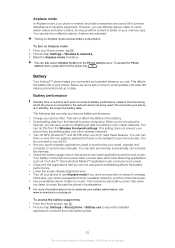
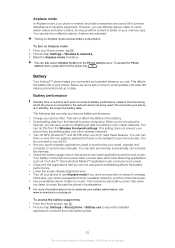
...mode from transmitting data over other content, as long as YouTube™. You can still play...are turned off your phone or use Airplane mode if you are ...Phone
options menu, press and hold the power key
.
The more information about how to music through the phone...phone repeatedly scans for private use video and music streaming applications such as all data connections over mobile...
User Guide - Page 25


... > Sony Ericsson > Settings download.
To download Internet and messaging settings 1 From your Internet and messaging settings. Contact your phone. You can manually add and change Internet and network settings in your phone. If you listen to download Internet and messaging settings the first time you may purchase it stops when
you have a 2G/ 3G mobile...
User Guide - Page 26


... unwanted data downloads and synchronisations.
Usage info
For quality purposes, Sony Ericsson collects anonymous bug reports and statistics regarding your service provider.
26
This is not activated. To configure Internet settings manually 1 From the Home screen, tap . 2 Find and tap Settings > Wireless & networks > Mobile networks > Access Point
Names. 3 Press . 4 Tap New APN . 5 Tap...
User Guide - Page 34
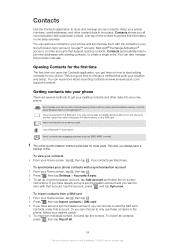
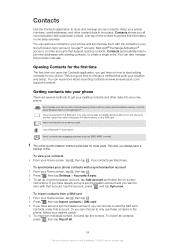
.... If you have set up a synchronisation account, you can add new contacts in your phone and synchronise them with a particular contact. Contacts
Use the Contacts application to store and manage all communication with the contacts in your Sony Ericsson Sync account, Google™ account, Microsoft® Exchange ActiveSync® account, or other accounts...
User Guide - Page 46


...2 Tap Add > Widgets. 3 Tap Timescape™ widget. Sony Ericsson Timescape™
Sony Ericsson Timescape™ changes the way you interact with the most recent...access, the Timescape™ widget can tap the infinite button to view a range of this chapter may not be ...you are currently viewing in all your Home screen, touch and hold the Timescape widget. 2 Drag the widget to the item ...
User Guide - Page 52


To set to silent mode, the alarm signal will still sound.
52
This is an Internet version of this publication. © Print... 6 Tap Done.
If you have set up the Google™ account, you need to synchronise your phone plays a short sound to remind you need to view. After you have a Sony Ericsson account or a Google™ account, you want to view. To add a new reminder for the...
User Guide - Page 55
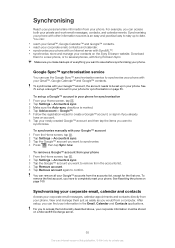
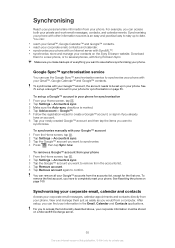
... and contacts directly from the accounts list, except for private use the Google Sync™ synchronisation service to synchronise your phone with Sony Ericsson Sync. Google Sync™ synchronisation service
You can find your information in your phone. To remove the first account, you want to
synchronise. For you want to remove from your...
User Guide - Page 56
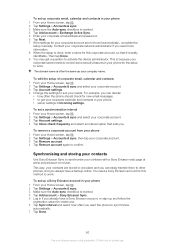
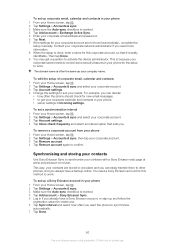
.... 3 Tap Account settings. 4 Tap Inbox check frequency and select an interval option that it is often the same as your company name. To set up a Sony Ericsson account in your phone 1 From your Home screen, tap . 2 Tap Settings > Accounts & sync. 3 Make sure the Auto-sync checkbox is marked. 4 Tap Add account...
User Guide - Page 57
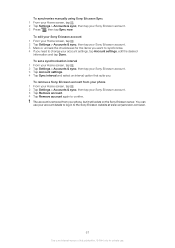
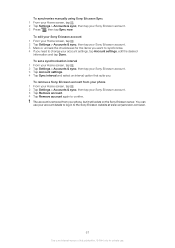
... this publication. © Print only for the items you want to change your phone, but it still exists on the Sony Ericsson server.
To synchronise manually using Sony Ericsson Sync 1 From your Home screen, tap . 2 Tap Settings > Accounts & sync, then tap your Sony Ericsson account. 3 Mark or unmark the checkboxes for private use. To set a synchronisation interval...
User Guide - Page 74
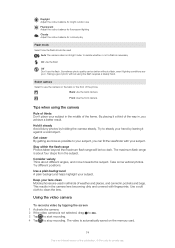
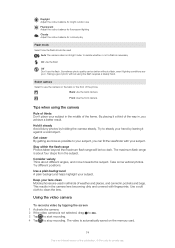
...steps from the subject. Use a plain background A plain background helps highlight your lens clean Mobile phones are poor. This results in the camera lens becoming dirty and covered with your subject in...of this publication. © Print only for a cloudy sky
Flash mode Select how the flash should be too dark. Hold it against a solid object. Daylight Adjust the colour balance for bright...
User Guide - Page 85
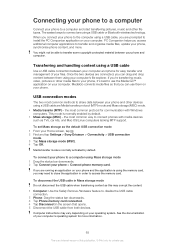
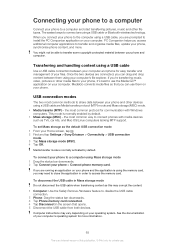
... > Sony Ericsson > Connectivity > USB connection mode. 3 Tap Mass storage mode (MSC). 4 Tap OK.
Once the two devices are using the memory card, you can drag and drop content between your phone and ...the Safely Remove Hardware feature to disable the USB cable connection. 2 Phone: Drag the status bar downwards. 3 Tap Phone memory card connected. 4 Tap Disconnect in Mass storage mode Do ...
User Guide - Page 101


... PUK (Personal Unblocking Key) incorrectly 10 times in Airplane mode. Make sure Airplane mode is turned off. • Your phone is not receiving any network signal, or the received signal is locked. Emergency calls only
You are within range of this case, contact the nearest Sony Ericsson service centre.
I cannot use Internet-based services
Make...
User Guide - Page 102


All rights reserved. ©Sony Ericsson Mobile Communications AB, 2011 Publication number: 1248-2319.2 Your mobile phone has the capability to play or copy protected content. You, and not Sony Ericsson, are entirely responsible for additional content that requires the upgrade. This User guide may not accurately depict the actual phone. This product is protected by certain ...
User Guide - Page 103
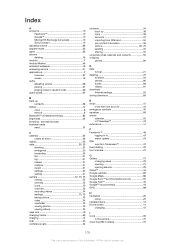
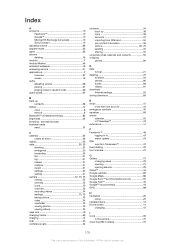
...
Facebook 10 Google 10 Microsoft® Exchange (corporate 10 Sony Ericsson 10 adjusting volume 68 airplane mode 23 alarm 52 albums deleting 79 Android 7 Android Market 49 animated wallpaper 16 answering service 31 applications 7 overview 97 screen 16 audio adjusting volume 68 playing 67 playing music in the camera 75 importing SIM contacts 34
103...
User Guide - Page 105
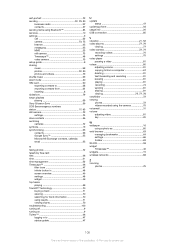
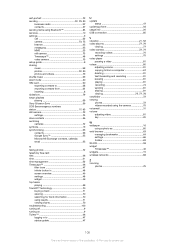
...videos 79 shuffle music 69 silent mode 20 SIM card 90 exporting contacts to 38 importing contacts from 34 inserting 8 slideshow 79 smart playlists playing 69 Sony Ericsson Sync 56 SOS See emergency ... time management 52 Timescape 46
filter icons 47 infinite button in 48 screen overview 46 settings 48 widget 46 top tracks playing 69 TrackID™ technology 70 buying a track 71...
Similar Questions
How Do I Get My Sony Ericsson Xperia Play Out Of Safe Mode
(Posted by edy63fordj 9 years ago)
Sony Ericsson Xperia How To Turn Off Safe Mode
(Posted by acombeb 9 years ago)
How To Remove Safe Mode On Sony Xperia Arc
(Posted by jasorcorr 10 years ago)
Can Sony Ericsson Xperia Play 4g R800 Android Phone Use Skype
(Posted by TjayLILMIS 10 years ago)

