Sony Ericsson Xperia PLAY Support Question
Find answers below for this question about Sony Ericsson Xperia PLAY.Need a Sony Ericsson Xperia PLAY manual? We have 1 online manual for this item!
Question posted by edy63fordj on July 18th, 2014
How Do I Get My Sony Ericsson Xperia Play Out Of Safe Mode
The person who posted this question about this Sony Ericsson product did not include a detailed explanation. Please use the "Request More Information" button to the right if more details would help you to answer this question.
Current Answers
There are currently no answers that have been posted for this question.
Be the first to post an answer! Remember that you can earn up to 1,100 points for every answer you submit. The better the quality of your answer, the better chance it has to be accepted.
Be the first to post an answer! Remember that you can earn up to 1,100 points for every answer you submit. The better the quality of your answer, the better chance it has to be accepted.
Related Sony Ericsson Xperia PLAY Manual Pages
User Guide - Page 3


...34 Opening Contacts for the first time 34 Getting contacts into your phone 34 Contacts screen overview 35 Managing your contacts 35 Communicating with ...Using email 41 Using email accounts 43 Gmail™ and other Google™ services 43
Google Talk 45
Sony Ericsson Timescape 46 Timescape™ main view 46 Timescape™ widget 46 Using Timescape 46 Timescape™ settings 48...
User Guide - Page 10


To access the setup guide 1 From the Home screen, tap . 2 Tap Setup guide. Sony Ericsson account
Store your phone contacts on a secure Sony Ericsson server, and you sign up the synchronisation account. You can also store your phone calendar and Internet bookmarks in to your online service accounts from your user name, password, settings and personal information...
User Guide - Page 13
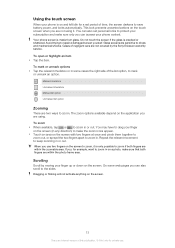
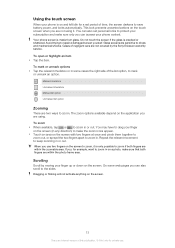
...Unmarked list option
Zooming
There are sensitive to drops and mechanical shocks. Scrolling
Scroll by the Sony Ericsson warranty service. On some cases the right side of time, the screen darkens to save ...the photo frame area. You can also set period of the list option, to zoom. Your phone screen is cracked or shattered. Glass screens are two ways to mark or unmark an option....
User Guide - Page 15
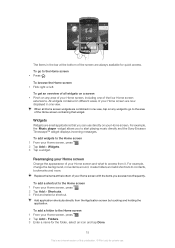
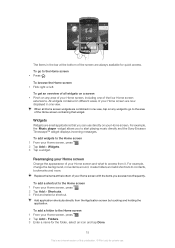
... the Home screen containing that you can use .
Rearranging your Home screen
Change the appearance of your Home screen and what to start playing music directly and the Sony Ericsson Timescape™ widget displays incoming messages. To add a shortcut to the Home screen 1 From your Home screen, press . 2 Tap Add > Folders. 3 Enter a name...
User Guide - Page 23
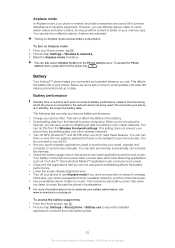
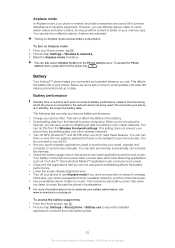
...still play games, listen to see which applications use the most battery power.
23
This is an Internet version of the battery. • Downloading data from transmitting data over mobile ...to the time during which installed
applications consume the most power. Airplane mode
In Airplane mode, your phone's network and radio transceivers are turned off to prevent disturbance to the ...
User Guide - Page 25


...download Internet and messaging settings the first time you have a 2G/ 3G mobile data connection and the correct settings. To view the current Access Point Name...phone at any time. If you listen to download these settings: • For most mobile phone networks and operators, Internet and messaging settings come preinstalled on your Home screen, tap . 2 Find and tap Settings > Sony Ericsson...
User Guide - Page 26


...Mobile networks > Access Point
Names. 3 Press . 4 Tap New APN . 5 Tap Name and enter the name of your home network (roaming). Contact your network operator for more information. Usage info
For quality purposes, Sony Ericsson... 1 From your phone usage. Turning off all data connections over 2G/3G networks with your phone to activate it might be possible to allow mobile data connections via 2G...
User Guide - Page 34
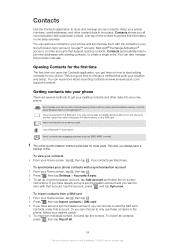
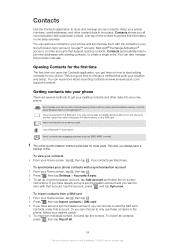
... of limited memory on the contact to access this information in one easy overview. Getting contacts into your new phone:
Synchronise your situation and setup.
Send contacts via messaging services such as Sony Ericsson Sync or Google Sync™. Your contacts are several methods to get hints on how to start adding contacts...
User Guide - Page 52


... also synchronise your phone calendar with your phone plays a short sound to remind you. Follow the relevant instructions in the phone or refer to To set up a Google™ account in your calendar. After you have a Sony Ericsson account or a Google™ account, you can use your phone on page 55. To set to silent mode, the alarm...
User Guide - Page 55
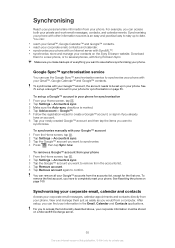
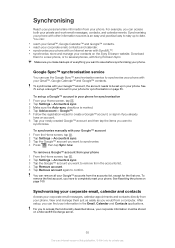
... list. 4 Tap Remove account. 5 Tap Remove account again to be stored on the Sony Ericsson website. Google Sync™ synchronisation service
You can use . See To set up in your information in your phone. To synchronise manually with your phone. See Resetting the phone on page 55. After setup, you want to completely reset your...
User Guide - Page 56
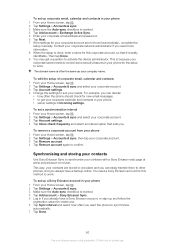
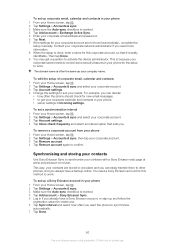
... 1 From your Home screen, tap . 2 Tap Settings > Accounts & sync and select your corporate account. 3 Tap Account settings. 4 Change the settings to suit your phone for the setup to work . And you need a Sony Ericsson account for this method to activate the device administrator. The domain name is easily identifiable. Contact your company name.
User Guide - Page 57
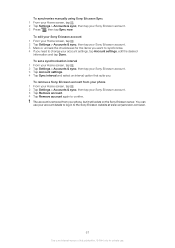
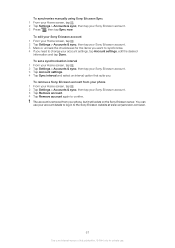
... you need to change your account details to log in to confirm. To synchronise manually using Sony Ericsson Sync 1 From your Home screen, tap . 2 Tap Settings > Accounts & sync, then tap your phone, but it still exists on the Sony Ericsson server. The account is an Internet version of this publication. © Print only for the...
User Guide - Page 74
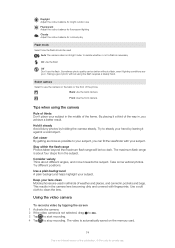
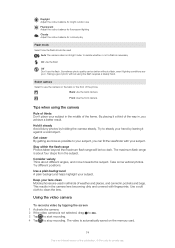
... variety Think about four steps from the subject. Use a soft cloth to steady your lens clean Mobile phones are poor. By placing it against a solid object. Use a plain background A plain background helps...carried in all kinds of this publication. © Print only for a cloudy sky
Flash mode Select how the flash should be too dark. The video is automatically saved on its ...
User Guide - Page 85
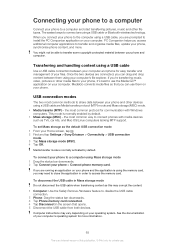
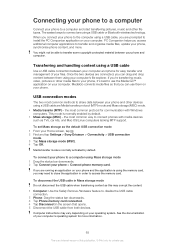
... screen, tap . 2 Find and tap Settings > Sony Ericsson > Connectivity > USB connection mode. 3 Tap Mass storage mode (MSC). 4 Tap OK. MediaGo converts media files so that opens. 5 Disconnect the USB cable from both devices.
Computer instructions may vary depending on your files. See the documentation of your phone, synchronise phone content, and more information.
85
This is...
User Guide - Page 88


...it can enable both options to ensure your location is found in the image). Sony Ericsson does not warrant the accuracy of any location services including but not through clouds and...private use features that uses satellite signals to calculate your location. There are . Location services
Use your phone to find your location, make sure you have a clear view of the sky. To enable GPS ...
User Guide - Page 89
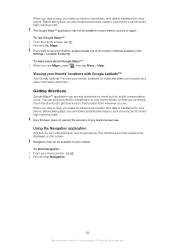
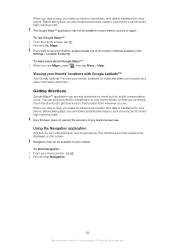
...maps to your memory card to view your friends' locations on maps and share your phone.
Sony Ericsson does not warrant the accuracy of the location methods available under Settings > Location & ... Internet connection, and data is transferred to that you can download and save maps to your phone. Before taking trips, you can simply touch the shortcut to get places. To use . ...
User Guide - Page 101


...However, in another phone.
To unlock the phone, you are not allowed to call the international emergency number 112.
Make sure Airplane mode is turned off. • Your phone is not receiving ...PUK (Personal Unblocking Key) incorrectly 10 times in Airplane mode. In this works,
it . If this case, contact the nearest Sony Ericsson service centre. SIM card is an Internet version of a...
User Guide - Page 102


... a license from MPEG LA, L.L.C. All rights reserved. ©Sony Ericsson Mobile Communications AB, 2011 Publication number: 1248-2319.2 Your mobile phone has the capability to see regulatory information such as the CE mark...by third parties. Sony Ericsson does not guarantee the accuracy, integrity or quality of Sun and title to all copies is granted or shall be able to play or copy protected...
User Guide - Page 103
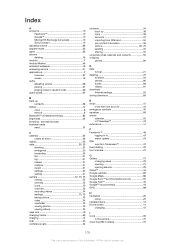
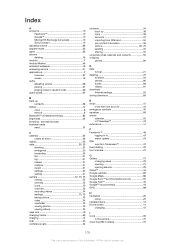
... 10
Facebook 10 Google 10 Microsoft® Exchange (corporate 10 Sony Ericsson 10 adjusting volume 68 airplane mode 23 alarm 52 albums deleting 79 Android 7 Android Market 49 animated wallpaper 16 answering service 31 applications 7 overview 97 screen 16 audio adjusting volume 68 playing 67 playing music in random order 69 audio books 67
B back...
User Guide - Page 105
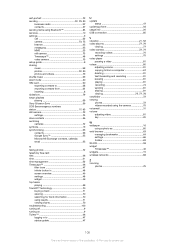
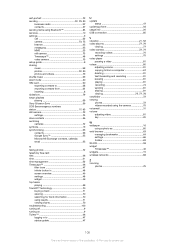
... videos 79 shuffle music 69 silent mode 20 SIM card 90 exporting contacts to 38 importing contacts from 34 inserting 8 slideshow 79 smart playlists playing 69 Sony Ericsson Sync 56 SOS See emergency numbers...turning on 9 Twitter 46 logging in to 47 status update 47
U update
status 47 updating phone 93 usage info 26 USB connection 85
V vibration 21, 52 video albums 77, 79
viewing...
Similar Questions
What Button Do You Hold Down On Sony Ericsson Xperia Play Safe Mode
(Posted by ippaPat 9 years ago)
Sony Ericsson Xperia How To Turn Off Safe Mode
(Posted by acombeb 9 years ago)
Can Sony Ericsson Xperia Play 4g R800 Android Phone Use Skype
(Posted by TjayLILMIS 10 years ago)

